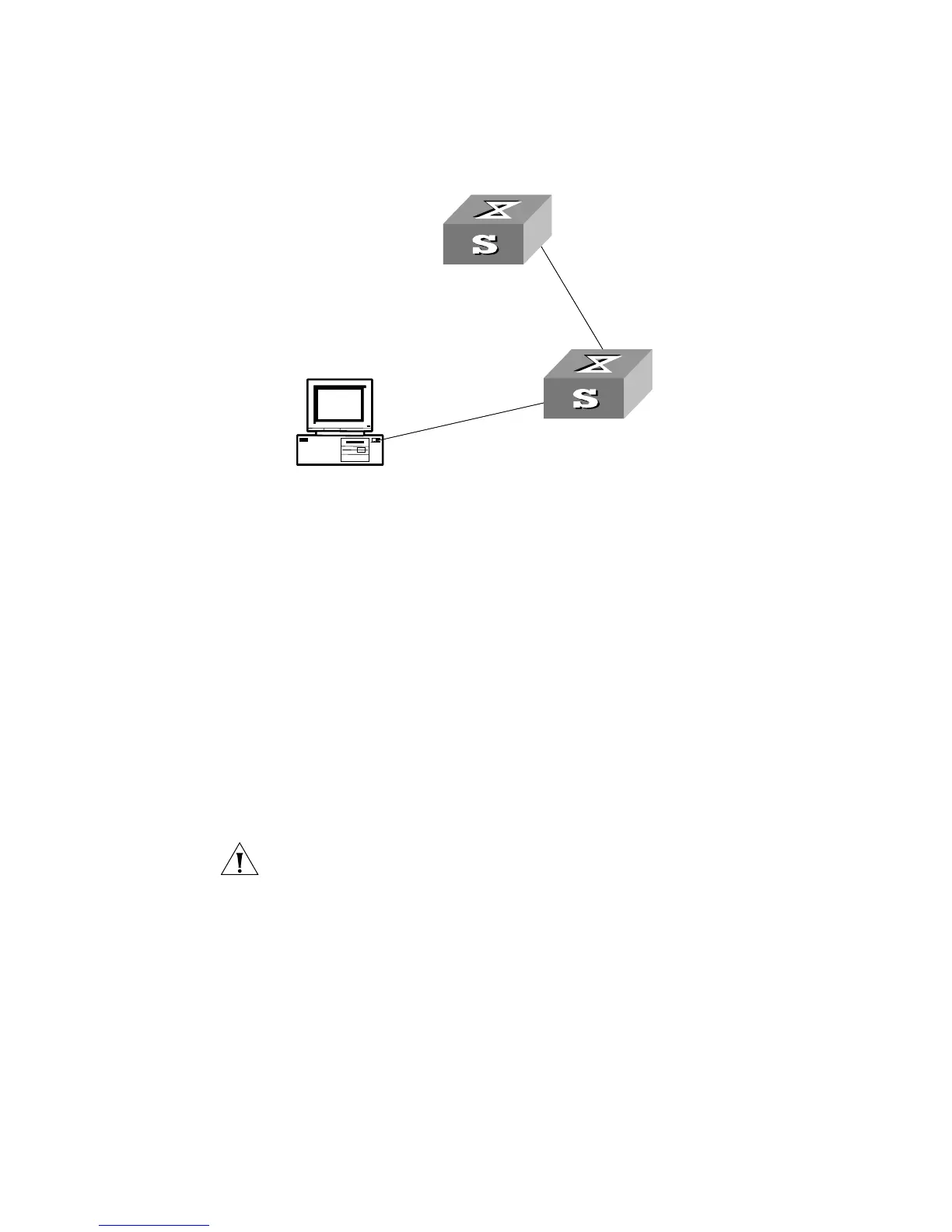330 CHAPTER 19: SSH TERMINAL SERVICES
Network diagram
Figure 102 Network diagram for SSH client
Configuration procedure
1 Configure the client to perform the first-time authentication of the server.
[3Com] ssh client first-time enable
2 Specify the public key of the server on the client.
[3Com] rsa peer-public-key hello
[3Com-rsa-public-key] public-key-code begin
[3Com-rsa-key-code] 308186028180739A291ABDA704F5D93DC8FDF84C427463
[3Com-rsa-key-code] 1991C164B0DF178C55FA833591C7D47D5381D09CE82913
[3Com-rsa-key-code] D7EDF9C08511D83CA4ED2B30B809808EB0D1F52D045DE4
[3Com-rsa-key-code] 0861B74A0E135523CCD74CAC61F8E58C452B2F3F2DA0DC
[3Com-rsa-key-code] C48E3306367FE187BDD944018B3B69F3CBB0A573202C16
[3Com-rsa-key-code] BB2FC1ACF3EC8F828D55A36F1CDDC4BB45504F020125
[3Com-rsa-key-code] public-key-code end
[3Com-rsa-public-key] peer-public-key end
[3Com] ssh client 10.165.87.136 assign rsa-key hello
CAUTION: Before logging into the SSH server, the SSH client (except for the
software Putty and Openssh) must configure the public key of the server.
3 Start the SSH client.
The following shows the configuration methods for both password authentication
and RSA public key authentication.
Employ password authentication mode, and start using the default
encryption algorithm
[3Com] ssh2 10.165.87.136
Please input the username: client003
Trying 10.165.87.136
Press CTRL+K to abort
Connected to 10.165.87.136...
The Server is not autherncated.Do you continue access it?(Y/N):y
Do you want to save the server's public key?(Y/N):y
PC
IP address
10.165.87.136
SSH client
Switch B
SSH server
Switch A
PC
IP address
Switch B
Switch A
