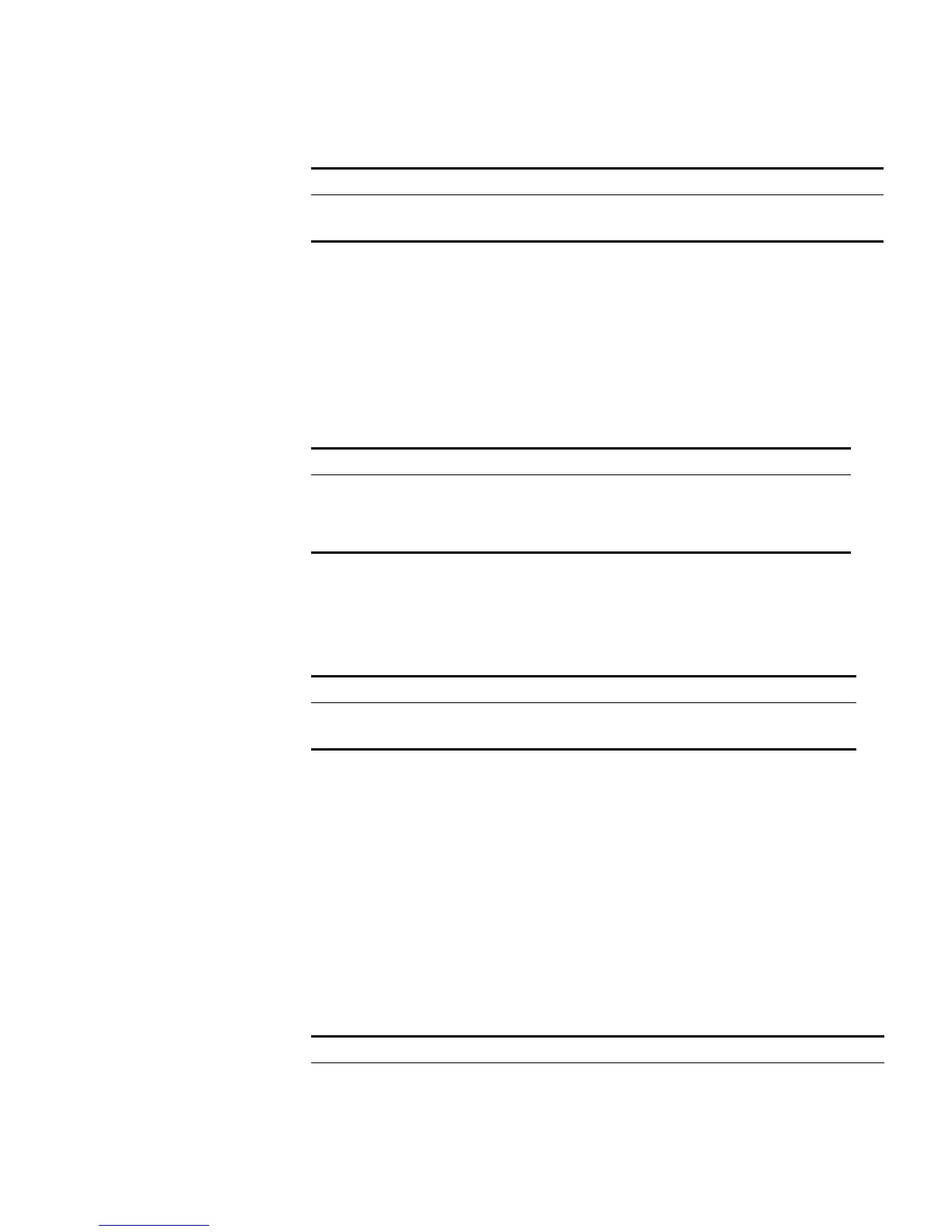AAA and RADIUS Protocol Configuration 213
Perform the following configurations in RADIUS Scheme View.
Tab le 224 Enabling/Disabling the Stopping Accounting Request Buffer
By default, the stopping accounting request will be saved in the buffer.
Setting the Maximum Retransmitting Times of Stopping Accounting
Request
Use this command to set the maximum number of retransmission times that the
Switch will attempt to retransmit the saved message from its local buffer.
Perform the following configurations in RADIUS Scheme View.
Tab le 225 Setting the Maximum Retransmitting Times of Stopping Accounting Request
By default, the stopping accounting request can be retransmitted up to 500 times.
Enabling the Selection of the Radius Accounting Option
Perform the following configurations in RADIUS Scheme View.
Tab le 226 Enabling the Selection of RADIUS Accounting Option
This command can also be configured in ISP Domain View. For details, refer to
Configuring Relevant Attributes of the ISP Domain.
Setting the RADIUS
Packet Encryption Key
The RADIUS client (Switch system) and the RADIUS server use MD5 algorithm to
encrypt the exchanged packets. The two ends verify the packet through setting
the encryption key. Only when the keys are identical can both ends accept the
packets from each other and give responses.
You can use the following commands to set the encryption key for RADIUS
packets.
Perform the following configurations in RADIUS Scheme View.
Tab le 227 Setting the RADIUS Packet Encryption Key
Operation Command
Enable stopping accounting request buffer stop-accounting-buffer enable
Disable stopping accounting request buffer undo stop-accounting-buffer enable
Operation Command
Set the maximum retransmitting times of stopping
accounting request
retry stop-accounting
retry_times
Restore the maximum retransmitting times of
stopping accounting request to the default value
undo retry
stop-accounting
Operation Command
Enable the selection of RADIUS accounting option accounting optional
Disable the selection of RADIUS accounting option undo accounting optional
Operation Command
Set RADIUS authentication/authorization packet
encryption key
key authentication string
Restore the default RADIUS
authentication/authorization packet encryption key.
undo key authentication
