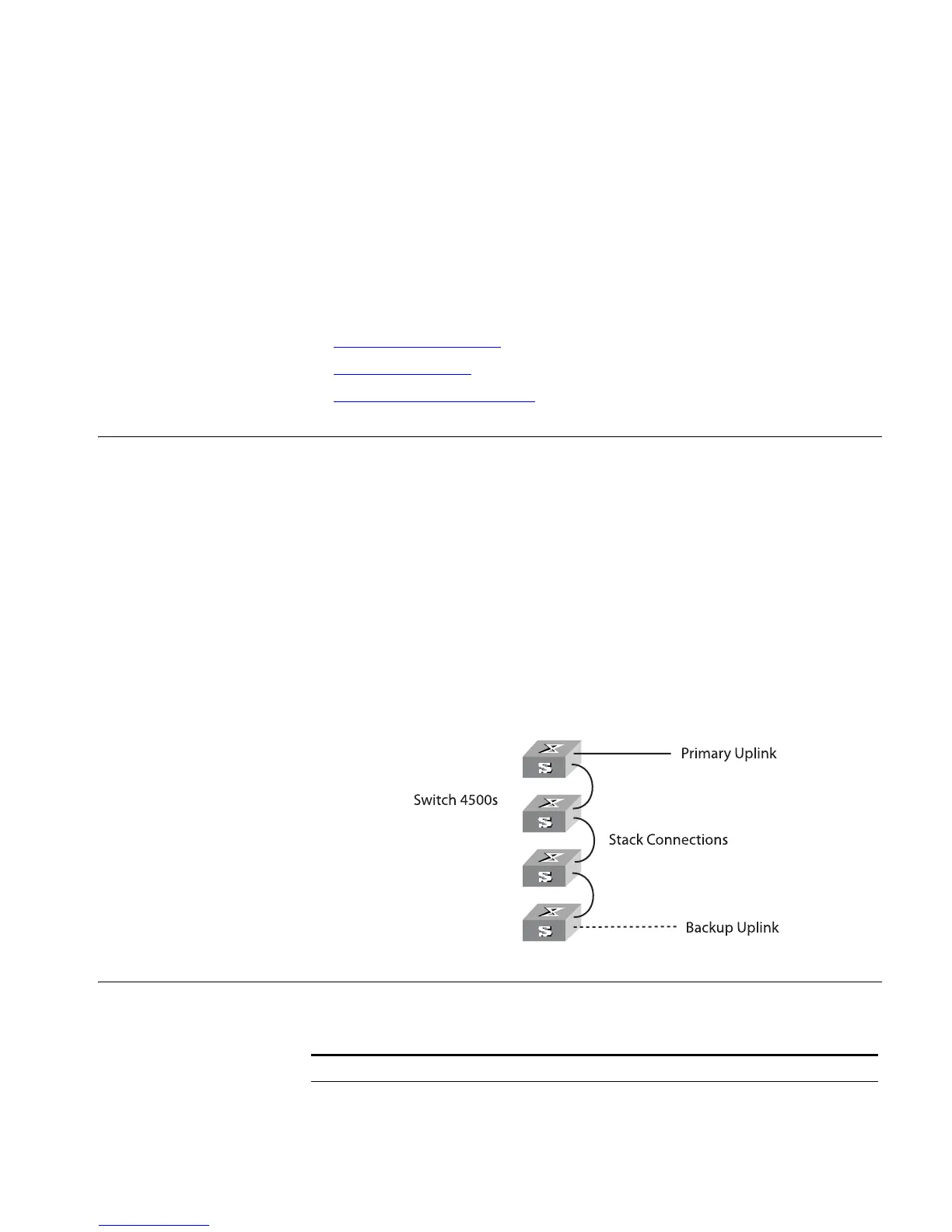9
STACKING
This chapter covers the following topics:
■ Introduction to Stacking
■ Configuring a Stack
■ Stack Configuration Example
Introduction to
Stacking
Several Switch 4500 units can be interconnected to create a “stack”, in which
each Switch is a unit. The ports used to interconnect all the units are called
stacking ports, while the other ports that are used to connect the stack to users
are called user ports. In this way, you can increase ports and switching capability
by adding devices to the stack. In addition, reliability of the system will be
improved because the devices within the stack can backup each other. This feature
brings you many advantages:
■ Realizes unified management of multiple devices. Only one connection and
one IP address are required to manage the entire stack. Therefore,
management cost is reduced.
■ Enables you to purchase devices on demand and expand network capacity
smoothly. Protects your investment to the full extent during network upgrade.
Figure 48 Stack Example
Configuring a Stack You can configure VLAN unit IDs, stack name, and the authentication mode
between units by using the command.
Tab le 160 Configuring a Stack
Device Configuration Default Settings Comment
Switch Specify the stacking
VLAN of the Switch
The stacking
VLAN is VLAN
4093
You should specify the stacking
VLAN before the stack is
established.
