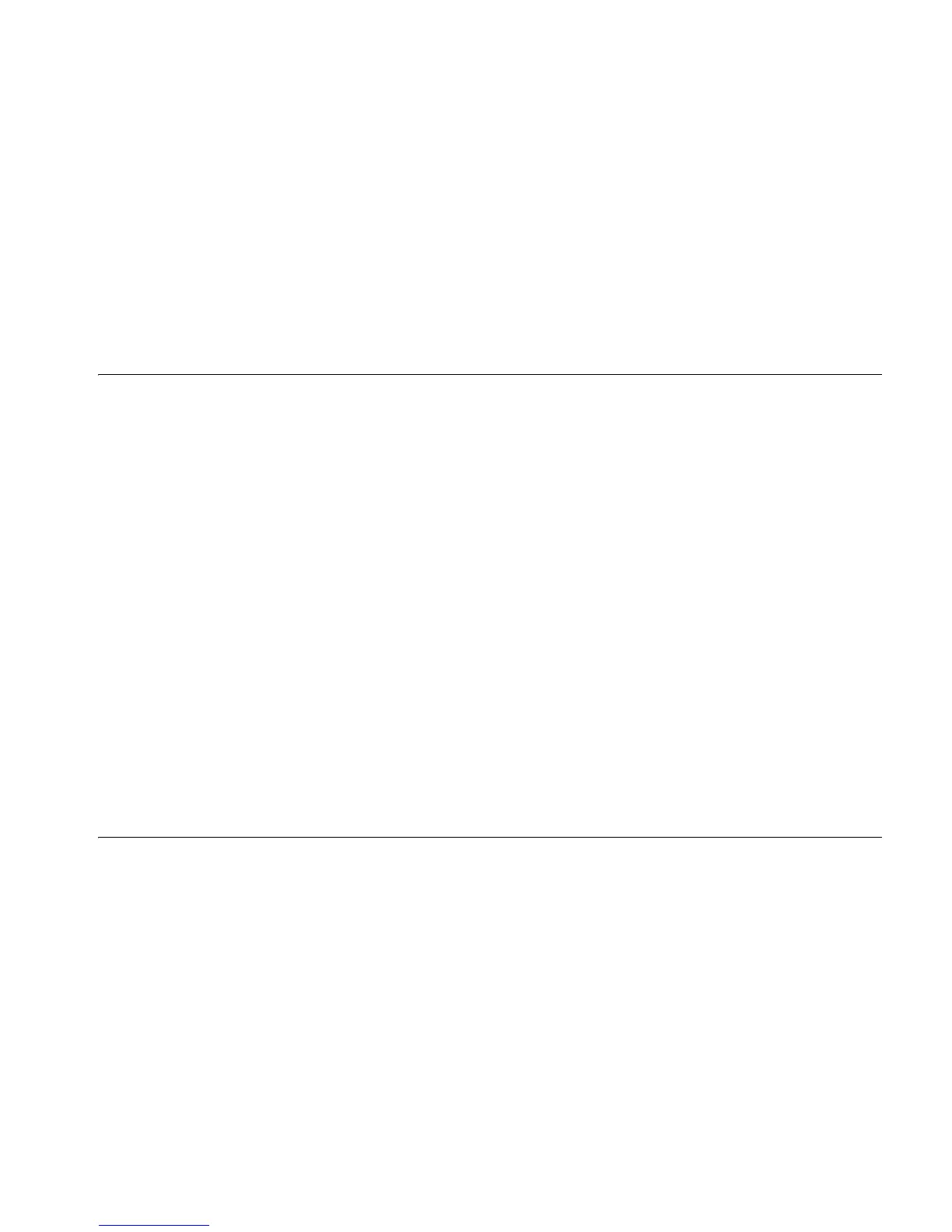ABOUT THIS GUIDE
This guide provides information about configuring your network using the
commands supported on the 3Com
®
Switch 4500.
How This Guide is
Organized
The Switch 4500 Configuration Guide consists of the following chapters:
■ Getting Started — Details the main features and configurations of the Switch
4500.
■ Port Operation — Details how to configure Ethernet port and link
aggregation.
■ VLAN Operation — Details how to configure VLANs.
■ PoE Operation — Details on Power over Ethernet configuration.
■ Network Protocol Operation — Details how to configure network protocols.
■ IP Routing Protocol Operation — Details how to configure routing
protocols.
■ Multicast Protocol — Details how to configure multicast protocols.
■ ACL Configuration— Details how to configure QoS/ACL.
■ Stacking Configuration— Details how to configure stacking.
■ RSTP Configuration — Details how to configure RSTP.
■ 802.1X Configuration — Details how to configure 802.1X.
■ File System Management — Details how to configure file system
management.
Intended Readership The guide is intended for the following readers:
■ Network administrators
■ Network engineers
■ Users who are familiar with the basics of networking
