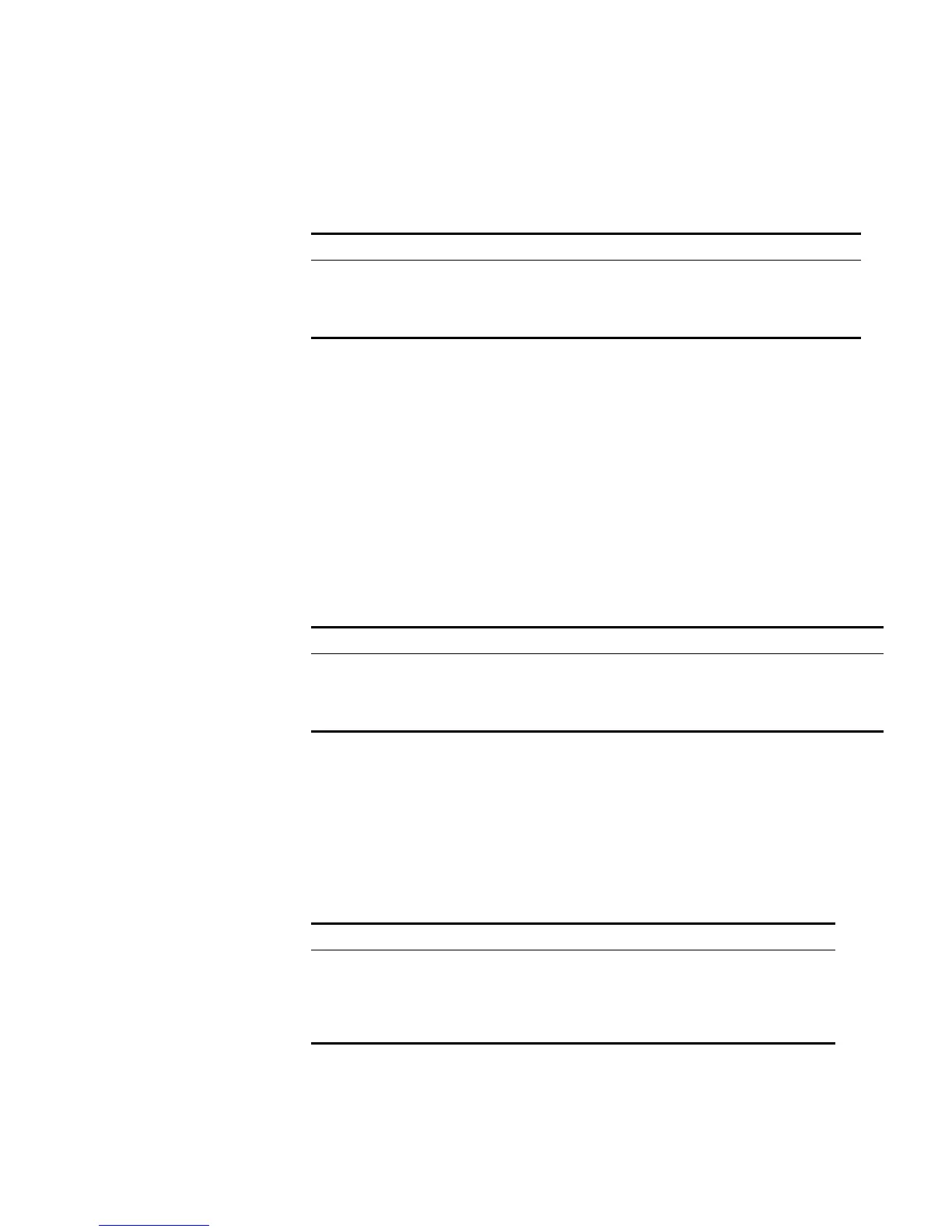Configuring 802.1X 193
Checking the Users that
Log on the Switch via
Proxy
The following commands are used for checking the users that log on the Switch
via proxy.
Perform the following configurations in System View or Ethernet Port View.
Tab le 192 Checking the Users that Log on the Switch via Proxy
These commands can be used to check on the specified interface when executed
in system view. The parameter
interface-list cannot be input when the
command is executed in Ethernet Port view and it has effect only on the current
interface. After globally enabling proxy user detection and control in system view,
only if you enable this feature on a specific port can this configuration take effect
on the port.
Setting the User Number
on a Port
The following commands are used for setting the number of users allowed by
802.1X on a specified port. When no port is specified, all the ports accept the
same number of users.
Perform the following configurations in System View or Ethernet Port View.
Tab le 193 Setting the Maximum Number of Users via a Specified Port
By default, 802.1X allows up to 256 users on each port for Series 4500 Switches.
Setting the
Authentication in DHCP
Environment
If in a DHCP environment the users configure static IP addresses, you can set
802.1X to disable the Switch to trigger the user ID authentication over them with
the following command.
Perform the following configurations in System View.
Tab le 194 Setting the Authentication in DHCP Environment
By default, the Switch can trigger the user ID authentication over the users who
configure static IP addresses in DHCP environment.
Operation Command
Enable the check for
access users via proxy
dot1x supp-proxy-check { logoff | trap } [
interface interface_list ]
Cancel the check for
access users via proxy
undo dot1x supp-proxy-check { logoff | trap } [
interface interface_list ]
Operation Command
Set maximum number of users via
specified port
dot1x max-user user_number [ interface
interface_list ]
Restore the maximum number of
users on the port to the default value
undo dot1x max-user [ interface
interface_list ]
Operation Command
Disable the switch to trigger the user ID
authentication over the users who configure
static IP addresses in DHCP environment
dot1x dhcp-launch
Enable the switch to trigger the
authentication over them
undo dot1x dhcp-launch
