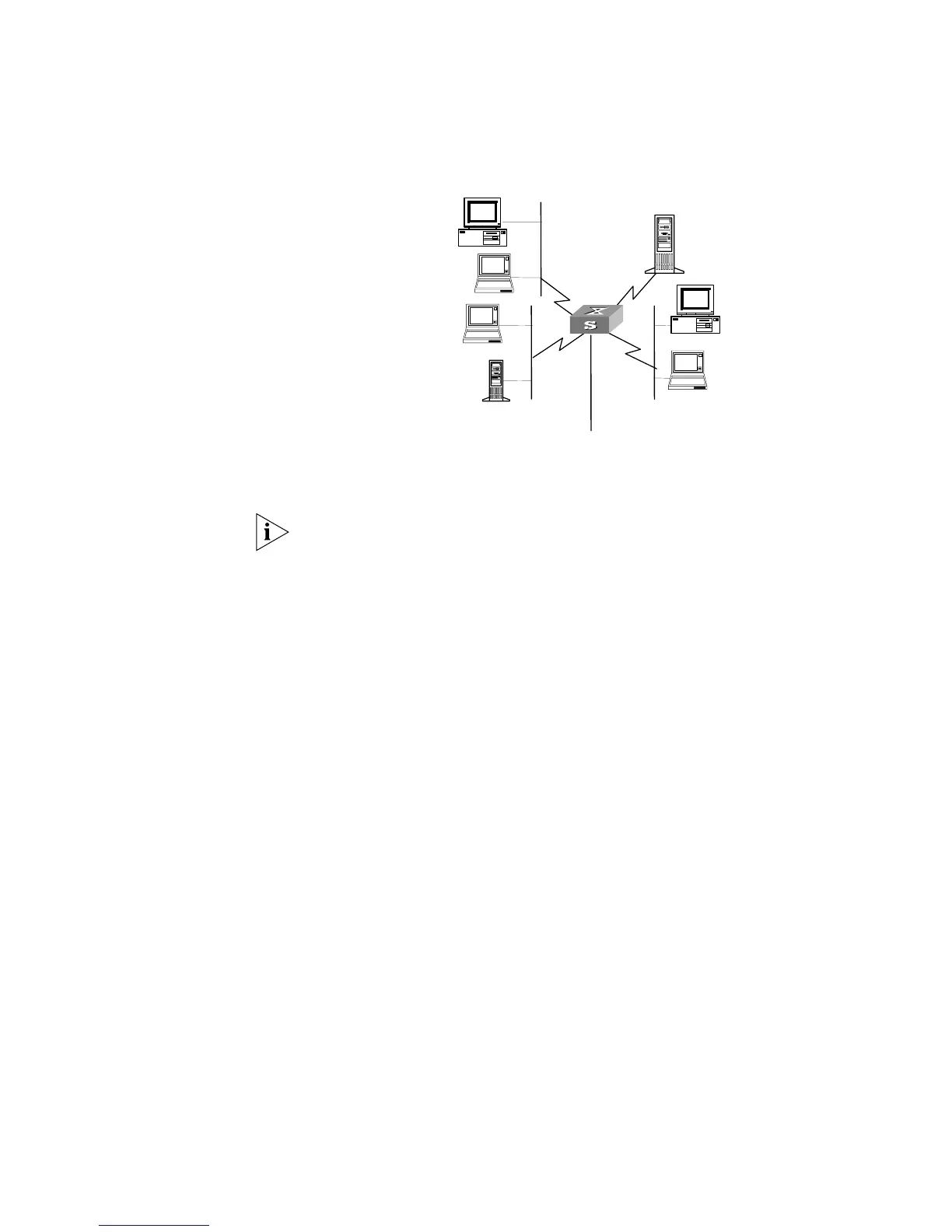QoS Configuration 143
Networking Diagram
Figure 38 QoS Configuration Example
Configuration Procedure
Only the commands concerning QoS/ACL configuration are listed here.
1 Define outbound traffic for the wage server.
a Enter numbered advanced ACL view.
[4500]acl number 3000
b Define the traffic-of-pay server rule in the advanced ACL 3000.
[4500-acl-adv-3000]rule 1 permit ip source 129.110.1.2 0.0.0.0
destination any
2 Set traffic limit for the wage server.
a Limit average traffic from the wage server at 128 Kbps and label over-threshold
packets with priority level 4.
[4500-Ethernet1/0/1]traffic-limit inbound ip-group 3000 128 exceed
remark-dscp 4
b Limit traffic to the wage server from the port Ethernet1/0/1 at 128 Kbps.
[4500-Ethernet1/0/1]line-rate outbound 128
Port Mirroring
Configuration Example
Networking Requirement
Use one server to monitor the packets of two PCs. One PC is accessed from the
port E1/0/1 and the other from the port E1/0/2. The server is connected to the port
E3/0/8. Require monitor the traffic of E3/0/1.
Wage server
129.110.1.2
Switch
GE2/0/1
To switch
