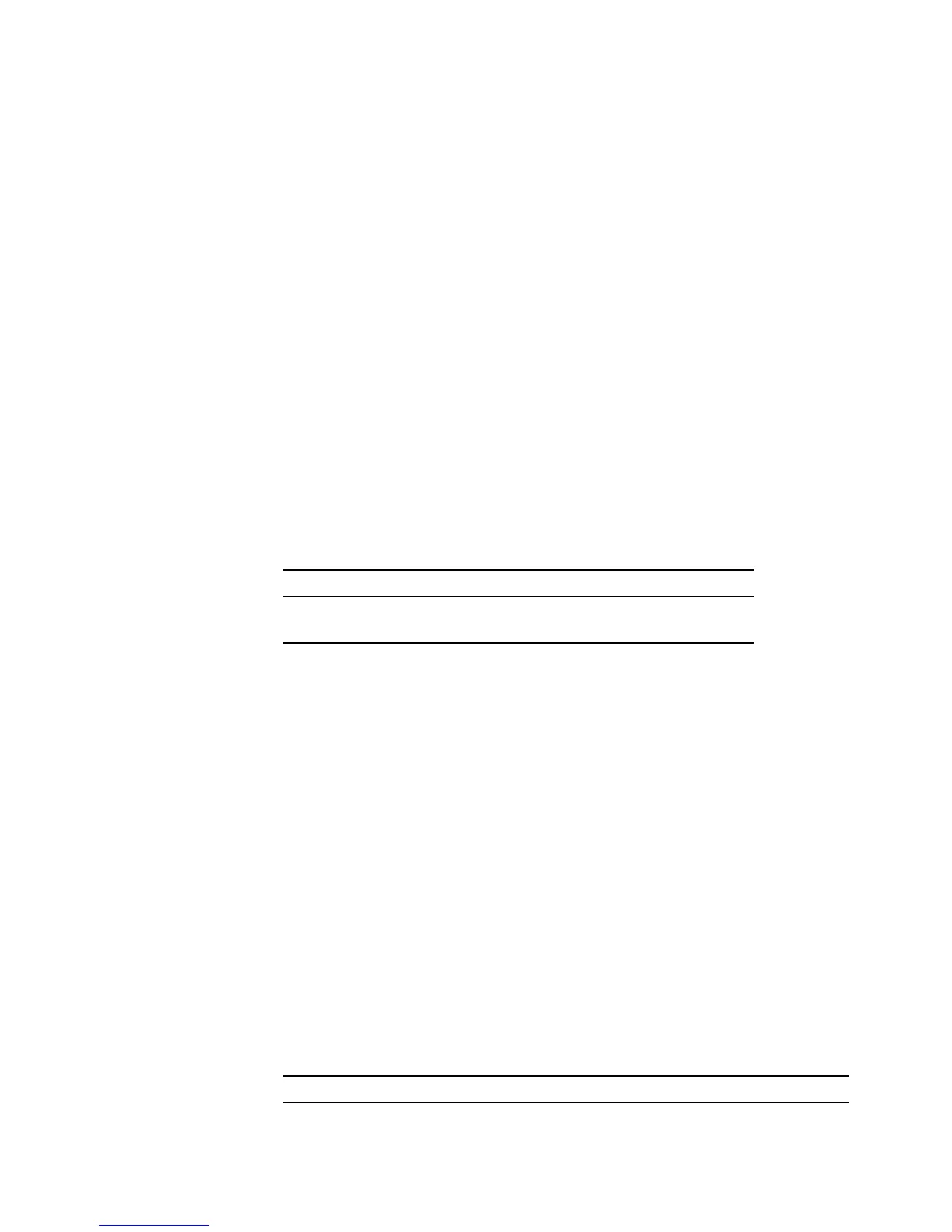182 CHAPTER 10: RSTP CONFIGURATION
Ethernet port is not connected with any Ethernet port of other bridges, this port
should be set as an EdgePort. If a specified port connected to a port of any other
bridge is configured as an edge port, RSTP will automatically detect and
reconfigure it as a non-EdgePort.
After the network topology changed, if a configured non-EdgePort changes to an
EdgePort and is not connected to any other port, it is recommended to configure
it as an EdgePort manually because RSTP cannot configure a non-EdgePort as an
EdgePort automatically.
Configure the port directly connected to the terminal as an EdgePort, so that the
port can transfer immediately to the forwarding state.
By default, all the Ethernet ports are configured as non-EdgePort.
Specifying the Path Cost
on a Port
Path Cost is a parameter related with the link rate.
Specify the Path Cost on a Port
You can specify the Path Cost on a port by using the following commands.
Perform the following configuration in Ethernet Interface View.
Table 182 Specifying the Path Cost on a Port
The path cost on an Ethernet port is related to the transmission rate of the link the
port connects to. The larger the link rate is, the smaller the path cost shall be. RSTP
can automatically detect the link rate and calculate the path cost for the current
Ethernet port. The configuration of path cost brings about the re-calculation of
the spanning tree. It is recommended to adopt the default value, with which RSTP
will automatically calculate the path cost of the current port.
By default, the Switch calculates the path cost directly from the link rate.
Specify the Standard to be Followed in Path Cost Calculation
The following two standards are currently available on the Switch:
■ dot1d-1998: The Switch calculates the default Path Cost of a port by the IEEE
802.1D-1998 standard.
■ dot1t: The Switch calculates the default Path Cost of a port by the IEEE 802.1t
standard.
You can specify the intended standard by using the following commands.
Perform the following configuration in System View.
Table 183 Specifying the Standard to be Followed in Path Cost Calculation
Operation Command
Specify the Path Cost on a port stp cost cost
Restore the default Path Cost on the port undo stp cost
Operation Command
Specify the standard to be adopted when the
Switch calculates the default Path Cost for the
connected link
stp pathcost-standard {
dot1d-1998 | dot1t }
