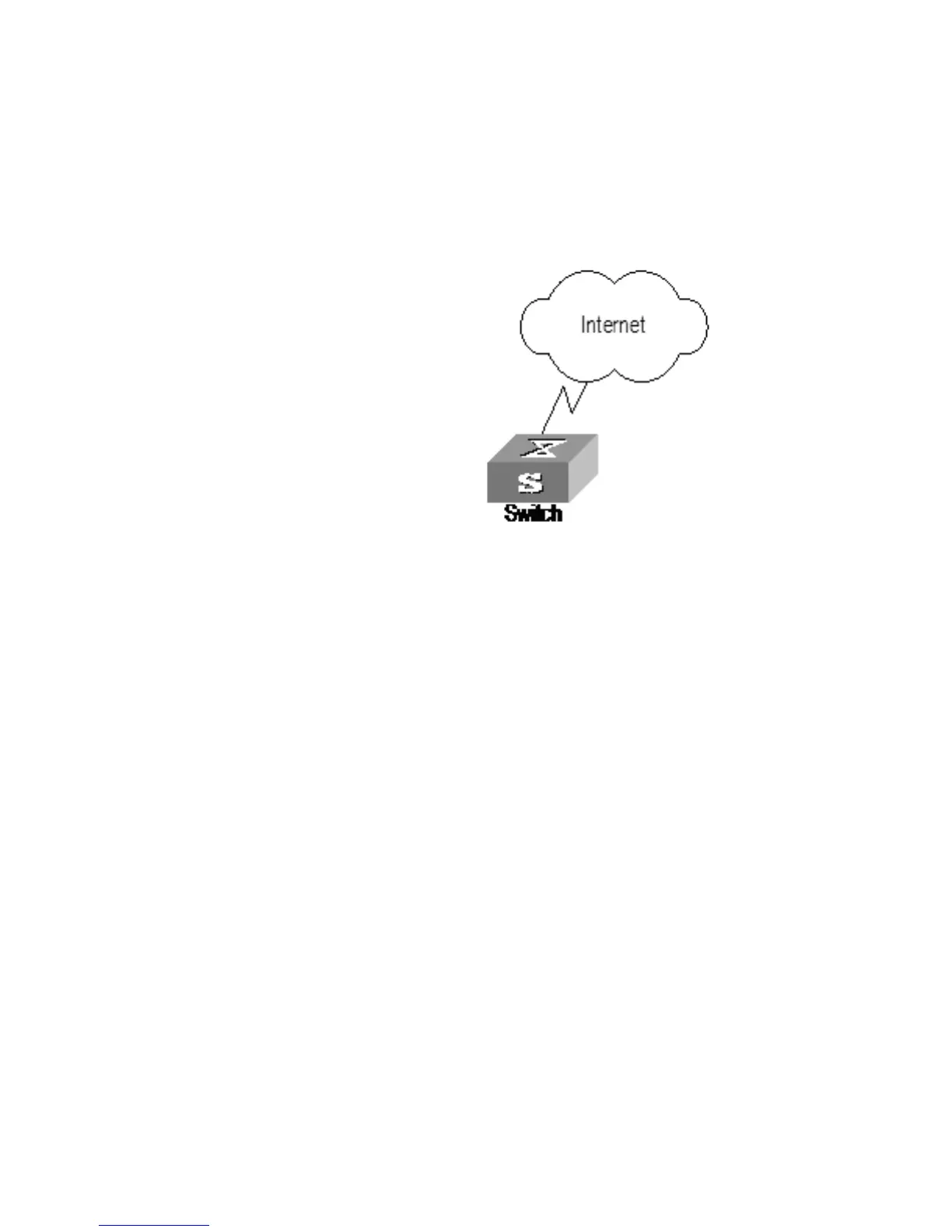ACL Control Configuration 147
Basic ACL Configuration Example
Configuration Prerequisites Only the TELNET users, whose IP addresses are
10.110.100.52 and 10.110.100.46, are allowed to access switches.
Figure 41 Source IP Control Over TELNET User Accessing Switch
Configuration Steps
# Define basic ACLs.
<4500>system-view
System View: return to User View with Ctrl+Z.
[4500] acl number 2000 match-order config
# Define rules.
[4500-acl-basic-2000] rule 1 permit source 10.110.100.52 0
[4500-acl-basic-2000] rule 2 permit source 10.110.100.46 0
[4500-acl-basic-2000] rule 3 deny source any
[4500-acl-basic-2000] quit
# Enter the user interface view.
[4500] user-interface vty 0 4
# Use ACLs.
[4500-user-interface-vty0-4] acl 2000 inbound
