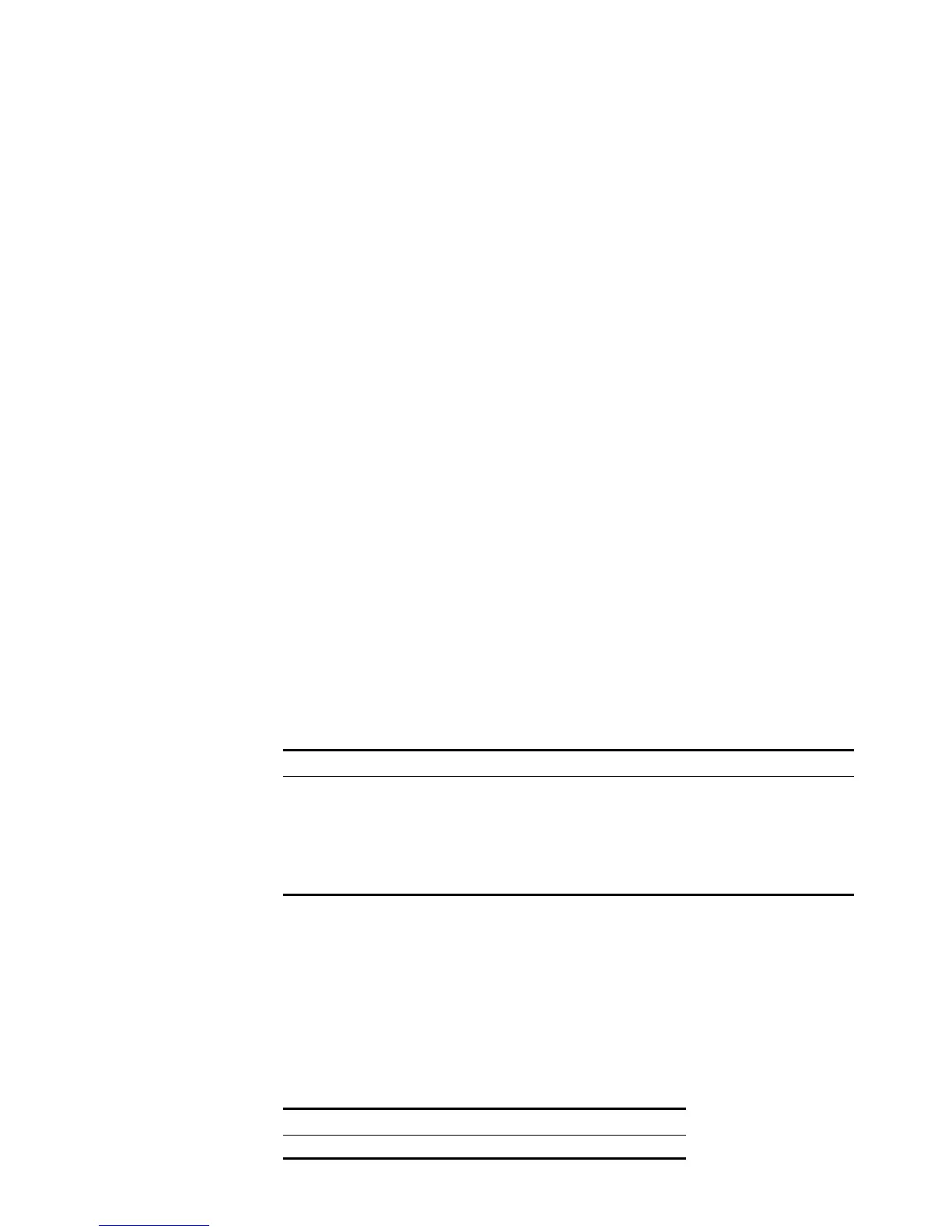108 CHAPTER 6: IP ROUTING PROTOCOL OPERATION
The parameters are explained as follows:
■ IP address and mask
The IP address and mask use a decimal format. Because the 1s in the 32-bit
mask must be consecutive, the dotted decimal mask can also be replaced by
the mask-length which refers to the digits of the consecutive 1s in the mask.
■ Next hop address and NULL interface
When configuring a static route, you can specify the gateway_address to
decide the next hop address, depending on the actual conditions.
For all the routing items, the next hop address must be specified. When the IP
layer transmits a packet, it first searches the matching route in the routing
table, depending on the destination address of the packet. Only when the next
hop address of the route is specified can the link layer find the corresponding
link layer address, and then forward the packet.
The packets sent to the NULL interface, which is a virtual interface, are
discarded at once. This can decrease system load.
You cannot specify an interface address of the local Switch as the next hop
address of an static route.
■ Preference
For different configurations of preference_value, you can flexibly apply the
routing management policy.
■ Other parameters
The attributes reject and blackhole indicate the unreachable route and the
blackhole route, respectively.
Configuring a Default Route
Perform the following configurations in System View.
The parameters for the default route are the same as those for the static route.
Deleting All The Static Routes
You can use the undo ip route-static command to delete a static route. The
Switch 4500 also provides the
delete static-routes all command for you to
delete all static routes at one time, including the default routes.
Perform the following configuration in System View.
Table 101 Configuring a default route
Operation Command
Configure a
default route
ip route-static 0.0.0.0 { 0.0.0.0 | 0 } {
interface_type interface_number | gateway_address } [
preference value ] [ reject | blackhole ]
Delete a default
route
undo ip route-static 0.0.0.0 { 0.0.0.0 | 0 } [
interface_type interface_number | gateway_address ] [
preference value ] [ reject | blackhole ]
Table 102 Deleting all static routes
Operation Command
Delete all static routes delete static-routes all
