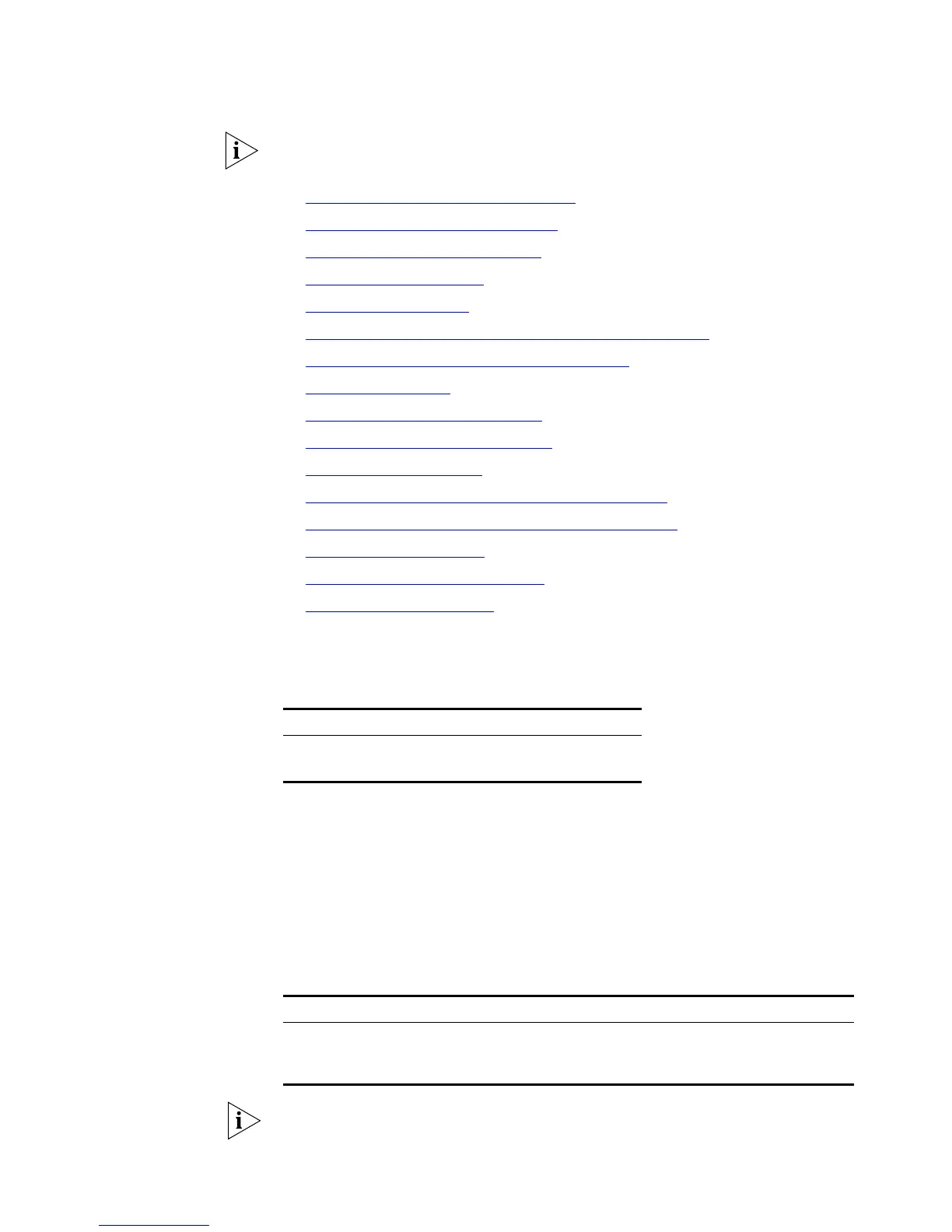112 CHAPTER 6: IP ROUTING PROTOCOL OPERATION
After RIP is disabled, the interface-related features also become invalid.
The RIP configuration tasks are described in the following sections:
■ Enabling RIP and Entering the RIP View
■ Enabling RIP on a Specified Network
■ Configuring Unicast RIP Messages
■ Specifying the RIP Version
■ Configuring RIP Timers
■ Configuring RIP-1 Zero Field Check of the Interface Packet
■ Specifying the Operating State of the Interface
■ Disabling Host Route
■ Enabling RIP-2 Route Aggregation
■ Setting RIP-2 Packet Authentication
■ Configuring Split Horizon
■ Configuring RIP to Import Routes of Other Protocols
■ Configuring the Default Cost for the Imported Route
■ Setting the RIP Preference
■ Setting Additional Routing Metrics
■ Configuring Route Filtering
Enabling RIP and Entering the RIP View
Perform the following configurations in System View
By default, RIP is not enabled.
Enabling RIP on a Specified Network
For flexible control of RIP operation, you can specify the interface and configure
the network on which the interface is located to the RIP network, so that these
interfaces can send and receive RIP packets.
Perform the following configurations in RIP View.
After the RIP interface is enabled, you should also specify its operating network
segment, because RIP only operates on the interface when the network segment
Table 104 Enabling RIP and Entering the RIP View
Operation Command
Enable RIP and enter RIP view rip
Disable RIP undo rip
Table 105 Enabling RIP Interface
Operation Command
Enable RIP on the specified network network network_address
Disable RIP on the specified
network
undo network network_address
