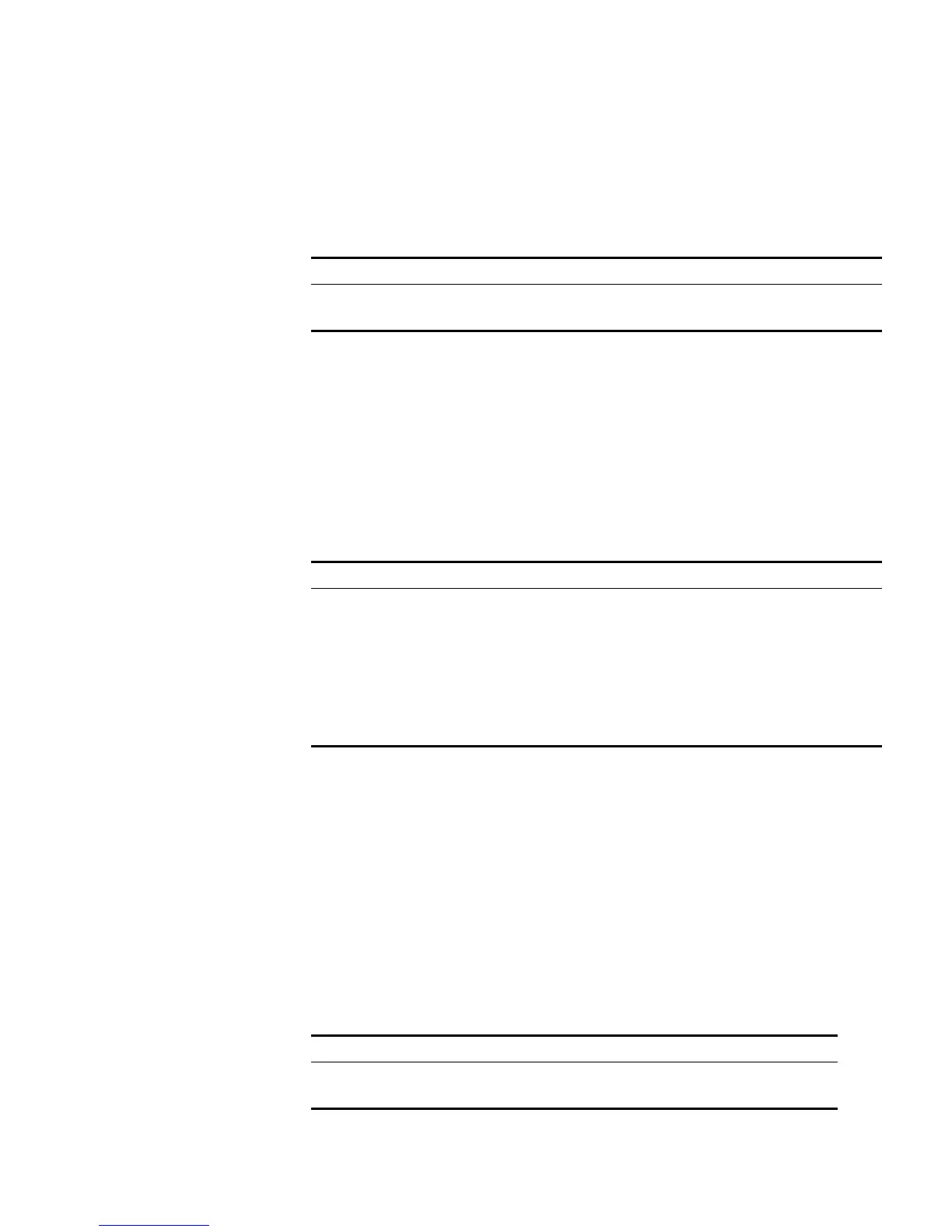RIP 117
generation of routing loops, but in some special cases, split horizon must be
disabled to obtain correct advertising at the cost of efficiency. Disabling split
horizon has no effect on P2P connected links but is applicable on the Ethernet.
Perform the following configuration in Interface View:
By default, split horizon is enabled.
Configuring RIP to Import Routes of Other Protocols
RIP allows users to import the route information of other protocols into the
routing table.
RIP can import the routes of Direct and Static.
Perform the following configurations in RIP View.
By default, RIP does not import the route information of other protocols.
If you do not specify the cost of the imported route, RIP will set it to the default
cost. By default, the cost
value for the RIP imported route is 1.
Configuring the Default Cost for the Imported Route
When you use the import-route command to import the routes of other
protocols, you can specify their cost. If you do not specify the cost of the imported
route, RIP will set the cost to the default cost, specified by the
default cost
parameter.
Perform the following configurations in RIP View.
By default, the cost value for the RIP imported route is 1.
Tab le 114 Configuring Split Horizon
Operation Command
Enable split horizon rip split-horizon
Disable split horizon undo rip split-horizon
Tab le 115 Configure RIP to Import Routes of Other Protocols
Operation Command
Configure RIP to import routes of
other protocols
import-route protocol [ cost value ] [
route-policy route_policy_name ]
Disable the imported routing
information of other protocols
undo import-route protocol
Configure the default cost for the
imported route
default cost value
Restore the default cost of the
imported route
undo default cost
Tab le 116 Configuring the Default Cost for the Imported Route
Operation Command
Configure default cost for the imported route default cost value
Restore the default cost of the imported route undo default cost
