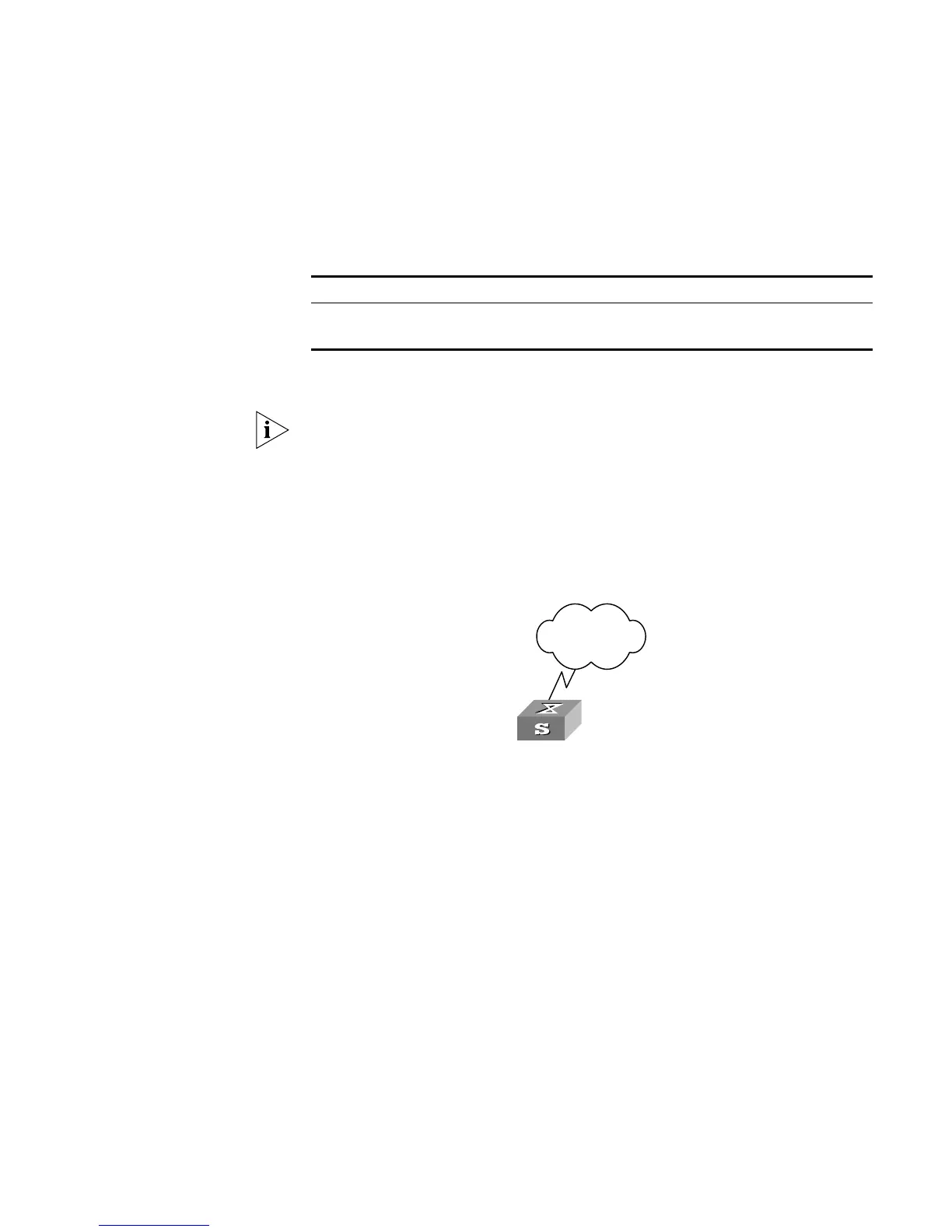ACL Control Configuration 151
Calling ACL to Control HTTP Users
To control the Web network management users with ACL, call the defined ACL.
You can use the following commands to call an ACL.
Perform the following configuration in System View.
Tab le 152 Calling ACL to Control HTTP Users
For more information about the commands, refer to the Command Reference
Guide.
Only the numbered basic ACL can be called for WEB NM user control.
Configuration Example
Networking Requirements Only permit Web NM user from 10.110.100.46
access Switch.
Networking Diagram
Figure 43 Controlling Web NM users with ACL
Configuration Procedure
1 Define the basic ACL.
[4500]acl number 2030 match-order config
[4500-acl-basic-2030]rule 1 permit source 10.110.100.46 0
[4500-acl-basic-2030]rule 2 deny source any
[4500-acl-basic-2030]quit
2 Call the basic ACL.
[4500]ip http acl 2030
Operation Command
Call an ACL to control the WEB NM users. ip http acl acl_number
Cancel the ACL control function. undo ip http acl
Internet
Switch
