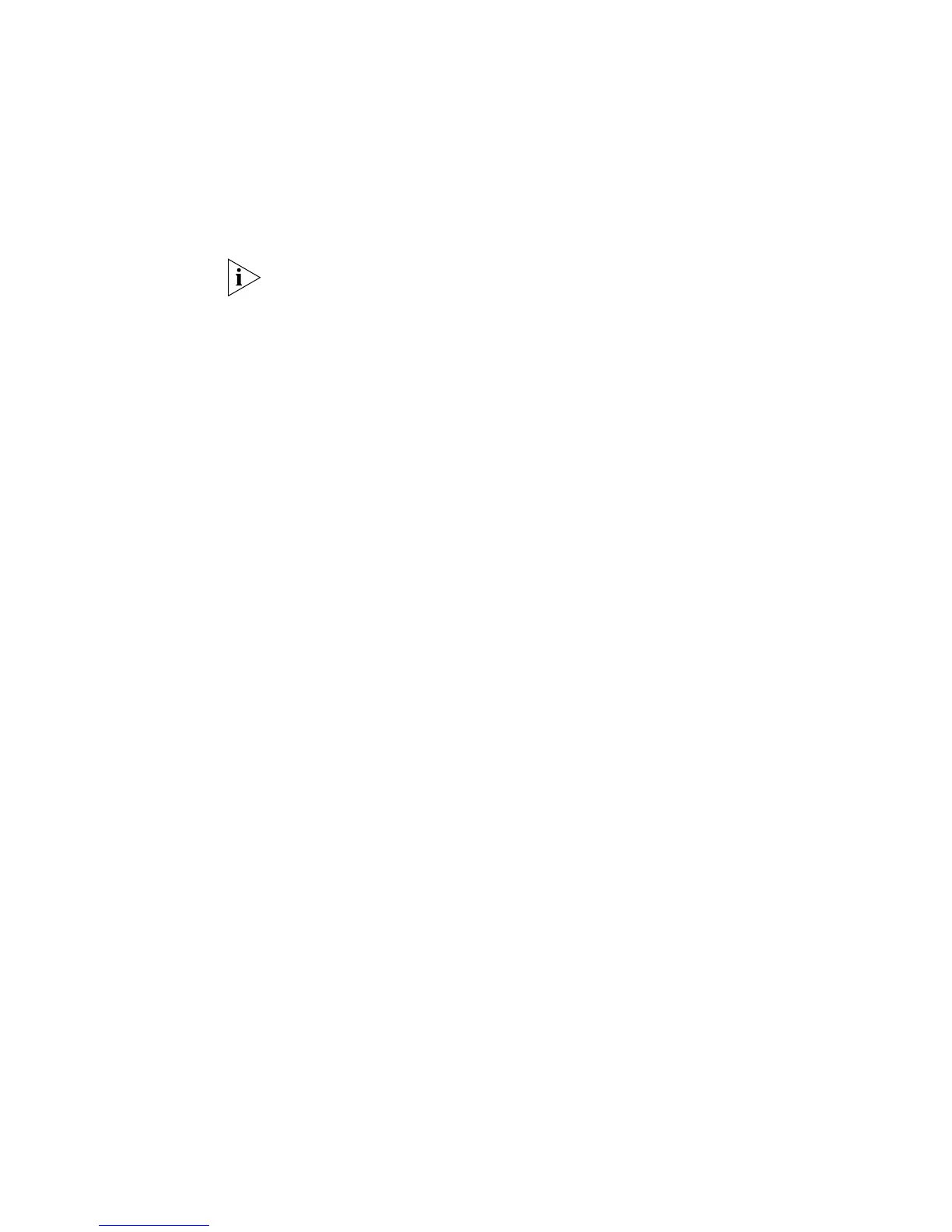166 CHAPTER 9: STACKING
Configure Switch D:
[4500]change unit-id 1 to auto-numbering
[4500]fabric-port gigabitethernet4/0/51 enable
[4500]fabric-port gigabitethernet4/0/52 enable
[4500]sysname hello
[hello]xrn-fabric authentication-mode simple welcome
■ In the example, it is assumed that the system will automatically change the unit
IDs of Switch B, Switch C and Switch D to 2, 3 and 4 after you choose
auto-numbering for unit-id.
