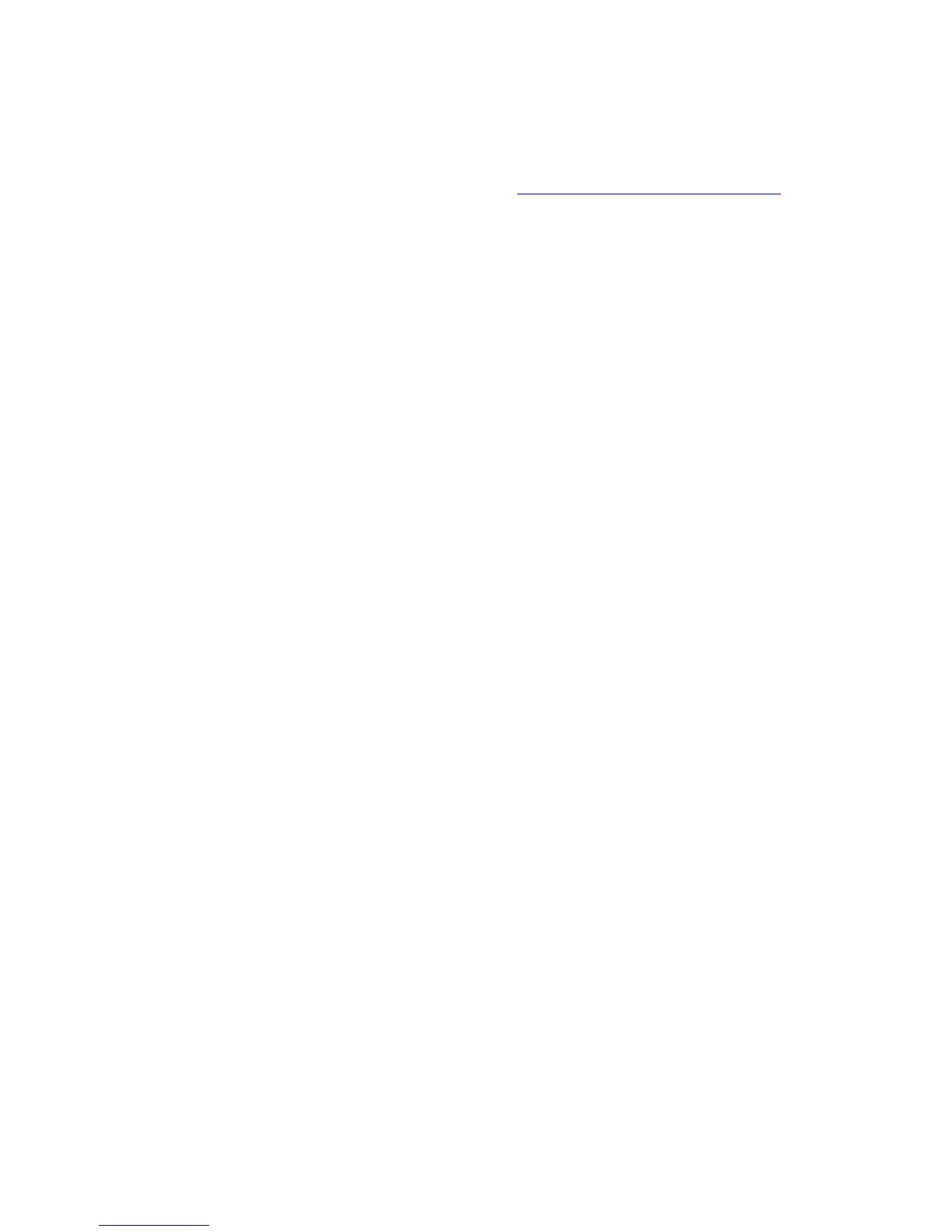AAA and RADIUS Protocol Configuration 223
the end of the username. This states the user is a member of the local domain,
and as a result uses the local RADIUS server.
Based on the steps in section Domain and RADIUS Scheme Creation to login using
the external RADIUS server defined, you need to login as user@domain, for
example, joe@demo. This will try to log you into the demo domain, which uses the
external, rather than the internal RADIUS server.
By default, the username sent to the RADIUS server for verification will be in the
form user@domain. To just send the username without the domain extension to
the RADIUS server. This is changed under the RADIUS scheme as follows:
[4500-radius-NewSchemeName]user-name-format without-domain
