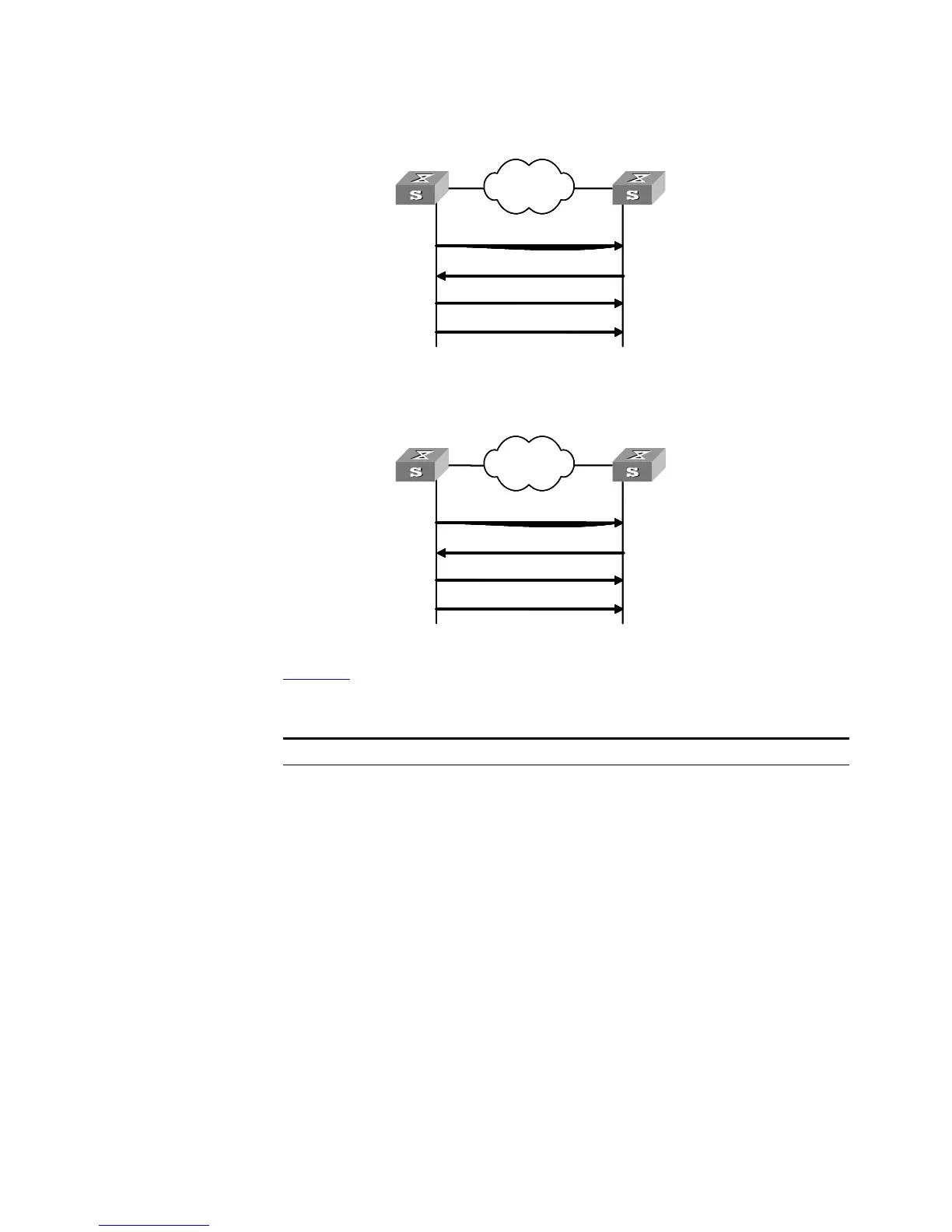296 CHAPTER 18: NTP CONFIGURATION
Figure 84 Broadcast Mode
Figure 85 Multicast mode
Table 335 describes how the above mentioned NTP modes are implemented on
the Switch 4500.
Table 335 NTP implementation modes on the Switch 4500 Family
NTP implementation mode Configuration on the Switch 4500 Family
Client/server mode Configure the local Switch 4500 to operate in the NTP
server mode. In this mode, the remote server serves as the
local time server, while the local switch serves as the
client.
Peer mode Configure the local Switch 4500 to operate in NTP peer
mode. In this mode, the remote server serves as the peer
of the Switch 4500, and the local switch serves as the
active peer.
Broadcast mode ■ Configure the local Switch 4500 to operate in NTP
broadcast server mode. In this mode, the local switch
broadcasts NTP packets through the VLAN interface
configured on the switch.
■ Configure the Switch 4500 to operate in NTP
broadcast client mode. In this mode, the local Switch
4500 receives broadcast NTP packets through the
VLAN interface configured on the switch.
Network
Client
Works in the server
mode automatically and
sends response packets
NetworkNetwork
Client/server mode request
Network
Server
Broadcasts clock synchronization
packets periodically
Initiates a client/server mode
request after receiving the first
broadcast packet
Response packet
Obtains the delay between the
client and server and works in
the broadcast client mode
Broadcasts clock synchronization
packets periodically
Receives broadcast packets and
synchronizes the local clock
Network
Client
Works in the server
mode automatically and
sends response packets
NetworkNetwork
Client/server mode request
Network
Server
Multicasts clock synchronization
packets periodically
Initiates a client/server mode
request after receiving the first
multicast packet
Response packet
Obtains the delay between the
client and server and works in
the multicast client mode
Multicasts clock synchronization
packets periodically
Receives multicast packets and
synchronizes the local clock
