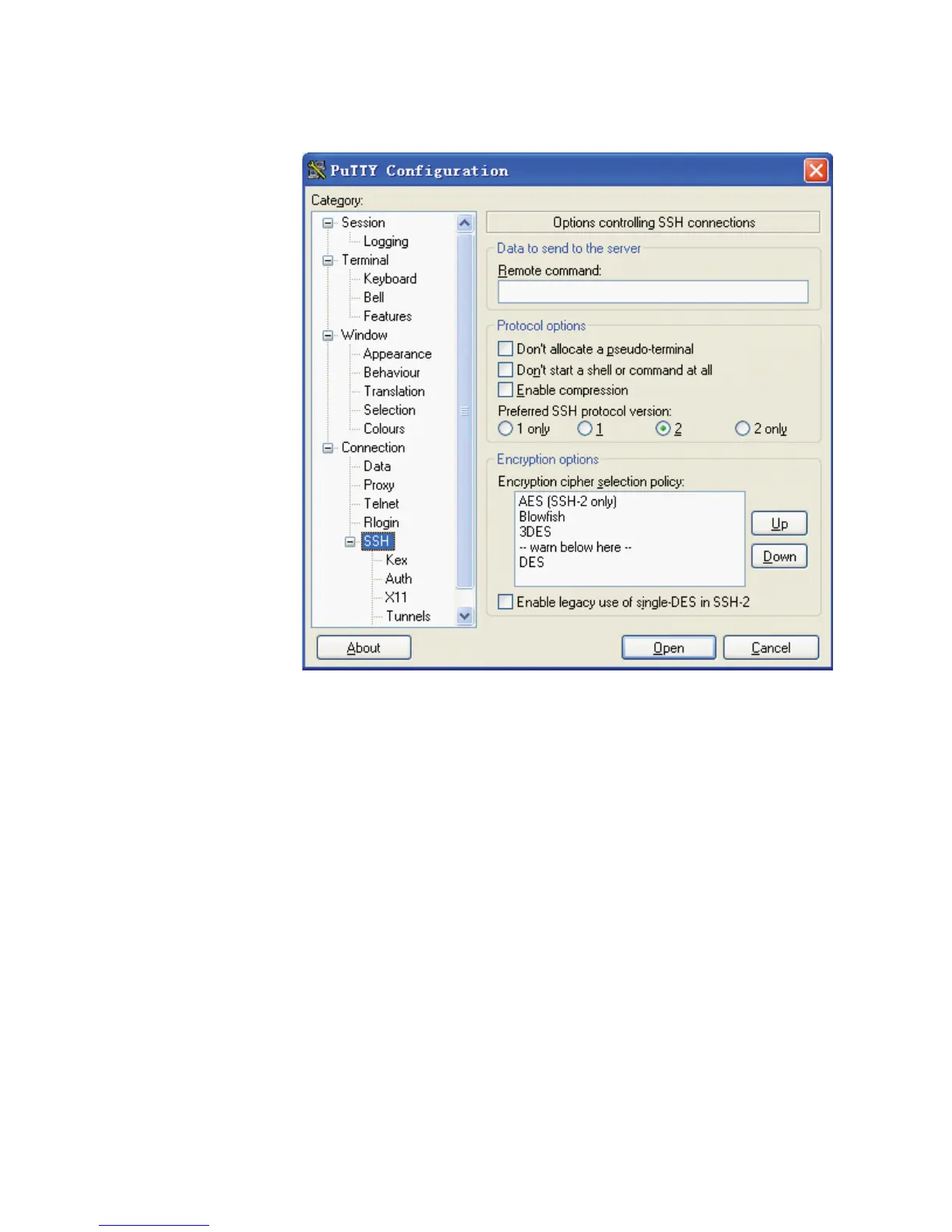324 CHAPTER 19: SSH TERMINAL SERVICES
Figure 98 SSH client interface 2
In the [Protocol options] field, select [2] from the [Preferred SSH protocol version]
section.
Open an SSH Connection with RSA
If the client needs to use RSA authentication, you must specify the RSA private key
file. If the client needs to use password authentication, this is not required.
From the category on the left of the window, click [Connection/SSH/Auth]. The
following window appears.
