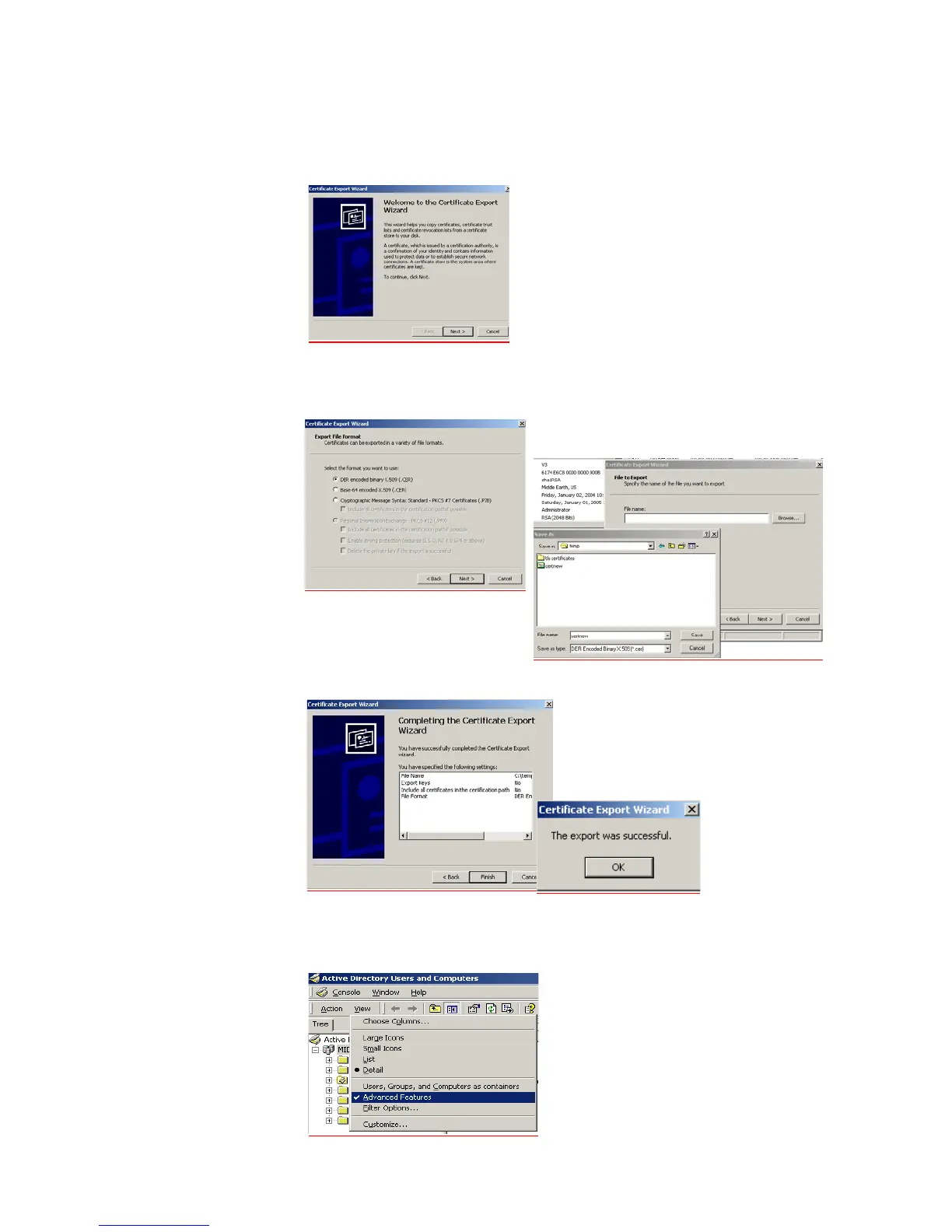366 APPENDIX B: RADIUS SERVER AND RADIUS CLIENT SETUP
s Click Copy to File to save the certificate. This action is actually already
performed with the Advanced Request, but this is an alternative way to save
the certificate. Click Next when the wizard is launched.
Save the certificate using DER x.509 encoding, select DER encoded binary
followed by Next.
Provide a name for the certificate and save it to a specified
location.
Click Finish and followed by OK.
t Exit the Certification Authority management tool and launch the Active
Directory Users and Computers management tool. Ensure that the Advanced
Features are enabled in the Action menu, as shown below.
