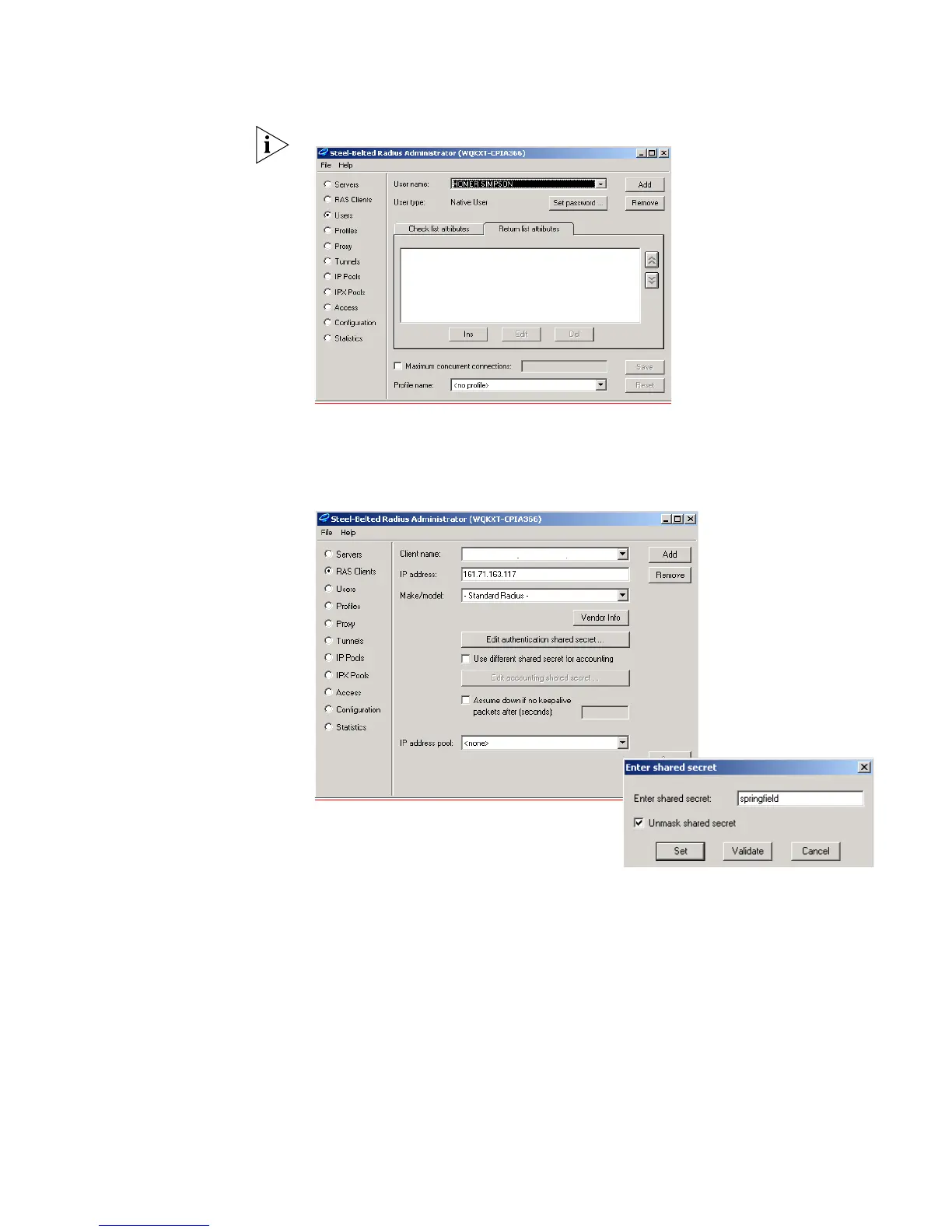Setting Up a RADIUS Server 379
Passwords are case sensitive.
6 Enter the shared secret to encrypt the authentication data. The shared secret must
be identical on the Switch 4500 and the RADIUS Server
a Select RAS Clients from the left hand list, enter a Client name , the IP address
and the Shared secret.
SWITCH 4500
