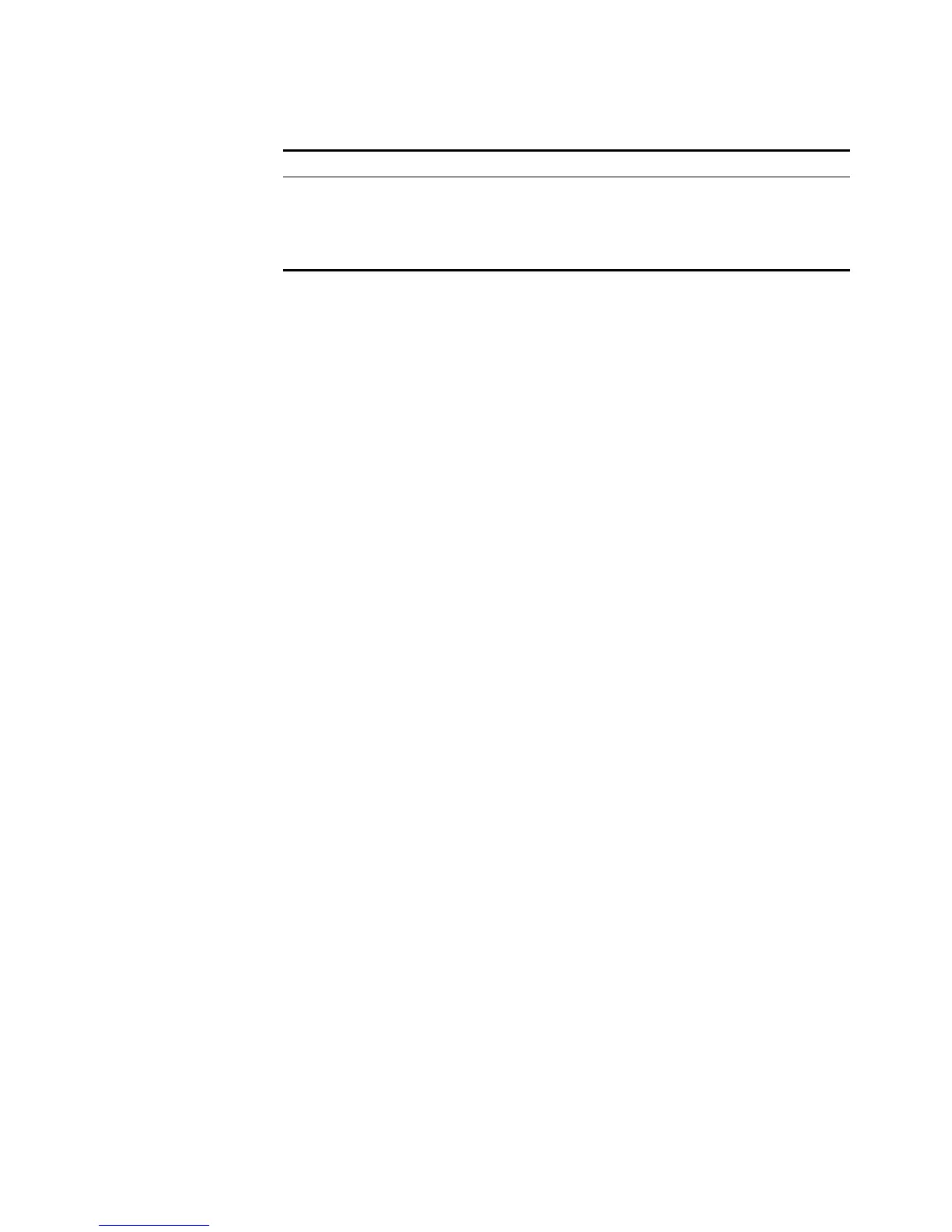38 CHAPTER 1: GETTING STARTED
Display the user application
information of the user interface
display users [ all ]
Display the physical attributes and
some configurations of the user
interface
display user-interface [ type number |
number ] [ summary ]
Table 29 Displaying and Debugging User Interface
Operation Command
