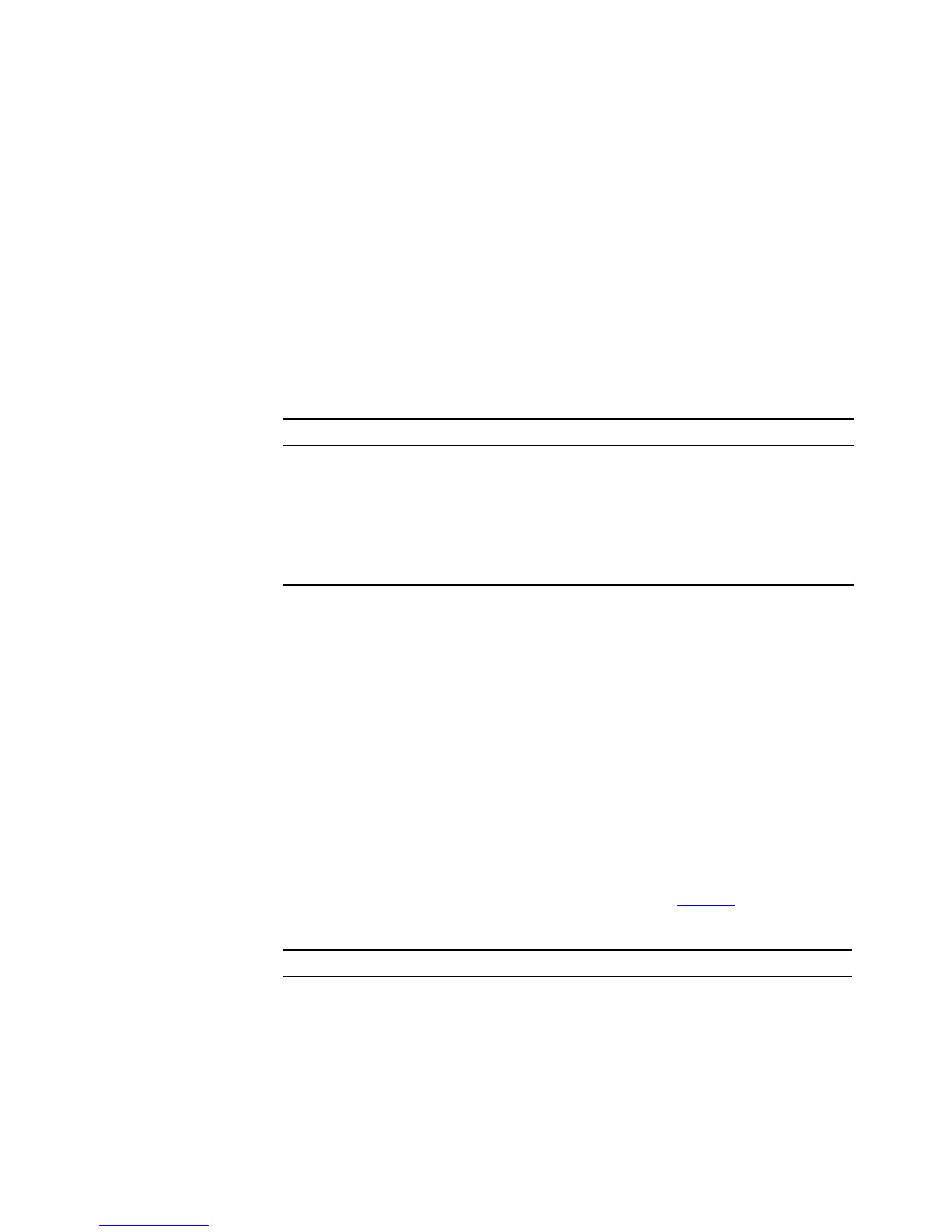44 CHAPTER 2: PORT OPERATION
port, you can configure to tag some VLAN packets, based on which the packets
can be processed differently.
Setting the Default VLAN ID for the Ethernet Port
Because the access port can only be included in one VLAN, its default VLAN is the
one to which it belongs. Because a hybrid port and a trunk port can be included in
several VLANs, you must configure the default VLAN ID. If the default VLAN ID has
been configured, the packets without VLAN Tag will be forwarded to the port that
belongs to the default VLAN. When sending the packets with VLAN Tag, if the
VLAN ID of the packet is identical to the default VLAN ID of the port, the system
will remove VLAN Tag before sending this packet.
Perform the following configuration in Ethernet Port View.
By default, the VLAN of a hybrid port and a trunk port is VLAN 1 and that of the
access port is the VLAN to which it belongs.
Note that to guarantee the proper packet transmission, the default VLAN ID of the
local hybrid port or trunk port should be identical with that of the hybrid port or
trunk port on the peer Switch.
Setting Loopback Detection for an Ethernet Port
Use the following command to enable port loopback detection and set the
detection interval for the external loopback condition of each port. If there is a
loopback port found, the Switch will put it under control.
Other correlative configurations function only when port loopback detection is
enabled in System View.
Perform the following configuration in the view listed in Tabl e 42.
Table 40 Setting the Default VLAN ID for an Ethernet Port
Operation Command
Set the default VLAN ID for a hybrid port. port hybrid pvid vlan
vlan_id
Set the default VLAN ID for a trunk port port trunk pvid vlan vlan_id
Restore the default VLAN ID of a hybrid port to the
default value
undo port hybrid pvid
Restore the default VLAN ID of a trunk port to the
default value
undo port trunk pvid
Table 41 Setting Loopback Detection for the Ethernet Port
Operation Command
Enable loopback detection on the port (System
View/Ethernet Port View)
loopback-detection enable
Disable loopback detection on the port (System
View/Ethernet Port View)
undo loopback-detection enable
Enable the loopback controlled function of the
trunk and hybrid ports (Ethernet Port View)
loopback-detection control
enable
Disable the loopback controlled function of the
trunk and hybrid ports (Ethernet Port View)
undo loopback-detection control
enable
