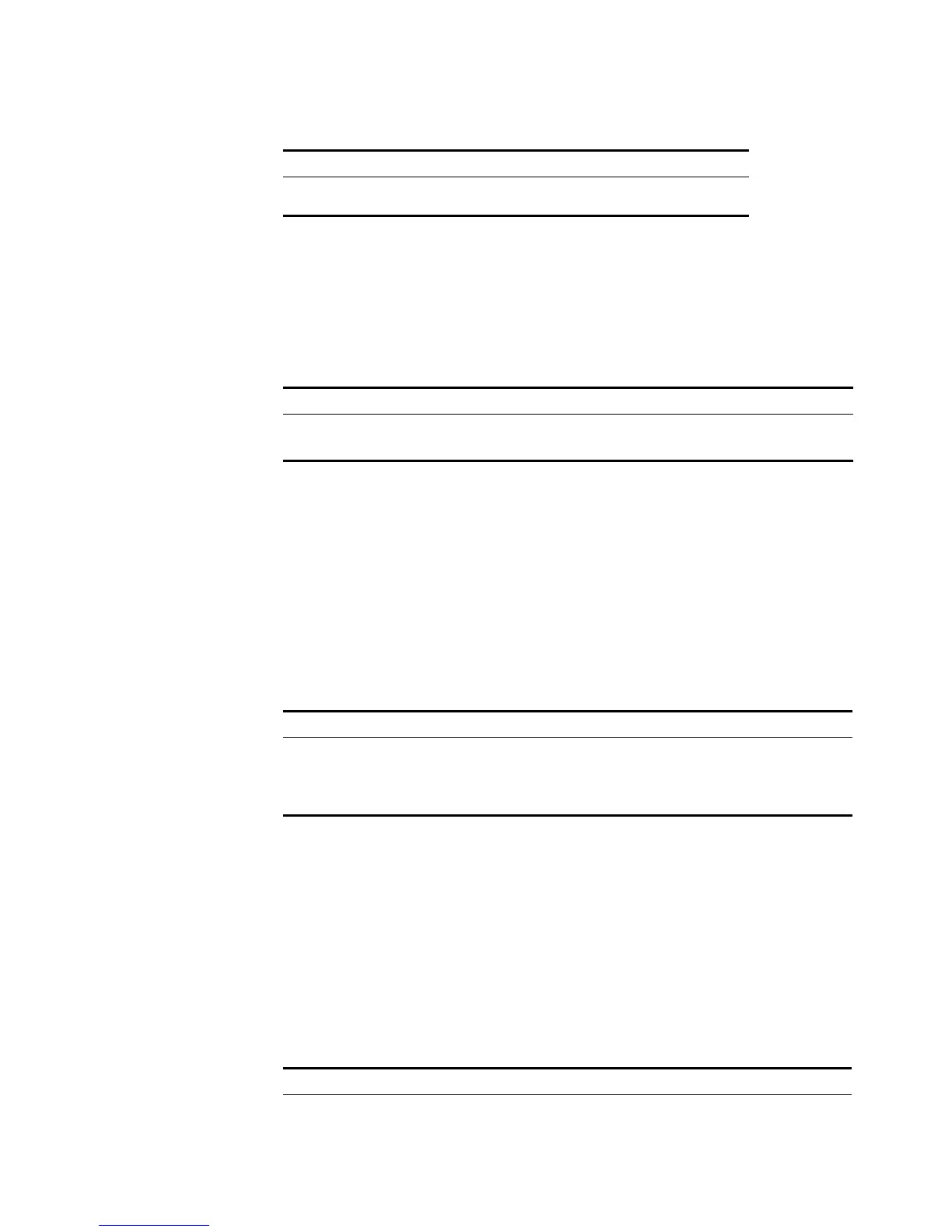58 CHAPTER 3: VLAN OPERATION
Note that the default VLAN, namely VLAN 1, cannot be deleted.
Adding Ethernet Ports to a VLAN
Use the following command to add Ethernet ports to a VLAN.
Perform the following configuration in VLAN View.
By default, the system adds all the ports to a default VLAN, whose ID is 1.
Note that you can add/delete a trunk port or a hybrid port to/from VLAN by using
the
port and undo port commands in Ethernet Port View, but not in VLAN View.
Setting/Deleting a VLAN or VLAN Interface Description Character String
Use the following command to set/delete a VLAN or VLAN interface description
character string.
Perform the following configuration in VLAN or VLAN Interface View.
By default, a VLAN description character string is No description!. VLAN
interface description character string of VLAN interface is the interface name, for
example,
Vlan-interface1 Interface.
Specifying/Removing the VLAN Interface
Use the following command to specify/remove the VLAN interface. To implement
the network layer function on a VLAN interface, the VLAN interface must be
configured with an IP address and a subnet mask.
Perform the following configurations in System View.
Delete the specified VLAN undo vlan { vlan_id [ to
vlan_id ] | all }
Table 52 Adding Ethernet Ports to a VLAN
Operation Command
Add Ethernet ports to a VLAN port interface_list
Remove Ethernet ports from a VLAN undo port interface_list
Table 53 Setting/Deleting a Vlan or Vlan Interface Description Character String
Operation Command
Set the description character string for a VLAN or
VLAN interface
description string
Restore the default description of current VLAN or
VLAN interface
undo description
Table 54 Specifying/Removing the VLAN Interface
Operation Command
Create a new VLAN interface and enter VLAN
Interface View
interface vlan-interface
vlan_id
Table 51 Creating/Deleting a VLAN
Operation Command
