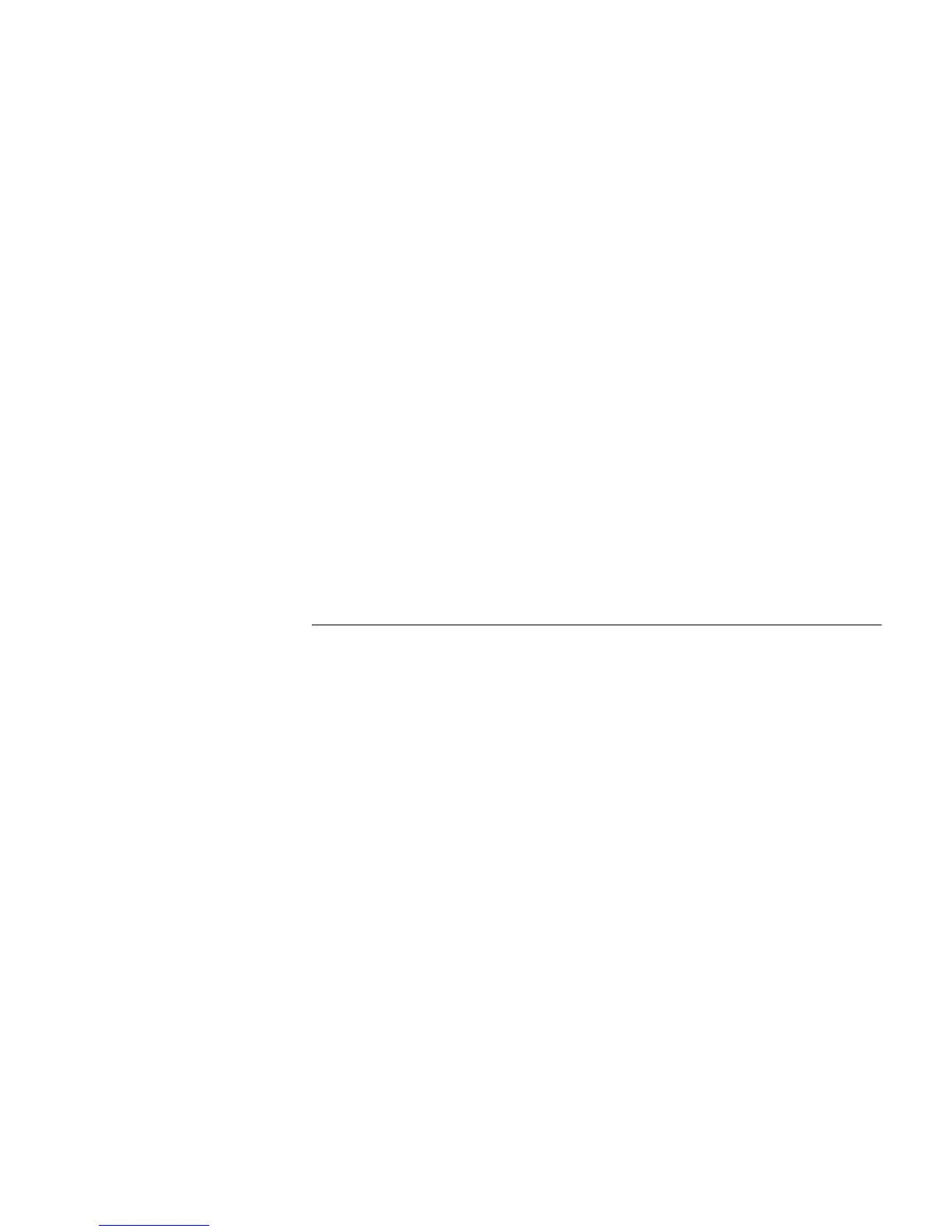Configuration BPDU Forwarding Mechanism in STP 171
Implement RSTP on the Switch 172
RSTP Configuration 173
Enable/Disable RSTP on a Switch 176
Enable/Disable RSTP on a Port 177
Configure RSTP Operating Mode 177
Configure the STP-Ignore attribute of VLANs on a Switch 177
Set Priority of a Specified Bridge 178
Specify the Switch as Primary or Secondary Root Bridge 178
Set Forward Delay of a Specified Bridge 179
Set Hello Time of the Specified Bridge 180
Set Max Age of the Specified Bridge 180
Set Timeout Factor of the Bridge 180
Specifying the Maximum Transmission Rate of STP Packets on a Port 181
Set Specified Port to be an EdgePort 181
Specifying the Path Cost on a Port 182
Set the Priority of a Specified Port 183
Configure a Specified Port to be Connected to Point-to-Point Link 183
Set mCheck of the Specified Port 184
Configure the Switch Security Function 184
Display and Debug RSTP 185
RSTP Configuration Example 186
11 802.1X CONFIGURATION
IEEE 802.1X Overview 189
802.1X System Architecture 189
802.1X Authentication Process 190
Implementing 802.1X on the Switch 191
Configuring 802.1X 191
Enabling/Disabling 802.1X 191
Setting the Port Access Control Mode 192
Setting the Port Access Control Method 192
Checking the Users that Log on the Switch via Proxy 193
Setting the User Number on a Port 193
Setting the Authentication in DHCP Environment 193
Configuring the Authentication Method for 802.1X User 194
Setting the Maximum Times of Authentication Request Message
Retransmission 194
Configuring Timers 194
Enabling/Disabling a Quiet-Period Timer 195
Displaying and Debugging 802.1X 196
Auto QoS 196
802.1X Configuration Example 196
Centralized MAC Address Authentication 198
Centralized MAC Address Authentication Configuration 199
Enabling MAC Address Authentication Both Globally and On the Port 199
Configuring Centralized MAC Address Authentication Mode 199
