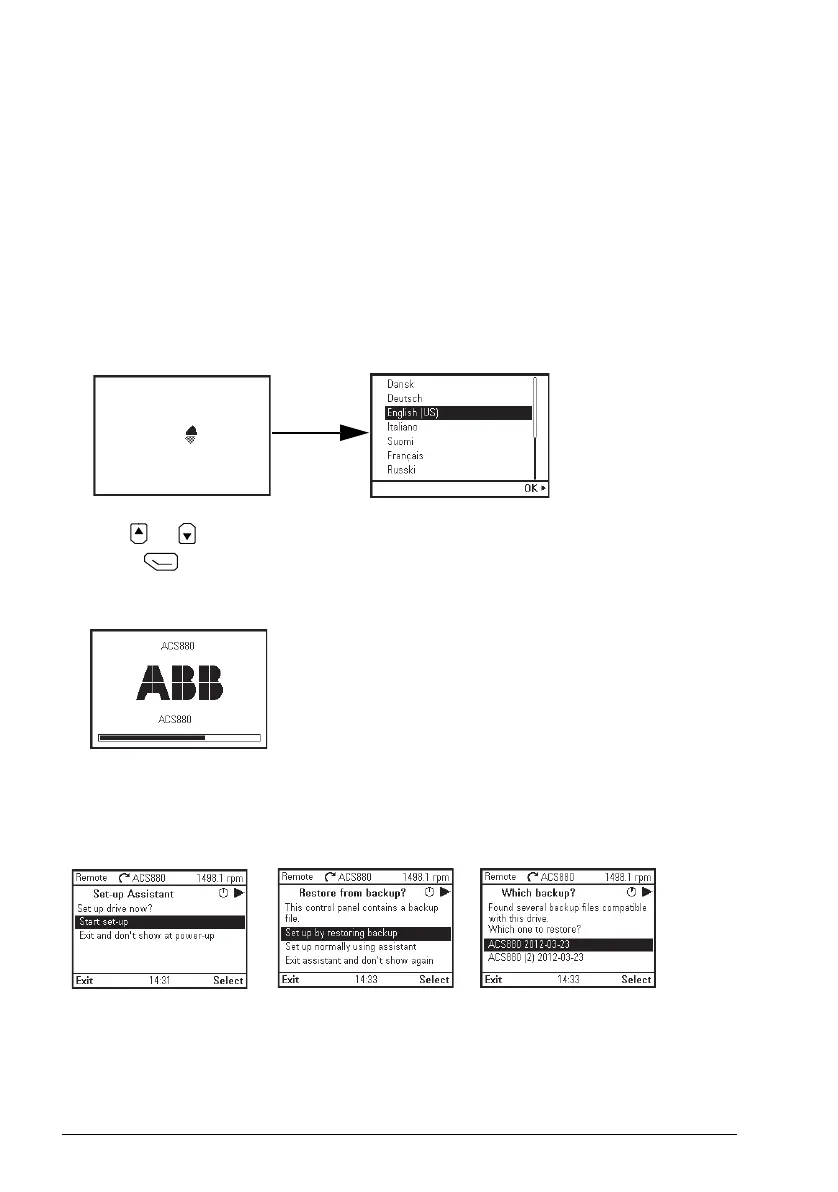12 Installation and start-up
First start-up
The following instructions explain how to start up the control panel for the first time.
1. Make sure that all drive-specific safety precautions have been taken into account.
2. Install the control panel as instructed in Installation on page 11.
3. Power up the drive.
The control panel start-up begins automatically.
Wait until the control panel enters
the language selection view.
Note: The language selection view only appears during the first start-up of the
control panel, but it is possible to change the language later in the Settings menu
(see page 35) or with the Basic set-up assistant.
4. Use or to select a language.
5. Press (OK) to confirm your selection.
Wait until the control panel completes uploading the language file. Its progress is
indicated by a progress bar.
If there is a Basic set-up assistant in the drive, or if the control panel already contains
a compatible backup (or backups) that could be copied to the drive, the control panel
prompts a question.
Assistant Panel Guide Rev B.book Page 12 Tuesday, April 10, 2012 12:08 PM
