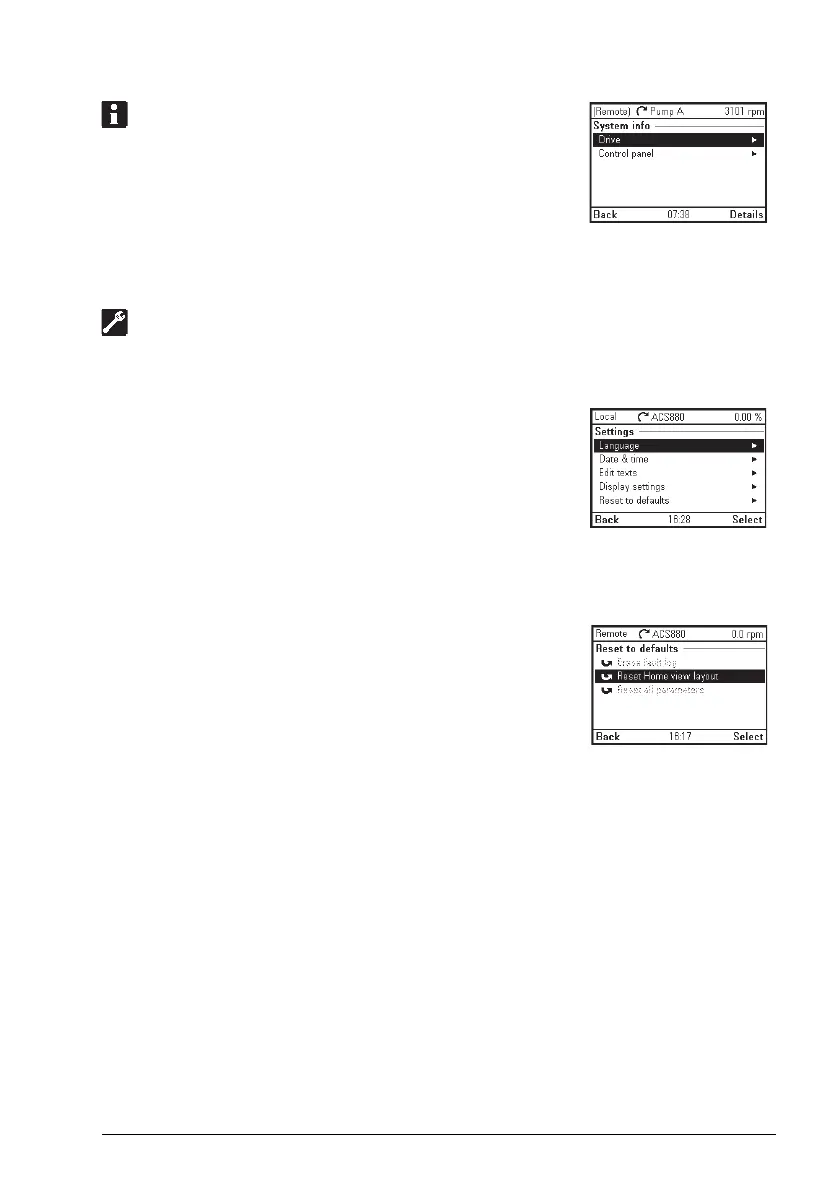Functions in the main Menu 35
System info
In the System info menu, you can view information on the
drive and the control panel.
The info views (Drive and Control panel) show
information on the selected component, such as firmware
version, serial number, type code, device ID number or date of manufacture. The
content of the view varies between different drive types.
Settings
The Settings menu has the following sub-menus:
• Language: You can upload a different language file onto the control panel.
• Date & time: You can set the time and date, and select
time and date display settings and whether the control
panel automatically adjusts the time for daylight
savings changes. The time and date display setting
determines how time stamps are formatted.
• Edit texts: You can customize editable user interface
texts, such as the drive name.
• Display settings: You can set backlight power save on/off and adjust display
contrast and brightness.
• Reset to defaults: You can reset Settings into their
default values.
• Erase fault log: This functionality is available in a
future release.
• Reset Home view layout: The default Home view
settings are restored.
• Reset all parameters: This functionality is available in a future release.
Assistant Panel Guide Rev B.book Page 35 Tuesday, April 10, 2012 12:08 PM
