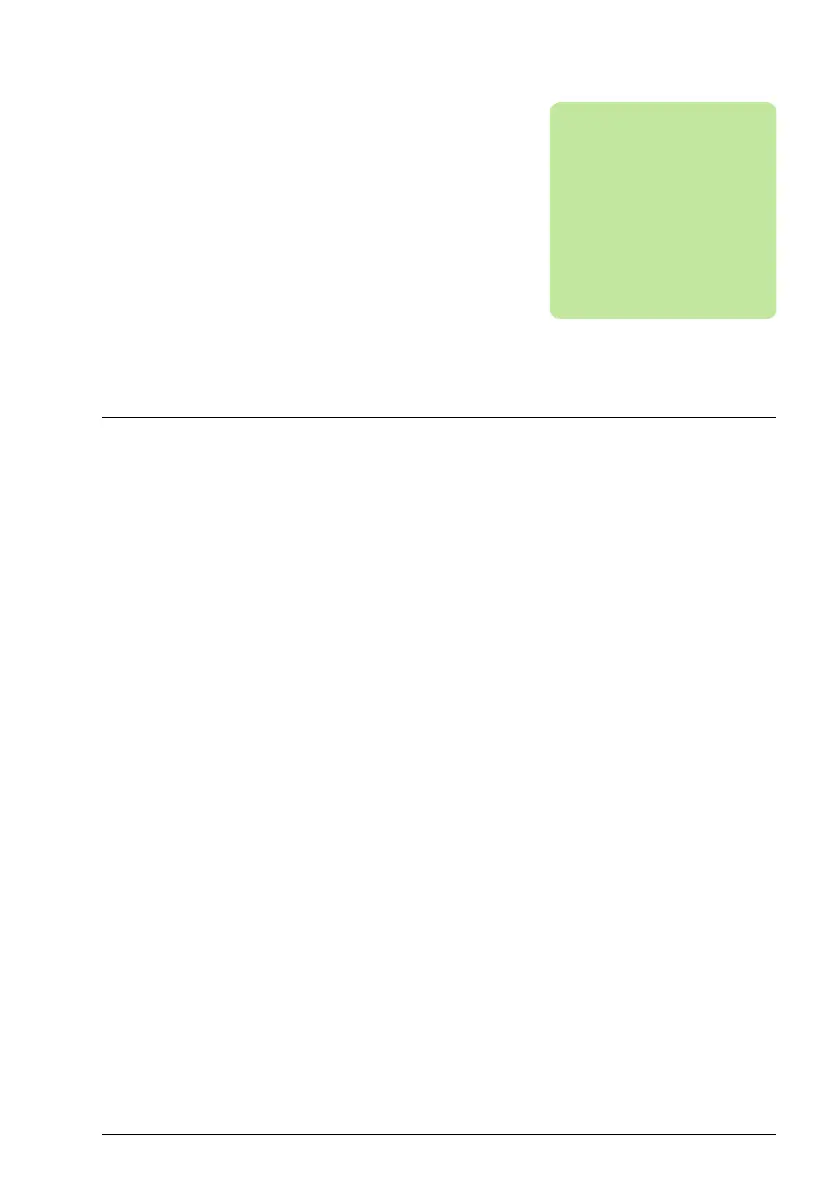Panel-to-PC USB connection 51
Panel-to-PC USB connection
What this chapter contains
This chapter describes the USB connection between the Assistant control panel and
a PC.
USB connection
The two main functions of the USB connection are:
• The control panel acts as an USB adapter, allowing the PC tool to interact with the
drive. See Connecting a PC tool to a drive through the control panel below.
• It is possible to transfer data (for example, screenshots and backups) between the
control panel and the PC. When connected, the control panel appears as an MTP
device on the PC.
Assistant Panel Guide Rev B.book Page 51 Tuesday, April 10, 2012 12:08 PM
