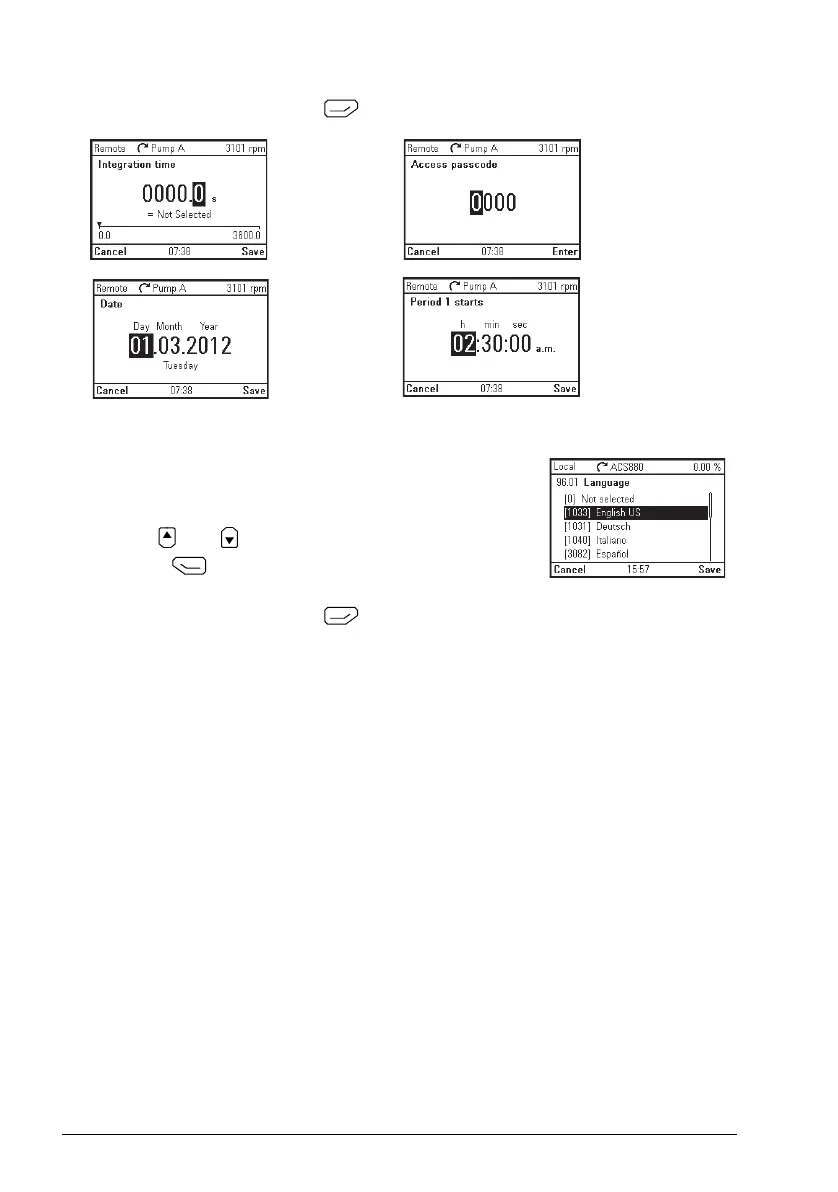30 Functions in the main Menu
• To cancel and exit, press (Cancel).
Editing selection list parameters
A selection list consists of mutually exclusive options, such
as the language selection list.
• Use and to move the cursor.
• Press (Save) to select and save the
highlighted option.
• To cancel and exit, press (Cancel).
Some selection list parameters allow you to choose another parameter as its value
(such as Output Frequency, Current, Torque or Power as shown in the picture on
the right). In addition to a preset list of options, you may be able to select a parameter
freely, represented by the selection Other on the list. Follow the instructions below to
select a parameter.
Assistant Panel Guide Rev B.book Page 30 Tuesday, April 10, 2012 12:08 PM
