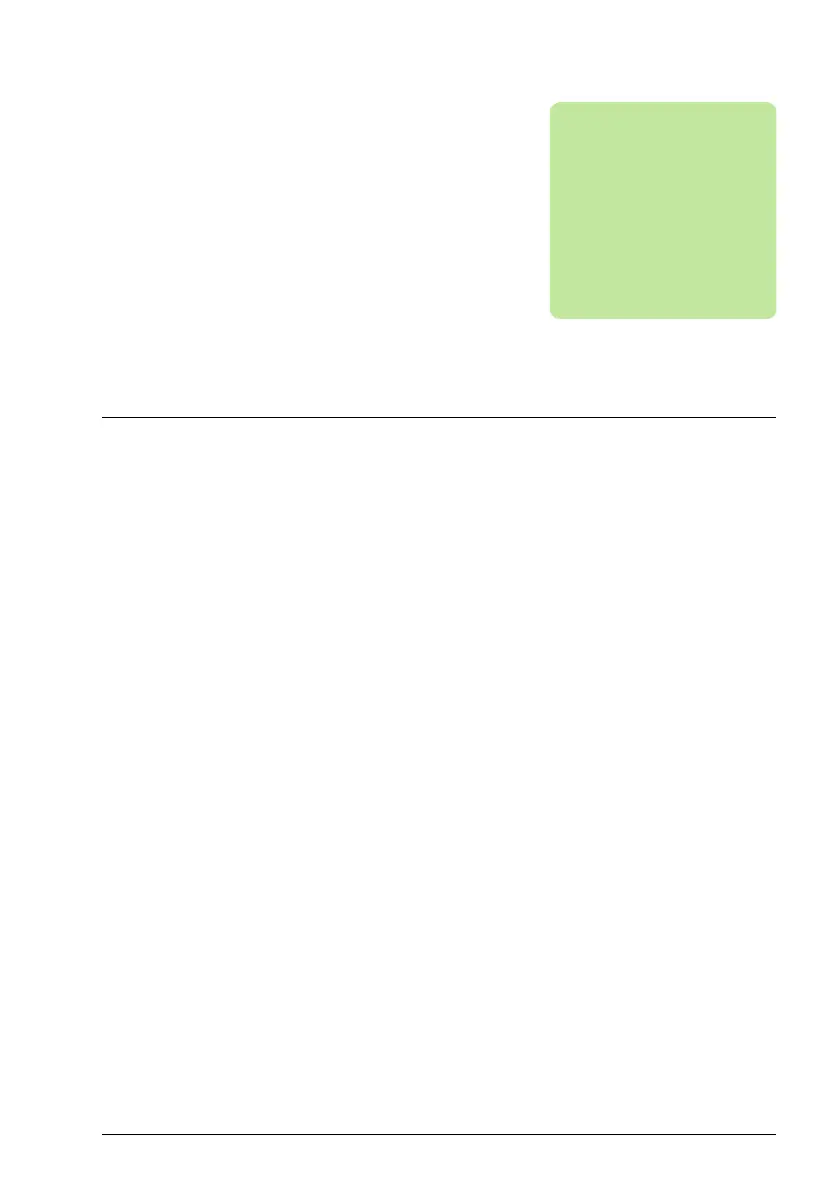Basic operation 21
Basic operation
What this chapter contains
The chapter describes the basic operations and components of the user interface,
lists common user tasks and gives short instructions on how to complete them.
User interface overview
The user interface has the following main components:
•The Home view (page 22) through which you can monitor signals.
•The main Menu through which you can access most functions of the control
panel. The Menu functions are described in detail in chapter Functions in the
main Menu (page 31).
•The Options menu through which you can set a reference, change the motor
direction, select the drive, edit Home view pages, and see the fault and
warning status. The Options menu is described in detail in chapter Functions
in the Options menu (page 27).
•The Help view (page 22) which provides advice in many situations.
• Faults and warnings view (see Fault tracing on page 45) which appear when
the drive or the control panel experiences an error.
Assistant Panel Guide Rev B.book Page 21 Tuesday, April 10, 2012 12:08 PM
