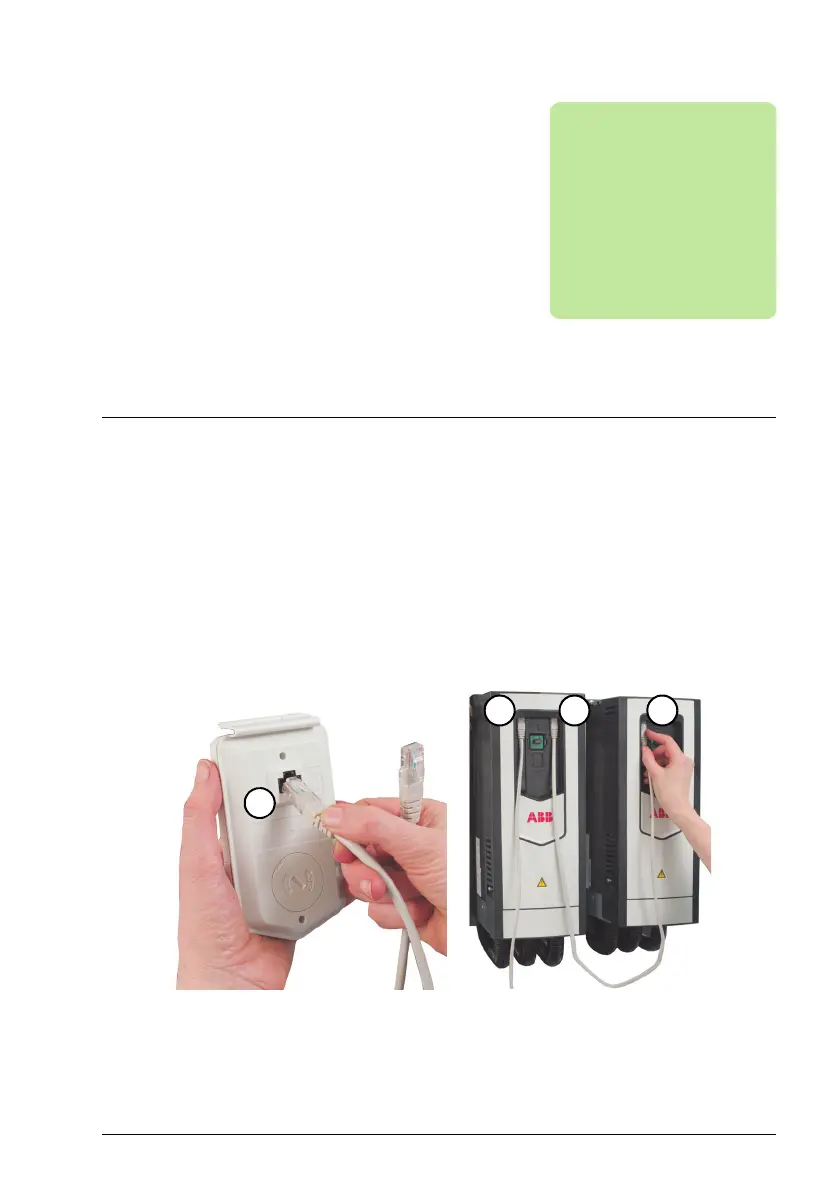Control of multiple drives 41
Control of multiple drives
What this chapter contains
The chapter describes how to control several drives with one control panel.
Connecting multiple drives to a control panel
1. Connect the control panel (A) to the first drive (B) in the panel bus.
2. Connect the first drive (C) to the second (D), the second to the third, and so on, by
daisy chaining RJ-45 leads.
A
CB D
This picture shows a panel bus example with ACS880-01 drives.
Assistant Panel Guide Rev B.book Page 41 Tuesday, April 10, 2012 12:08 PM
