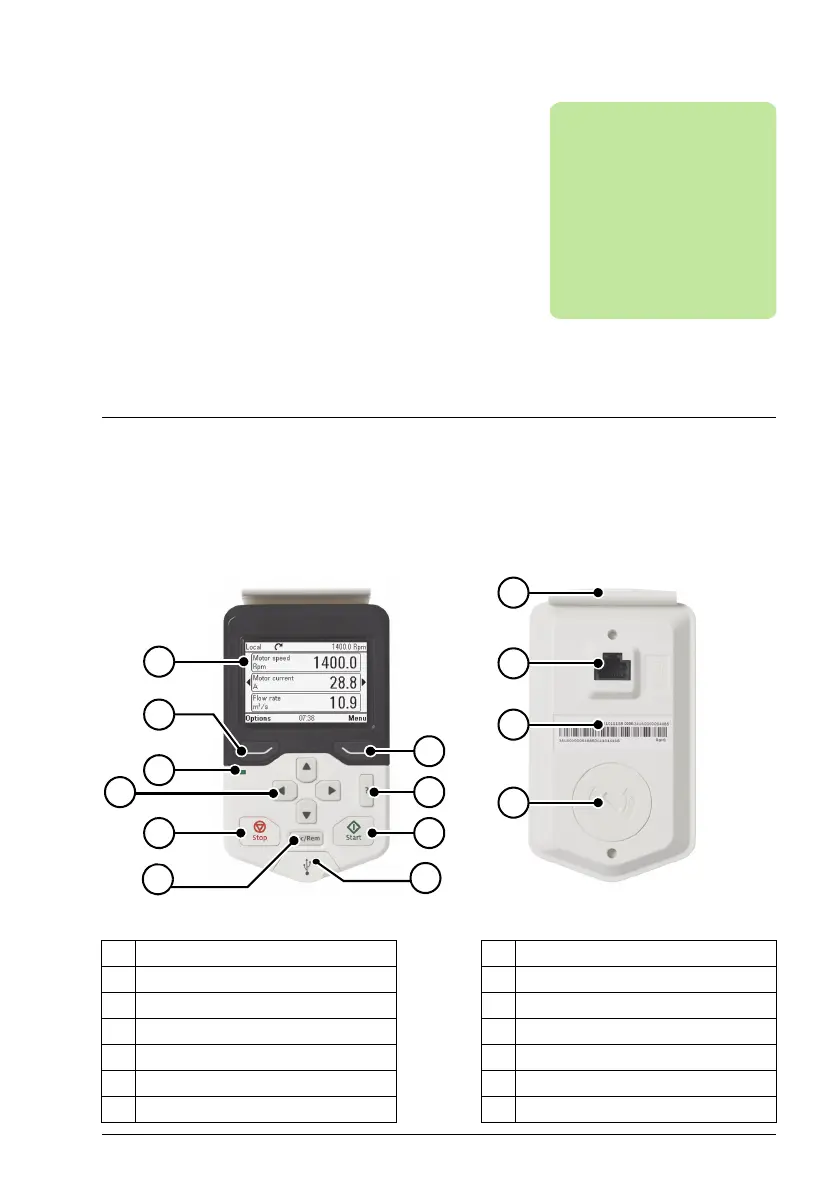Control panel overview 15
Control panel overview
What this chapter contains
The chapter describes the display, keys and main parts of the Assistant control panel.
Display, keys and parts
1 Display 8Start (see Start and Stop)
2 Left softkey 9 Local/Remote (see Loc/Rem)
3 Right softkey 10 USB connector
4 Status LED 11 Clip
5 Help 12 RJ-45 connector
6 The arrow keys 13 Type code label
7 Stop (see Start and Stop)14Battery cover
Assistant Panel Guide Rev B.book Page 15 Tuesday, April 10, 2012 12:08 PM
