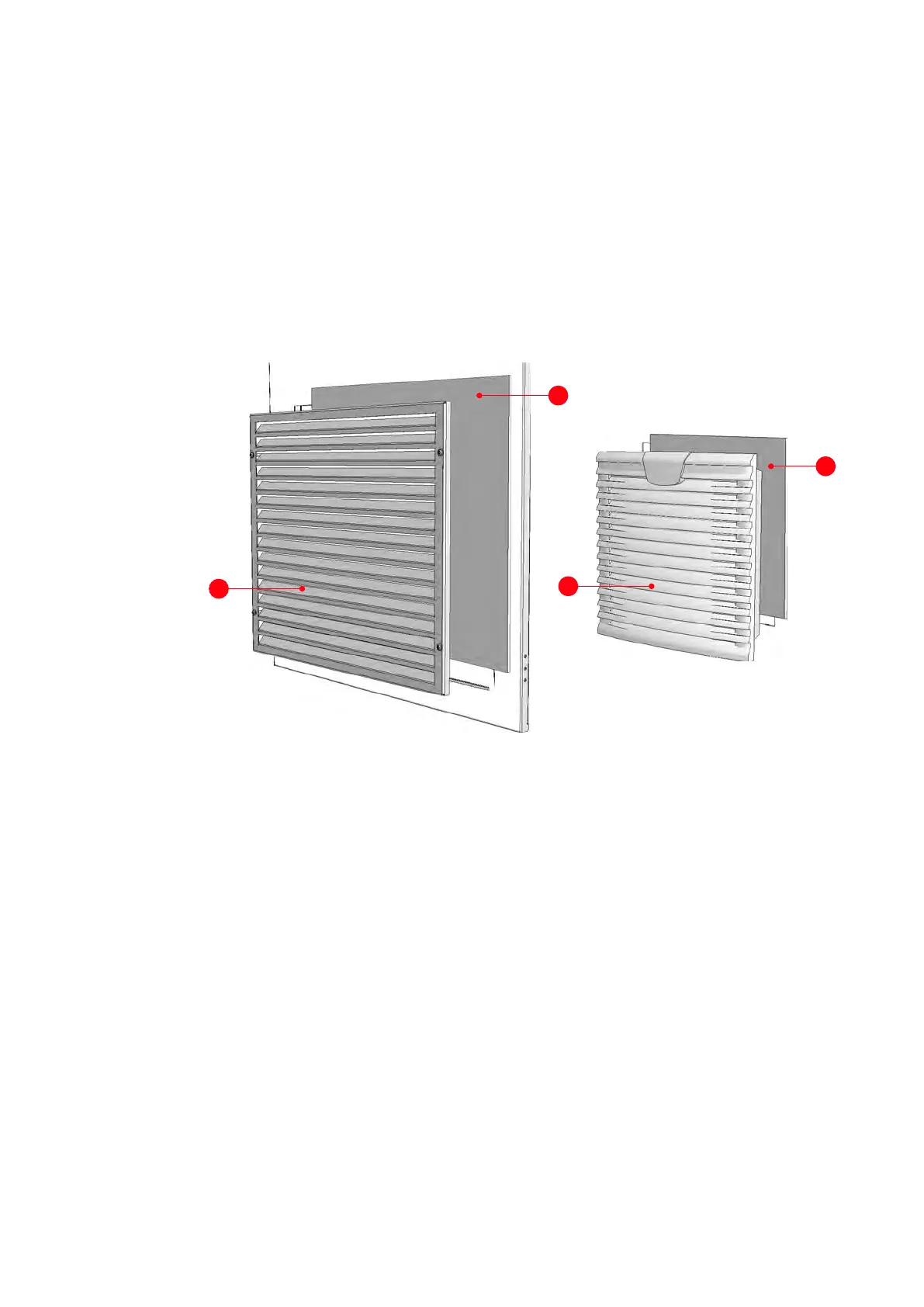10 PREVENTIVE AND CORRECTIVE MAINTENANCE
3BHS799208 E01 REV E ACS5000 WATER-COOLED USER MANUAL 182/186
Replacing both types of WCU filter mats
1. Switch off the protection switch of the cooling fan according to
“Appendix D – Wiring diagrams” in order to prevent the cooling fans
from starting automatically.
2. Remove the air outlet panel (Fig. 10-8:1).
3. Roll down the filter mat (Fig. 10-82) beginning at the top.
4. Insert a new filter mat.
5. Reattach the air outlet panel.
Figure 10-8 Filter mat replacement for PCU (A) and WCU (B)
10.6.10 Replacing a door-mounted fan
The WCU compartment has door-mounted fans.
Note: For replacement instructions, see “Assembly instructions for fan and
filter units” in “Appendix A – Additional manuals”.
1
1
2
2
A