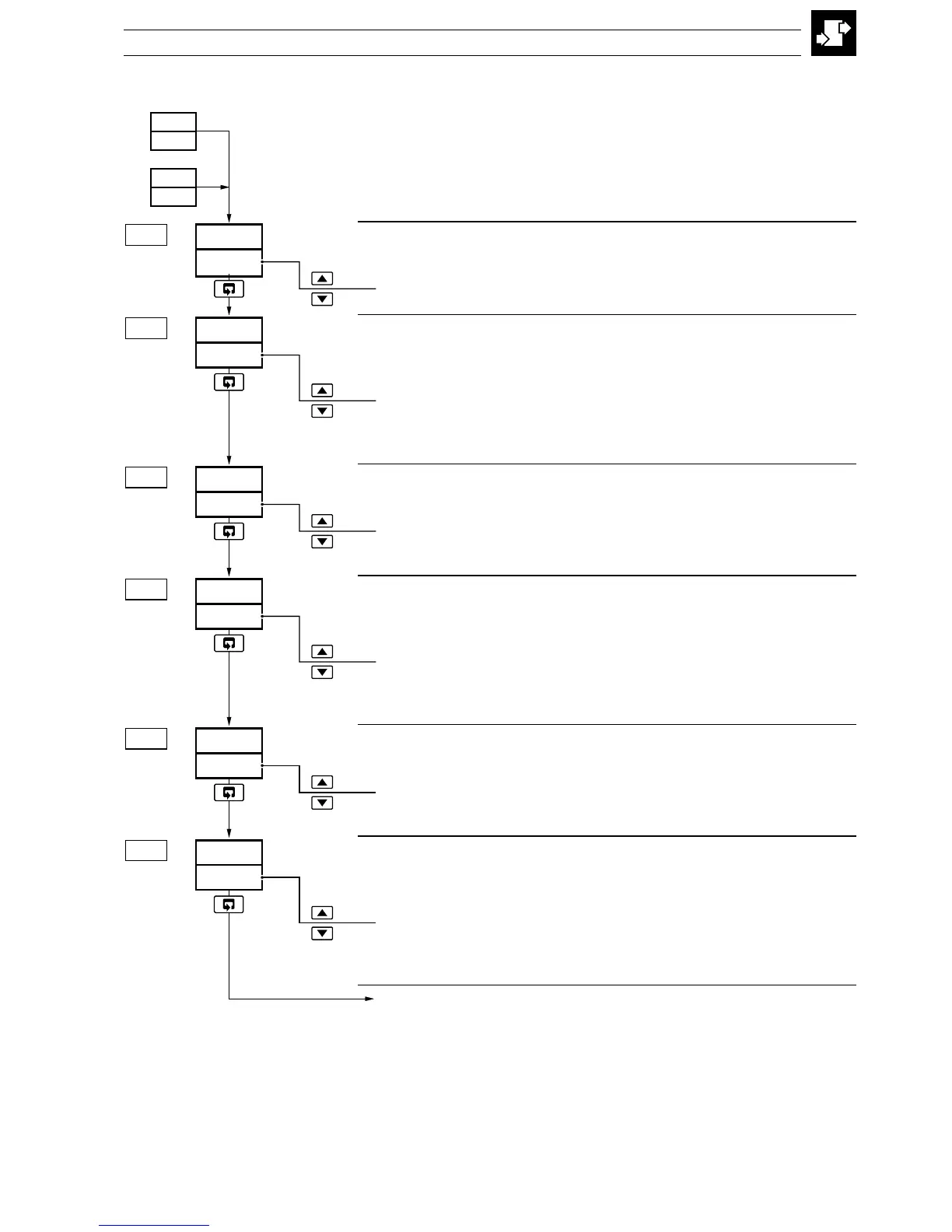65
4 CONFIGURATION MODE…
C17...C22
POS
rL2.P
C.20
NONE
rL2.A
POS
rL1.P
C.18
NONE
rL1.A
C..17
POS
rL3..P
C.22
NONE
rL3.A
C.21
r1L
0.0
r2L
0.0
•1
•2
•3
•2
•1
•1
•3
•2
•3
•4
•4
C.19
4.8.4 Relay Outputs 1 to 4
Relay 1 Assignment Source
Select the source required to activate relay output 1.
See Rear Fold-out/ Table C – Digital Sources.
Relay 1 Polarity
The relay can be set to energize for either an active or inactive digital
signal.
POS – Relay energized when source is active.
NEG – Relay energized when source is inactive.
Relay 2 Assignment Source
Select the source required to activate relay output 2.
See Rear Fold-out/ Table C – Digital Sources.
Relay 2 Polarity
The relay can be set to energize for either an active or inactive digital
signal.
POS – Relay energized when source is active.
NEG – Relay energized when source is inactive.
Relay 3 Assignment Source
Select the source required to activate relay output 3.
See Rear Fold-out/ Table C – Digital Sources.
Relay 3 Polarity
The relay can be set to energize for either an active or inactive digital
signal.
POS – Relay energized when source is active.
NEG – Relay energized when source is inactive.
Continued…
•1 If the output is assigned to a control output by the control type, the setting displayed cannot be changed – see
Section 4.2, Basic Configuration/ Control Output Type.
•2 Not displayed if relay is assigned to a control output signal.
•3 Not applicable if relay is assigned to a control output.
•4 Displayed only if optional relay ouput is fitted.