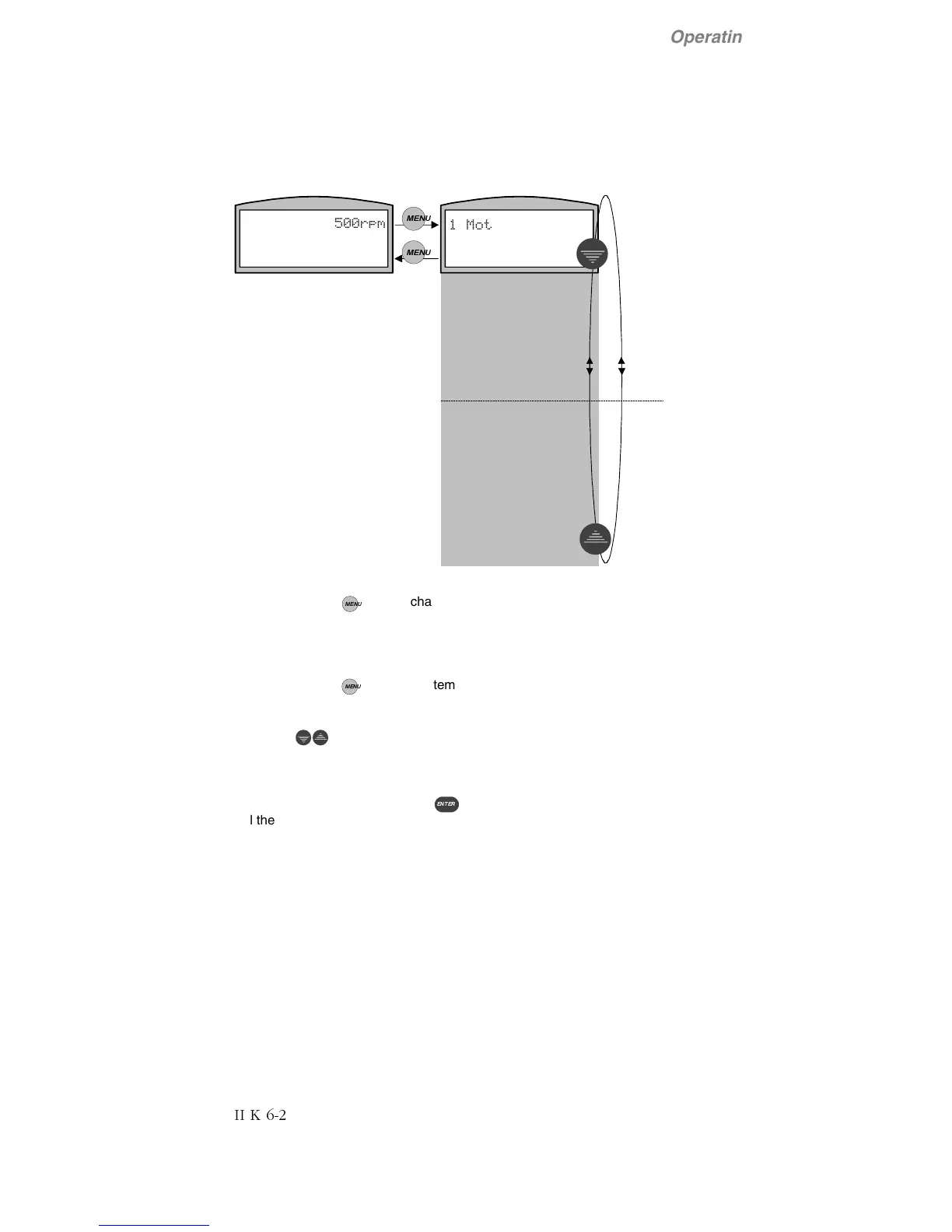II K 6-2
Operating Instructions
6.1 Panel
Panel mode: Menu selection
If OUTPUT is indicated in the status line of the panel
display, press the
0(18
key to change over to menu
selection. The menu selection mode allows you to
access the parameter groups as well as the functions
available.
After pressing the
0(18
key, menu item 1 Motor Set-
tings will always be displayed.
Using the
keys, the list shown above can be
scrolled endlessly.
To effectively select a specific menu item displayed,
confirm the selection by pressing
(17(5
. The display
will then switch to the menu item selected.
OUTP UT ME NU AUTO O FF HAND RE M LO C <RUN>
OUTPUT MEN U AUTO OFF HAND REM
LOC <RUN>
0(18
0(18
1500rpm
440V 368A 1500rpm
1 Motor Settings
2 Operation Mode
3 Armature
4 Field
5 Speed Controller
6 Input / Output
7 Maintenance
8 Fieldbus
9 MacroAdaptation
Set Typecode
Read Faultlogger
Factory Settings
Copy to Panel
Copy to Drive
Long/Short Par List
Panel Lock
LCD Contrast
Commissioning
Parameter groupsFunctions
2XWSXWGLVSOD\ 0HQXVHOHFWLRQ