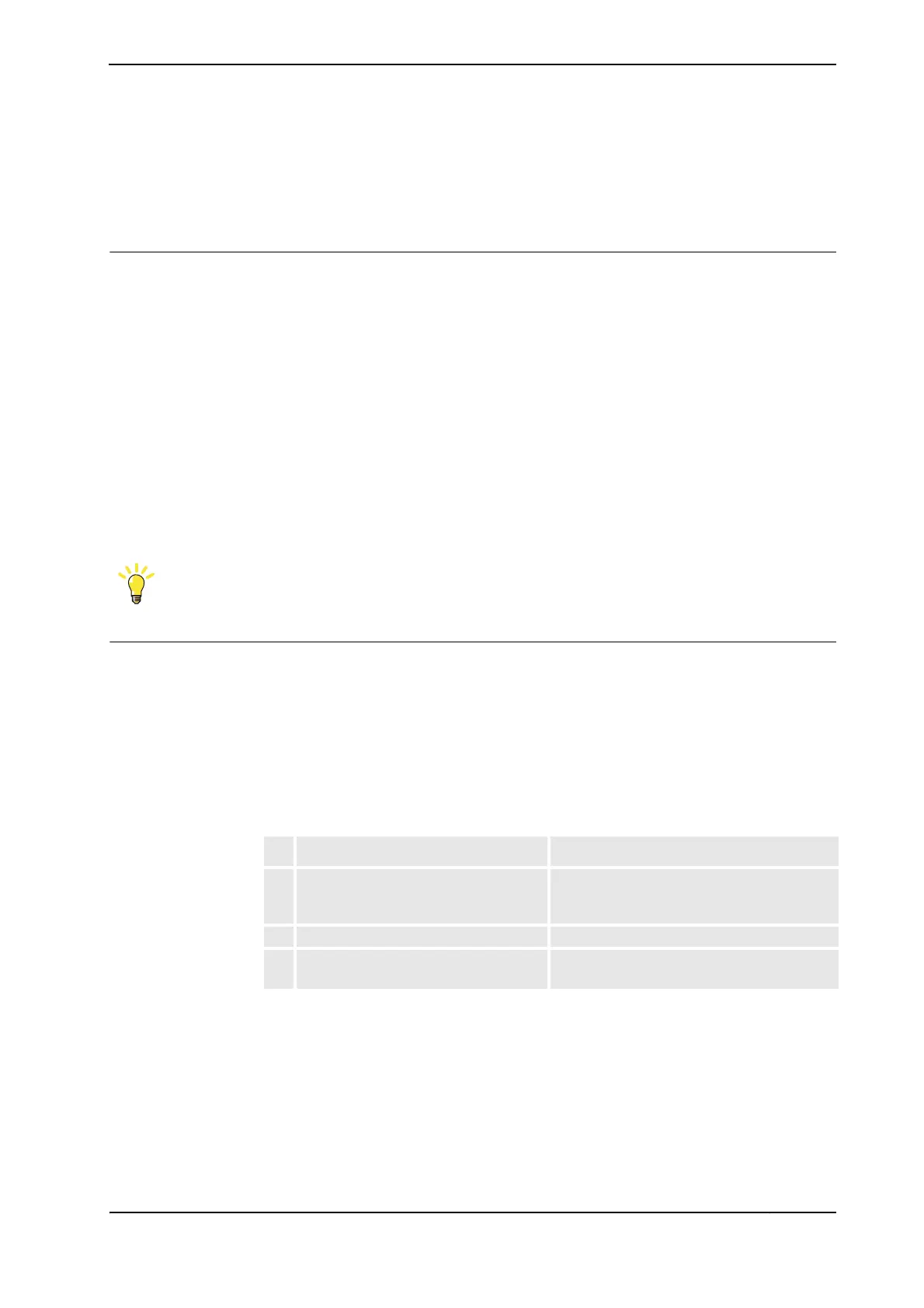8 Running a subset of a MultiMove system
8.1. How to continue with one or more drive units inactive.
993HAC021272-001 Revision: H
© Copyright 2004-2008 ABB. All rights reserved.
8 Running a subset of a MultiMove system
8.1. How to continue with one or more drive units inactive.
Overview
It is possible to disconnect a drive module and continue working, for example:
• if a drive module is required elsewhere due to failure or similar.
• for tuning purposes during commissioning, for instance programming one robot at a
time while the others are temporarily shut down.
Make sure the application allows work to continue without this drive module, by using the
procedure Continue with the Drive Module Disconnect function on page 99.
But if one of the following conditions are fulfilled then Continue with alternative
configuration on page 100.
• The first alternative fails.
• The limit switches are used on the robot.
• The drive module needs to be moved (e.g. for repair or installation in another cell).
TIP!
Sometimes it is necessary to change the program and / or configuration so that the application
will work with one less drive module.
Continue with the Drive Module Disconnect function
This procedure shows how to let the functional robots continue with their applications
without changing the configuration. This requires that the functional robots have no
dependencies to the disconnected robot, or additional axes connected to the same drive
module.
This is a brief description how to disconnect the drive module, for more detailed information
see Product manual - IRC5, section Connections - Connection of the Drive Moduled
Disconnect function.
Action Info/illustration
1. Make sure that the system parameter
Allow_Drive_Module_Disconnect
is set to true.
2. Switch to manual mode.
3. Make sure the controller is in Motors Off
state.
Continues on next page
