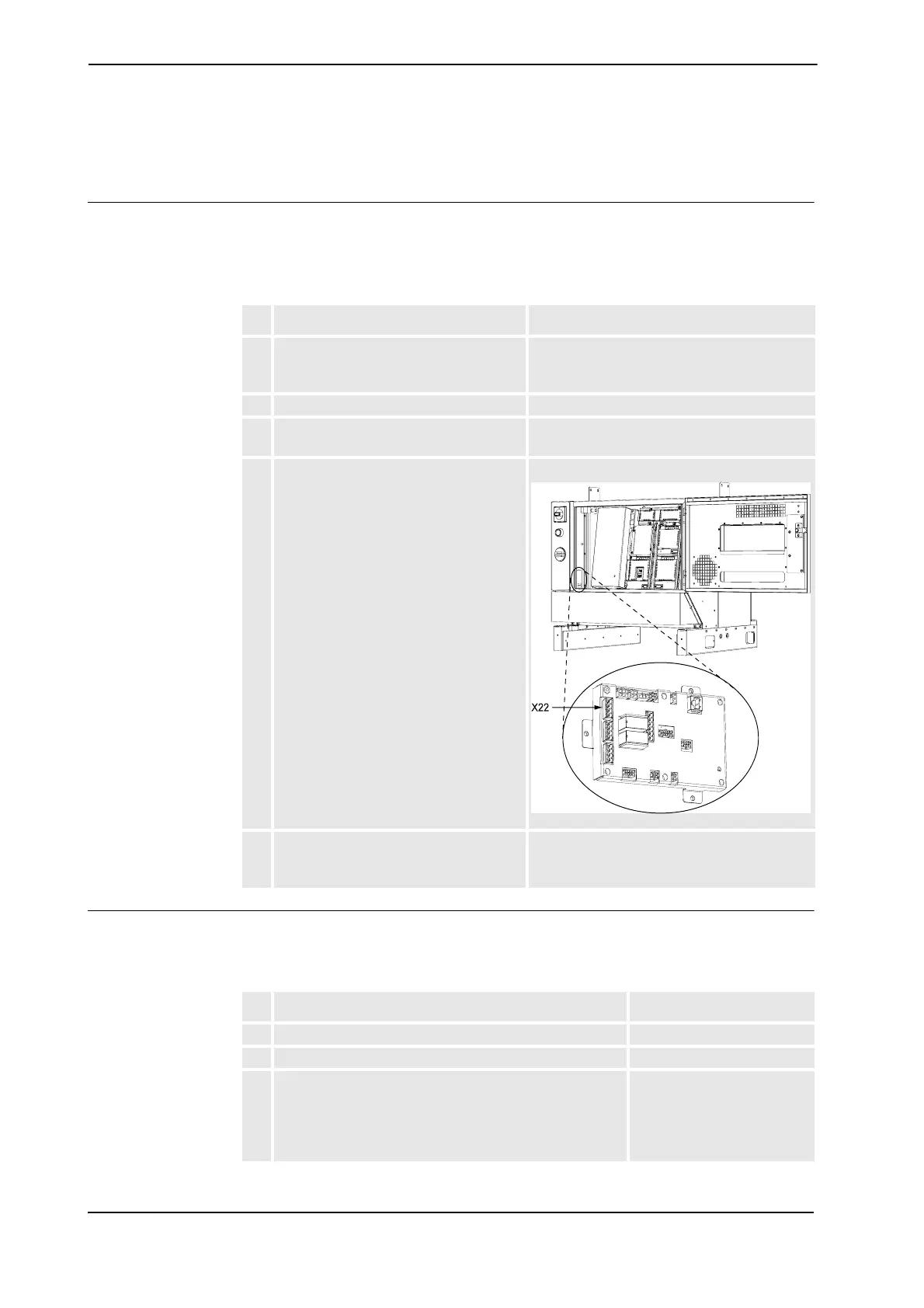8 Running a subset of a MultiMove system
8.2. Running a subset in the “Unsync Arc” examples
3HAC021272-001 Revision: H102
© Copyright 2004-2008 ABB. All rights reserved.
8.2. Running a subset in the “Unsync Arc” examples
Example with Drive Module Disconnect
In this example the configuration is according to “UnsyncArc”, and an error occurs on the
process equipment on robot 1. The function Drive Module Disconnect is configured and there
are no limit switches on the robots. Robot 2 should continue its work.
Example without Drive Module Disconnect
In this example limit switches are used on the robots. The configuration is according to
“UnsyncArc”, and an error occurs on robot 1. Robot 2 should continue its work.
Action Info/illustration
1. Make sure that the system parameter
Allow_Drive_Module_Disconnect
is set to true.
2. Switch to manual mode.
3. Make sure the controller is in Motors Off
state.
4. Remove the contact from X22 in drive
module 1.
xx0500001599
5. The system now acts as if robot 1does
not exist. It is now safe to continue
working with robot 2.
Action Info/illustration
1. Make an X-start.
2. Switch off the controller.
3. Remove the Ethernet connection of drive module 1 from
the robot communication card in the control module and
replace it with a jumper connector. Move the Ethernet
connection of drive module 2 from the Ethernet card to
the robot communication card.
See Ethernet connections on
page 19.
Continues on next page