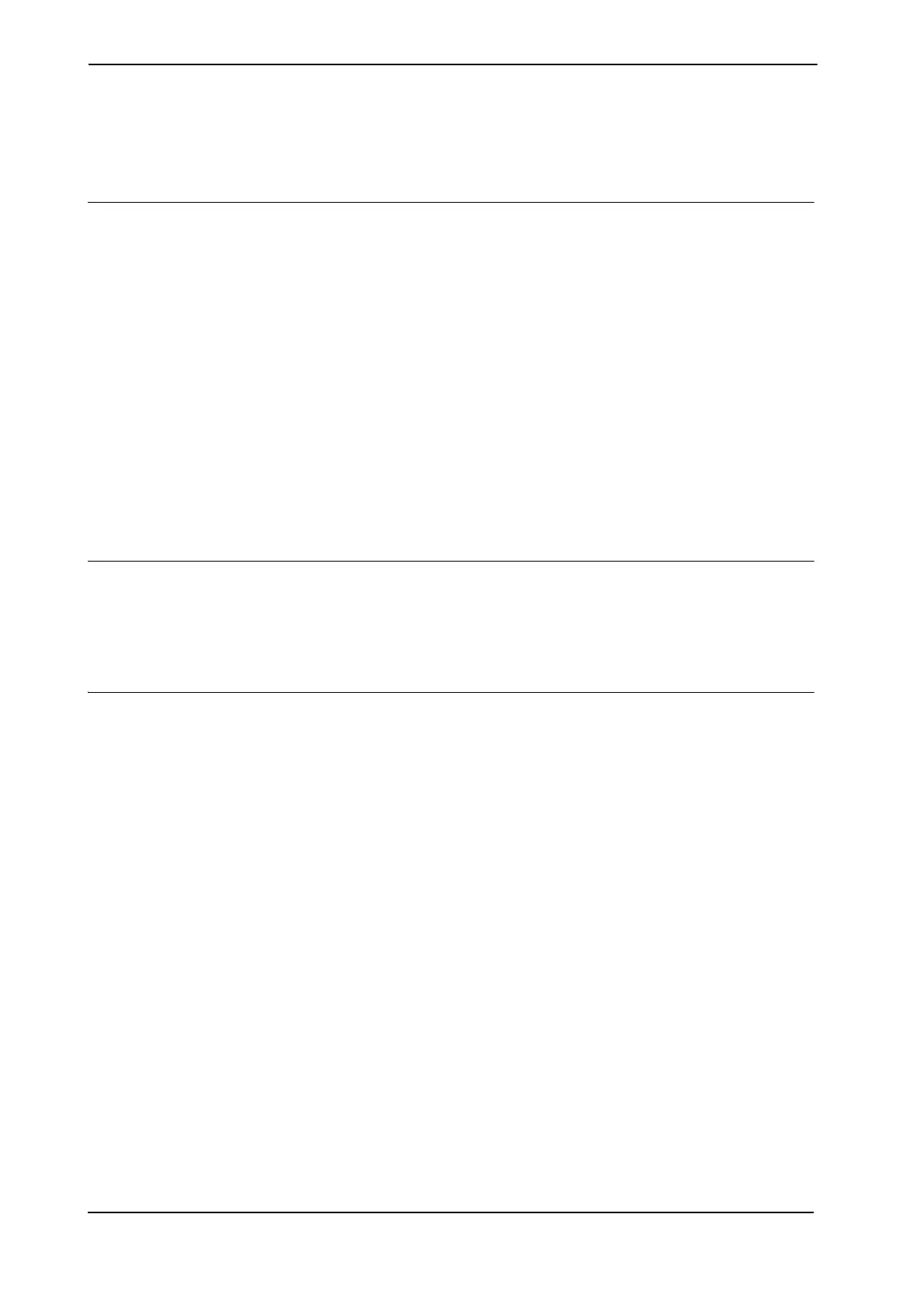6 Programming
6.7.2. Synchronization behavior
3HAC021272-001 Revision: H80
© Copyright 2004-2008 ABB. All rights reserved.
6.7.2. Synchronization behavior
Synchronization point
When one task program reaches a synchronization point, it will wait until all task programs
have reached the same synchronization point.
Synchronization points are:
• all
WaitSyncTask instructions
• all
SyncMoveOn instructions
• all
SyncMoveOff instructions
• all move instructions between
SyncMoveOn and SyncMoveOff
When one task program reaches a WaitSyncTask, SyncMoveOn or SyncMoveOff
instruction, it will wait until all task programs have reached the instruction with the same
syncident variable.
All move instructions between
SyncMoveOn and SyncMoveOff must use the argument ID.
When a task program reaches such a move instruction, it will wait until all task programs have
reached the move instruction with the
ID argument set to the same value.
Other instructions than movements
All synchronized task programs must execute the same number of move instructions between
the
SyncMoveOn and SyncMoveOff instructions. This does not affect functions or other
instructions than move instructions. It is possible to have any number of functions and
instructions that are not move instructions.
Example
In this example both task programs execute two move instructions, but one of the tasks
executes other instructions and functions.
Robot 2 will wait and not move to p21 until robot 1 starts to move towards p11.
Since
SyncMoveOff is a synchronization point, both tasks will wait for di1 to become 1
before executing
SyncMoveOff.
Part of T_ROB1 task program:
SyncMoveOn sync1, all_tasks;
time := CTime();
Write log, "Synchronization started "\NoNewLine;
Write log, time;
MoveL p11\ID:=10, v500, fine, tool1 \WObj:=wobj_stn1;
Set do1;
MoveC p12, p13\ID:=20, v500, fine, tool1 \WObj:=wobj_stn1;
WaitDI di1, 1;
SyncMoveOff sync2;
Continues on next page