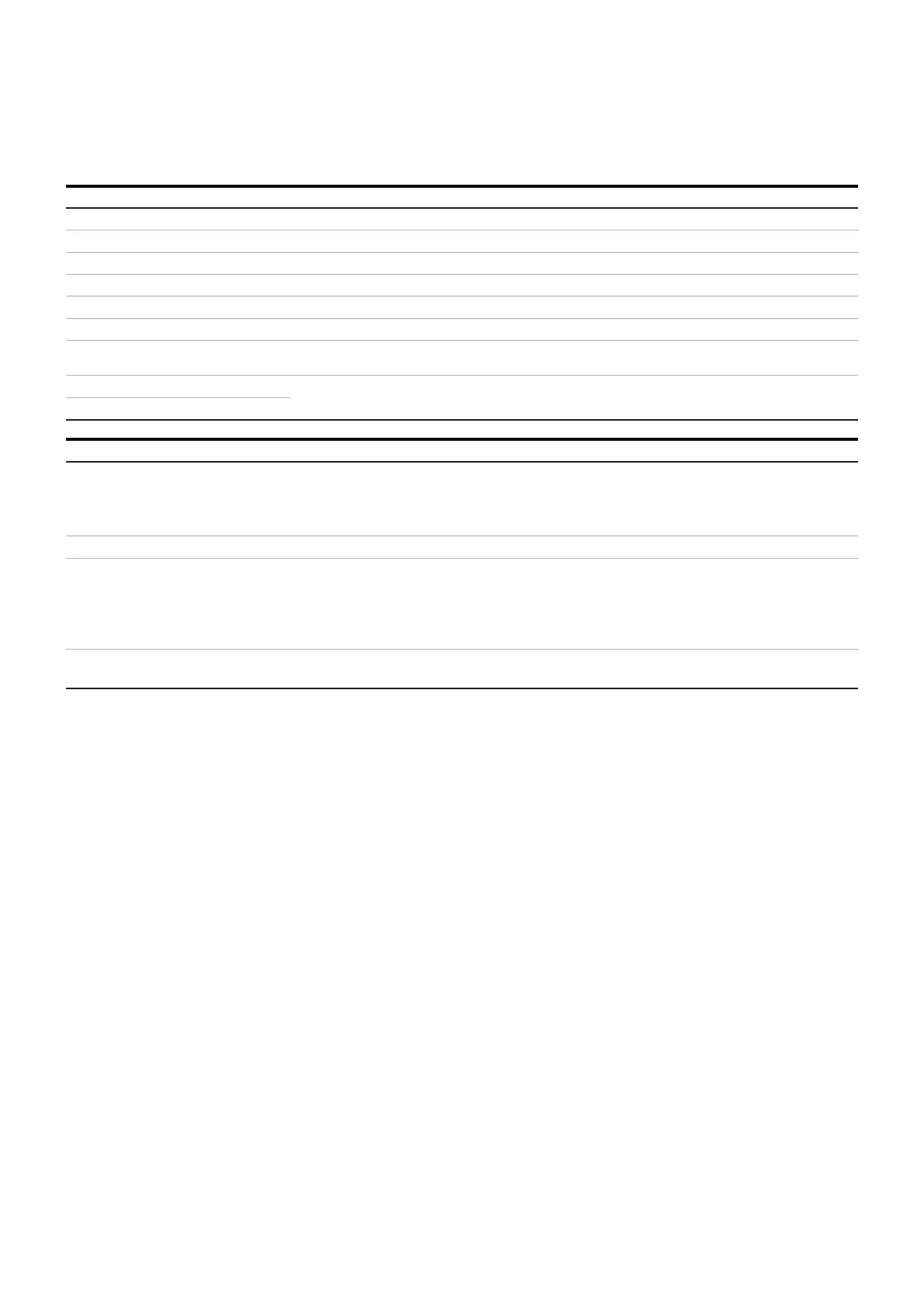98
FEM630 | ELECTROMAGNETIC FLOWMETER | OI/FEM630-EN REV. A
Menu / parameter Description
Diagnostics / ...Diagnosis Control / ...Diagnosis Coil*
Coil Diag On/Off Activate the coil diagnosis function.
Coil Resistor Display the coil resistance.
Coil Current Display the coil current.
Coil Inductance Display the coil inductance.
Coil Temperature Display the coil temperature within the sensor.
Coil Temperature Adj
Measurement of coil temperature must be set in accordance with the conditions on-site.
Temperature measured with a separate thermometer can be entered here.
Coil Temp. Min Alarm Min. and max. alarm for the sensor temperature (coil temperature)
Coil Temp. Max Alarm Can be used to monitor the temperature limit of the meter tube liner
Diagnostics / ...Diagnosis Control / ...Diagnosis Gas Bub.*
Coil Diag On/Off
Activate the ‘Gas Bubble Detection’ function.
Default setting: Off
Note
For additional information, see Extended diagnostic functions
Gas Bubble Value Displays current gas bubble value.
Start Adj Gas Bubble
The gas bubble detection function must be set in accordance with the conditions on-site.
Start the automatic adjustment of the gas bubble detection.
Note
Prior to starting, make sure that:
• There is no flow through the sensor (close valves, shut-off devices etc.).
• The flowmeter sensor must be completely filled with the liquid to be measured and free of gas bubbles.
Gas Bubble Threshold
Set the switching threshold. If the current value should exceed the defined switching threshold, a message will
appear on the display and an alarm will be triggered through the digital output, if appropriately configured.
8 ...Operation
...Parameter descriptions
*The menu is only available if the Expert Diagnosis function is activated. See also the ‘Device Setup\...Transmitter\...Feature Settings’ menu.