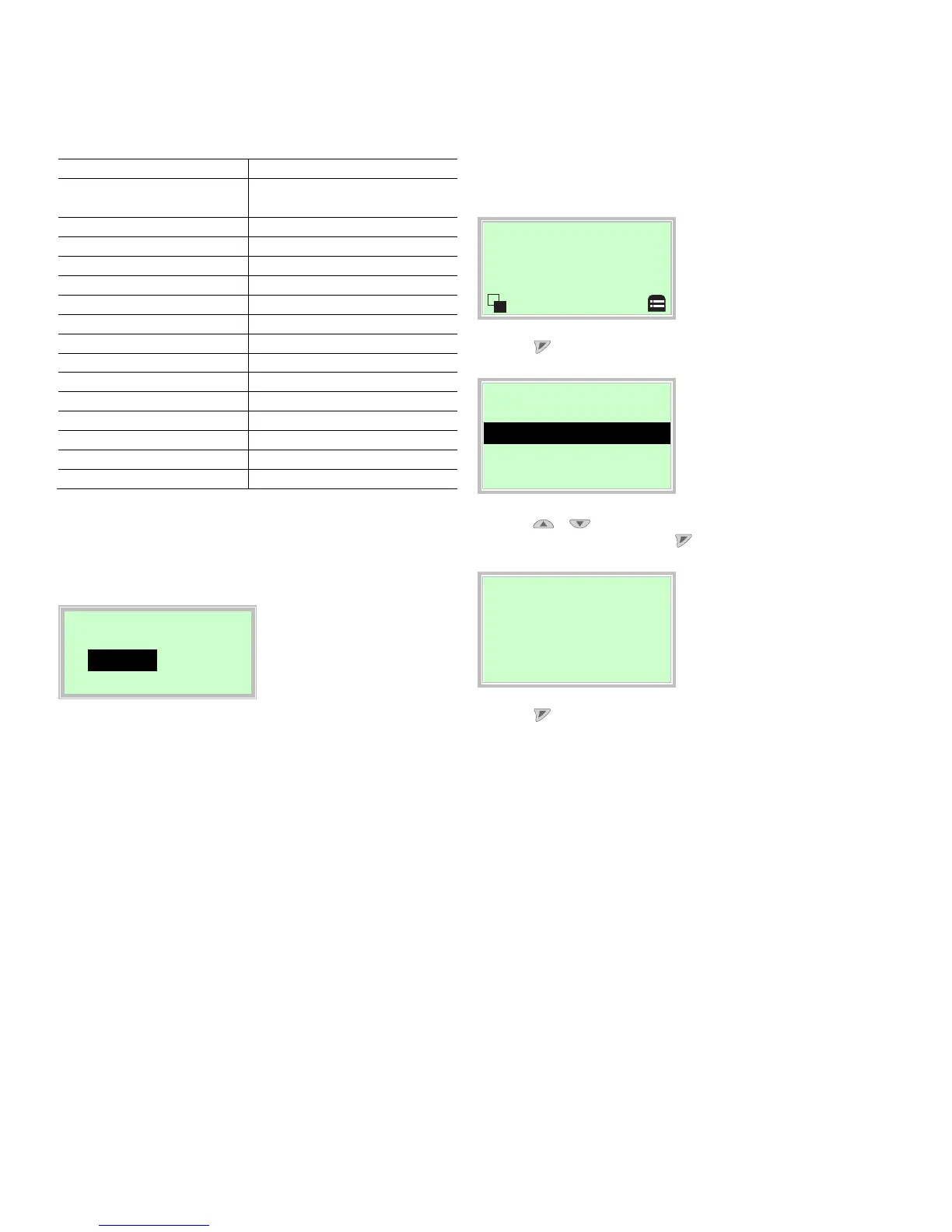34 OI/FEP610/FEH610-EN Rev. B | ProcessMaster FEP610, HygienicMaster FEH610
6.5 Factory settings
The device can be factory parameterized to customer
specifications upon request. If no customer information is
available, the device is delivered with factory settings.
Parameter Factory setting
Qv Max 1 Q
max
DN (see table in chapter
"Measuring range table" on page 37)
Sensor Tag None
TX Location TAG None
Unit Volumeflow Qv l/min
Unit Vol. Totalizer l (liter)
Pulses per Unit 1
Pulse Width 100 ms
Damping 1 s
Digital output 41 / 42 Impulse für Forward & Reverse
Digital output 51 / 52 Flow Direction
Current output 4-20mA FWD/REV
Curr.Out at Alarm High Alarm, 21.8 mA
Current at flowrate > 20.5 mA Off
Low Flow Cut Off 1 %
EPD Alarm Off
6.6 Switching on the power supply
— Switch on the power supply.
The LCD display shows the following display during the
startup process:
System Startup
Processing
The process display is displayed after the startup process.
6.7 Parameterization via the "Easy Setup" menu function
Settings for the most common parameters are summarized in
the "Easy Setup" menu. This menu provides the fastest way to
configure the device.
The following section describes parameterization via the "Easy
Setup" menu function.
Process Display
Q 0.00 l/s
∑+ 0000.00 m³
∑- 0000.00 m³
1. Use to switch to the configuration level.
ccess Level
Read Only
Standard
Back Select
2. Use / to select "Standard".
3. Confirm the selection with .
Enter Password
**********
RSTUVWXYZ 12345
Next OK
4. Use to confirm the password. A password is not
available as factory default; you can continue without
entering a password.