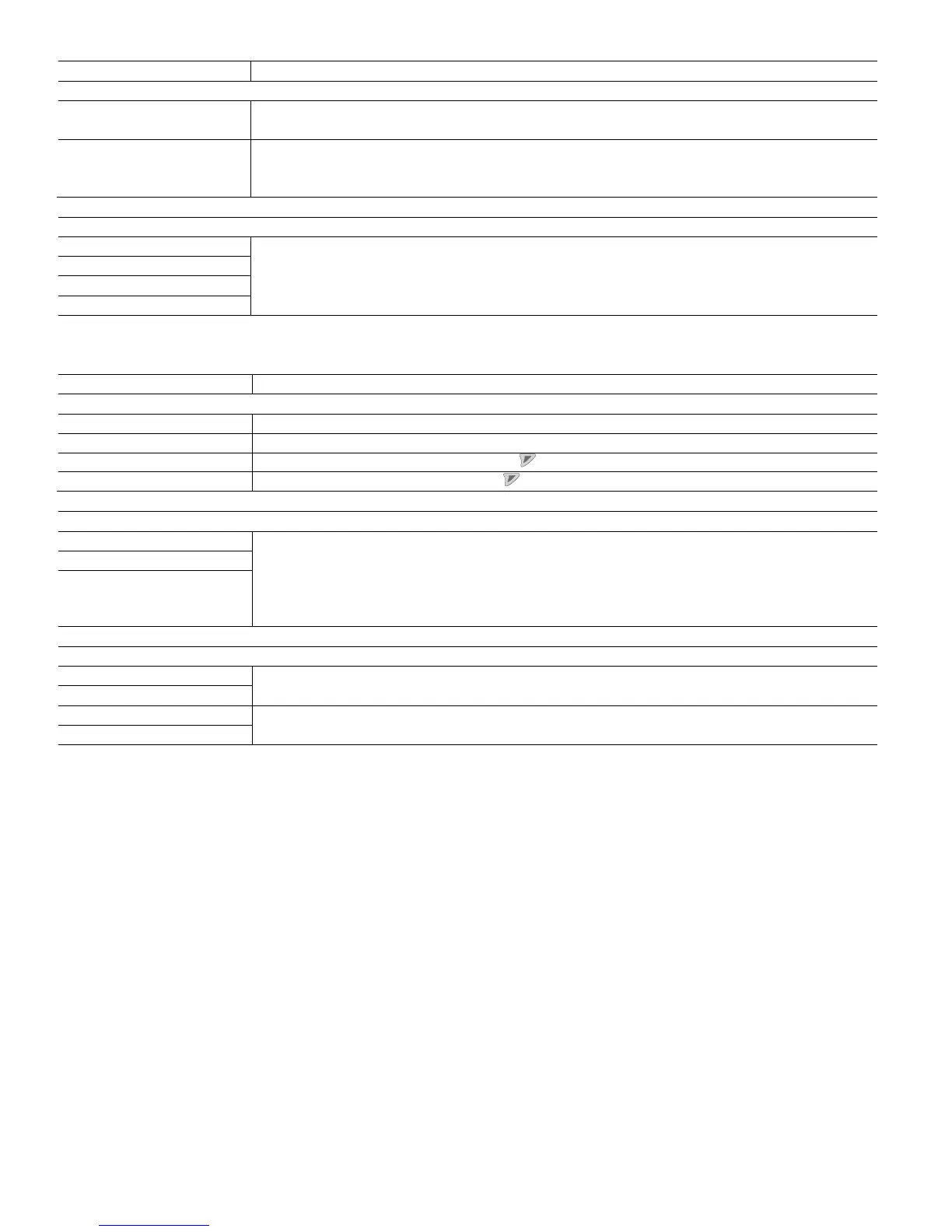60 OI/FEP610/FEH610-EN Rev. B | ProcessMaster FEP610, HygienicMaster FEH610
Menu / parameter Description
Input/Output / Dig.Out 51 / 52 / ...Setup Logic Output
Logic Output Action
Selection of binary output function.
See description "Input/Output / Dig.Out 41 / 42- / ...Setup Logic Output".
Active Mode Select switching properties for the binary output.
— Active High: Normally open.
— Active Low: Normally closed.
Input/Output / Dig.Out 51 / 52 / ...Alarm Config
General Alarm
Select error messages signaled via the binary output 51 / 52.
Only if the parameter "Logic Output Action" is set to Alarm Signal.
Default setting: Off.
Qv Volumeflow Max
Qv Volumeflow Min
EPD
7.5.7 Menu: Process Alarm
Menu / parameter Description
Process Alarm
Diagnostic history Shows the alarm history list.
Clear Alarm History Reset of the alarm history.
...Group Masking Selection of submenu "...Group Masking" using .
...Alarm Limits Selection of submenu "...Alarm Limits" using .
Process Alarm / ...Group Masking
Maintenance Required Alarm messages are divided into groups.
If masking is activated for a group (On), no alarm is issued.
For further information, see chapter "
Diagnosis / error messages" on page 64.
Function Check
Out Of Specification
Process Alarm / ...Alarm Limits
Qm Massflow Min Sets the minimum / maximum limit value (0 ... 110 %) for mass measurement. If the process value "Qm [unit]"
exceeds or falls below the limit value, an alarm is triggered.
Qm Massflow Max
Qv Volumeflow Min Sets the minimum / maximum limit value (0 ... 110 %) for volume measurement. If the process value "Qv [unit]"
exceeds or falls below the limit value, an alarm is triggered.
Qv Volumeflow Max