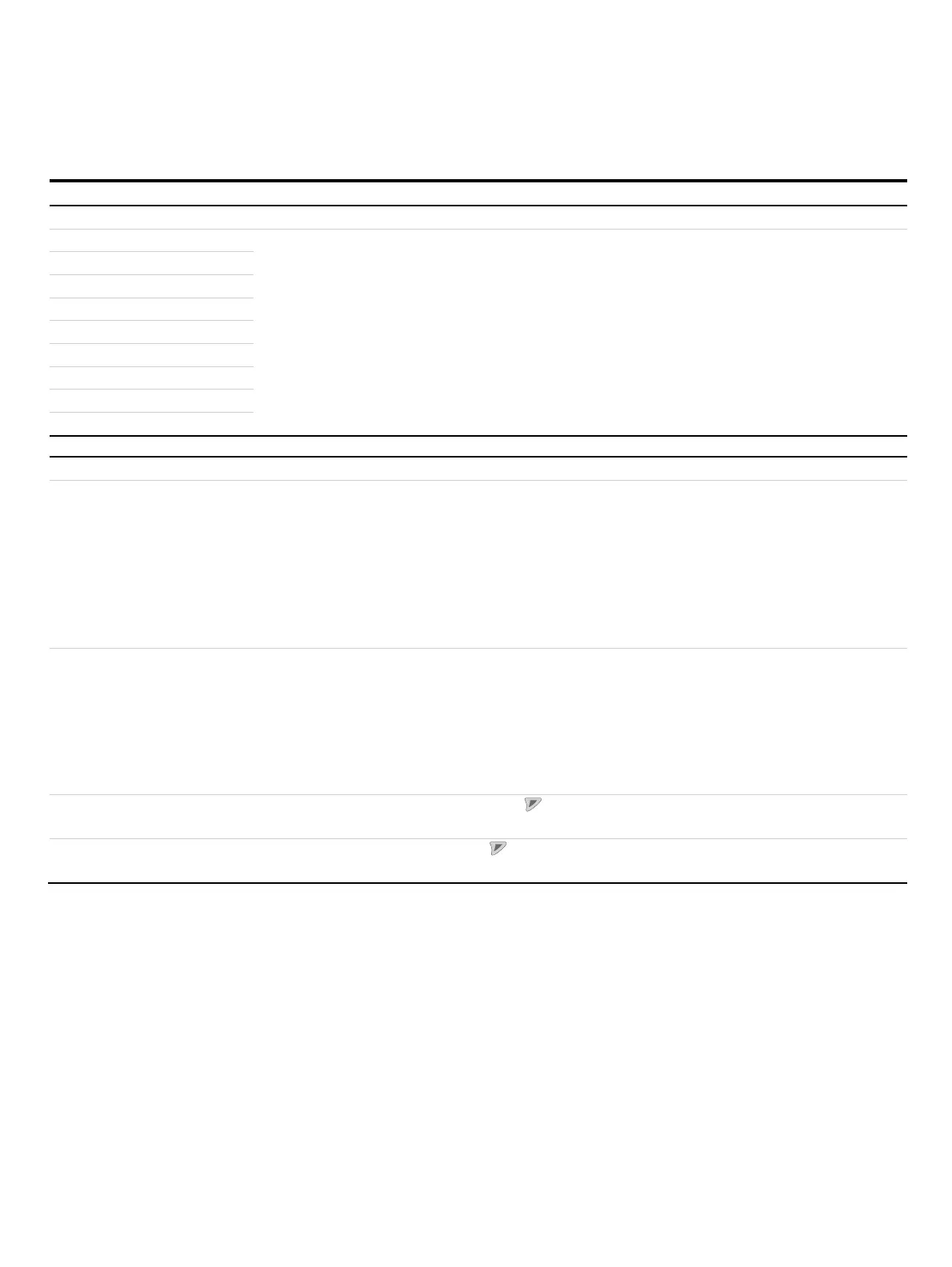FEP630, FEH630 ELECTROMAGNETIC FLOWMETER | OI/FEP630/FEH630-EN REV. D 91
Menu / parameter Description
Input/Output / ...Dig.Out 41/42 / ...Alarm Config
General Alarm Select error messages signaled via the binary output 41 / 42.
Only if the parameter ‘Logic Output Action’ is set to Alarm Signal.
Qv Volumeflow Max
Qv Volumeflow Min
EPD
TFE
Gas Bubble
Conductivity
Sensor Temperature
In house Temp
Input/Output / ...Dig.Out 51/52
Mode Selection of the operating mode for the digital output 51 / 52. The following operating mode ‘Follow DO 41/42, <90° Shift,
180° Shift‘ is only available if the digital output 51 / 52 has been configured as a pulse output.
• Off: Digital output deactivated.
• Logic: Digital output functions as binary output (for function see parameter ‘...Setup Logic Output’).
• Follow DO 41/42: The digital output 51 / 52 follows the pulses from the digital output 41 / 42. The function depends on
the setting of the parameter ‘Outp. Flow Direction’.
• 90° Shift: 90° phase-shifted output of the same pulses as for digital output 41 / 42.
• 180° Shift: 180° phase-shifted output of the same pulses as for digital output 41 / 42.
Outp. Flow Direction Selection of flow direction in which the pulse / frequency output issues the selected process value.
The parameter is only available if Follow DO 41/42 has been configured for digital output 51 / 52 in parameter ‘Mode’.
• No pulses are issued if ‘Forward & Reverse’ is selected. Only digital output 41 / 42 is active.
• When ‘Forward’ is selected, pulses for forward flow are issued at digital output 41 / 42 and pulses for reverse flow at
digital output 51 / 52 .
• When ‘Reverse’ is selected, pulses for forward flow are issued at digital output 41 / 42 and pulses for reverse flow at
digital output 51 / 52
...Setup Logic Output Selection of submenu ‘...Setup Logic Output’ using .
Only available if ‘ModeLogic’ has been selected.
...Alarm Config Selection of submenu ‘...Alarm Config’ using .
Only available if ‘ModeLogic’ has been selected.
