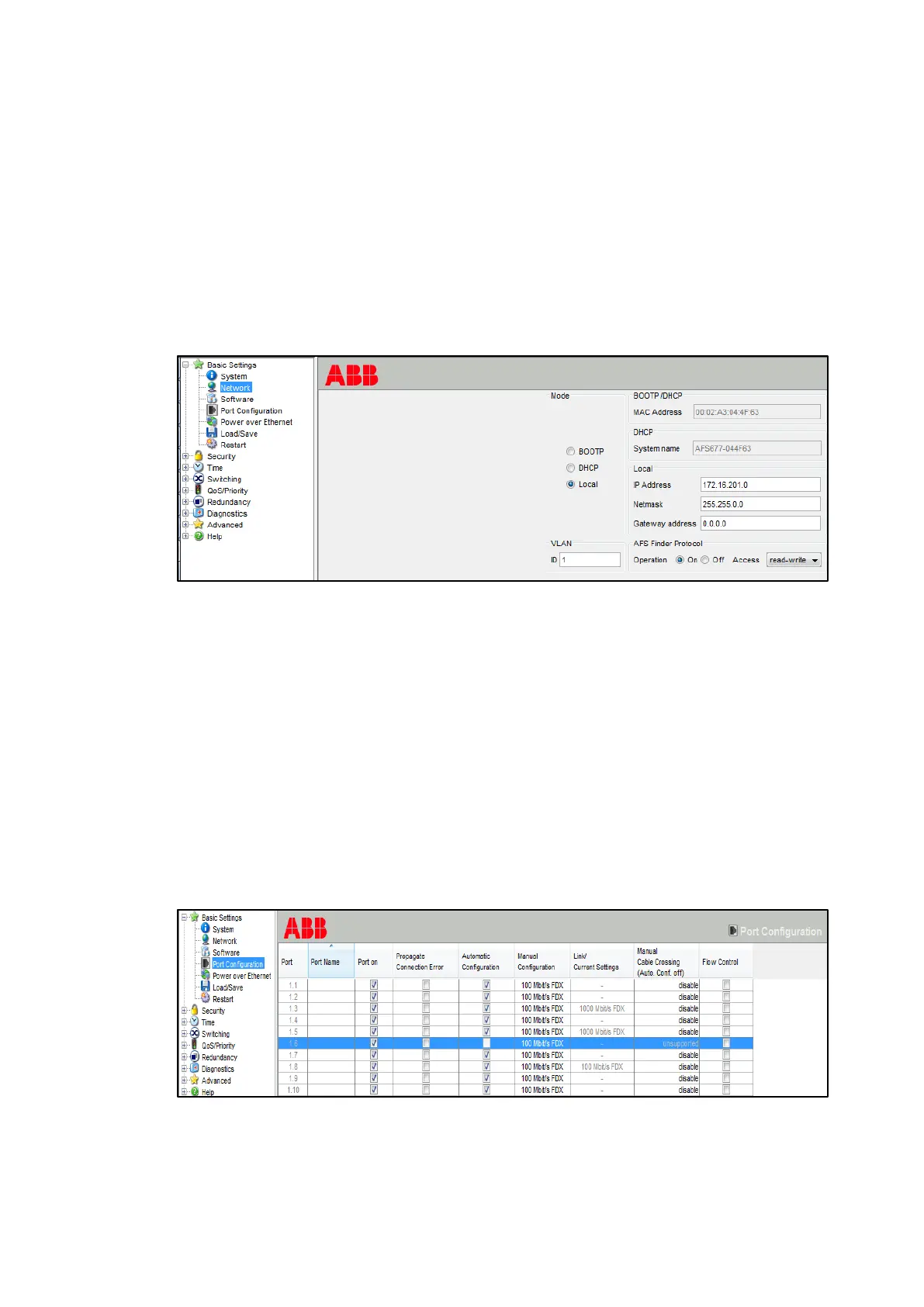ENGINEERING ETHE RNE T
1VLG5 00007 E 77
3.5.10.1 Basic Settings <Mandatory>
Basic Setting / Network
Mode/Local = enabled
VLAN / ID = 1
Local
– IP address = IP number
– Netmask = Netmask
AFS Finder Protocol / Operation = ON
Figure 100: Network parameters dialog
Basic Setting / Port configuration
Port on = enabled
Automatic Configuration
– Enabled, Gigabits ports and TX (RJ-45) ports to protection relay supporting
auto negotiation function
– Disabled, fiber optic ports
Manual Configuration = Fixed speed to protection relay should be set
Manual cable crossing = enabled on one ring port, when automatic configuration is disabled
Flow control = disabled
Figure 101: Port Configuration dialog
