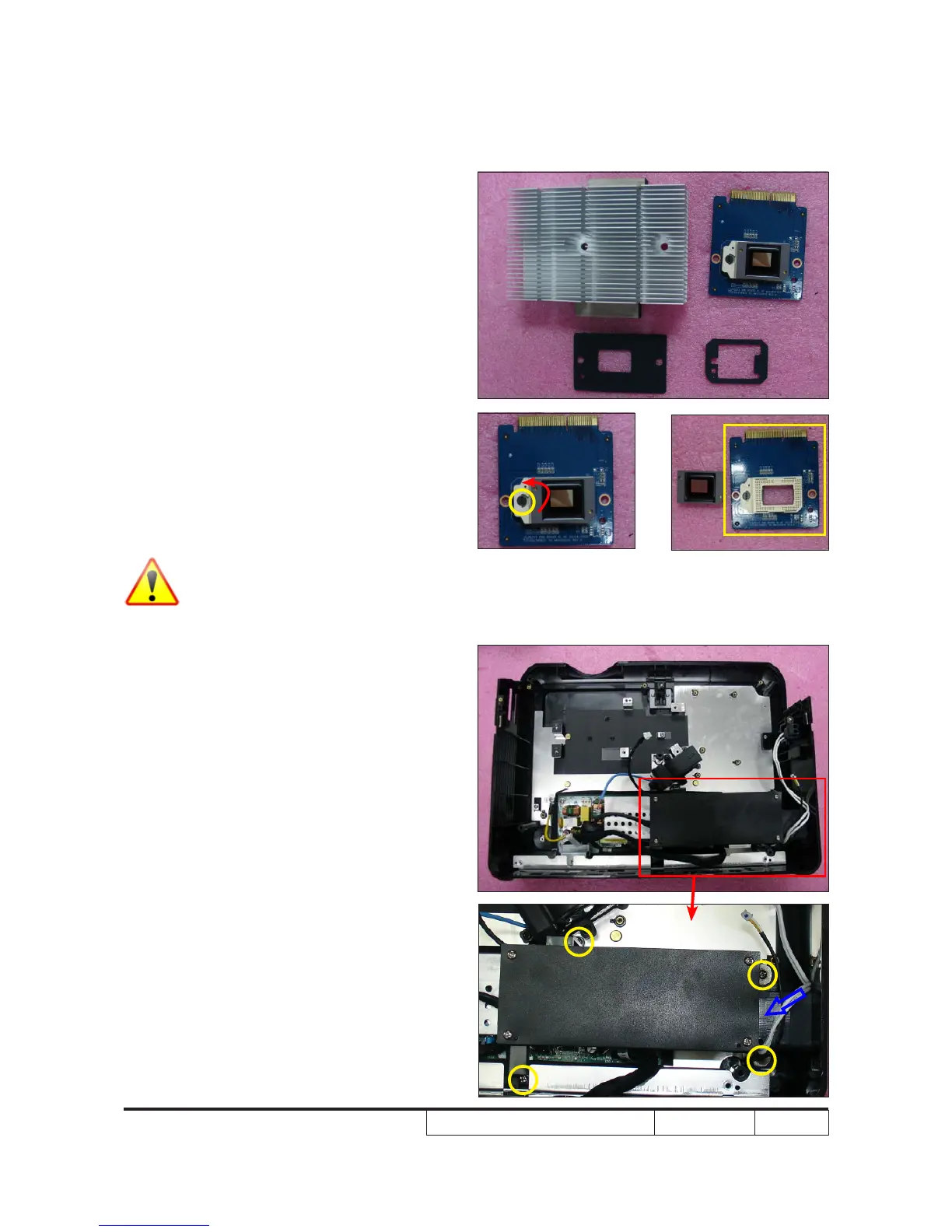P5271/P5290/P5390W/P5271i Condential
2-13
2-11 Disassemble Lamp
Driver Module and
Speaker
1. Unscrew 4 screws (as yellow circle) to
disassemble the Lamp Driver Module
and the Speaker (as blue arrow point).
NOTE: Circuit boards > 10 cm² has been highlighted with the yellow rectangle as
above image shows. Please detach the Circuit boards and follow local
regulations for disposal.
3. Disassemble the Heat Sink and DMD
Module.
4. Rotate the screw (as yellow circle)
180° counterclockwise to disassemble
the DMD Board and DMD Chip.
Note: - Avoid touching the DMD Chip when you
disassemble it.
- Pay attention to the xed position when
assembling the DMD Chip.