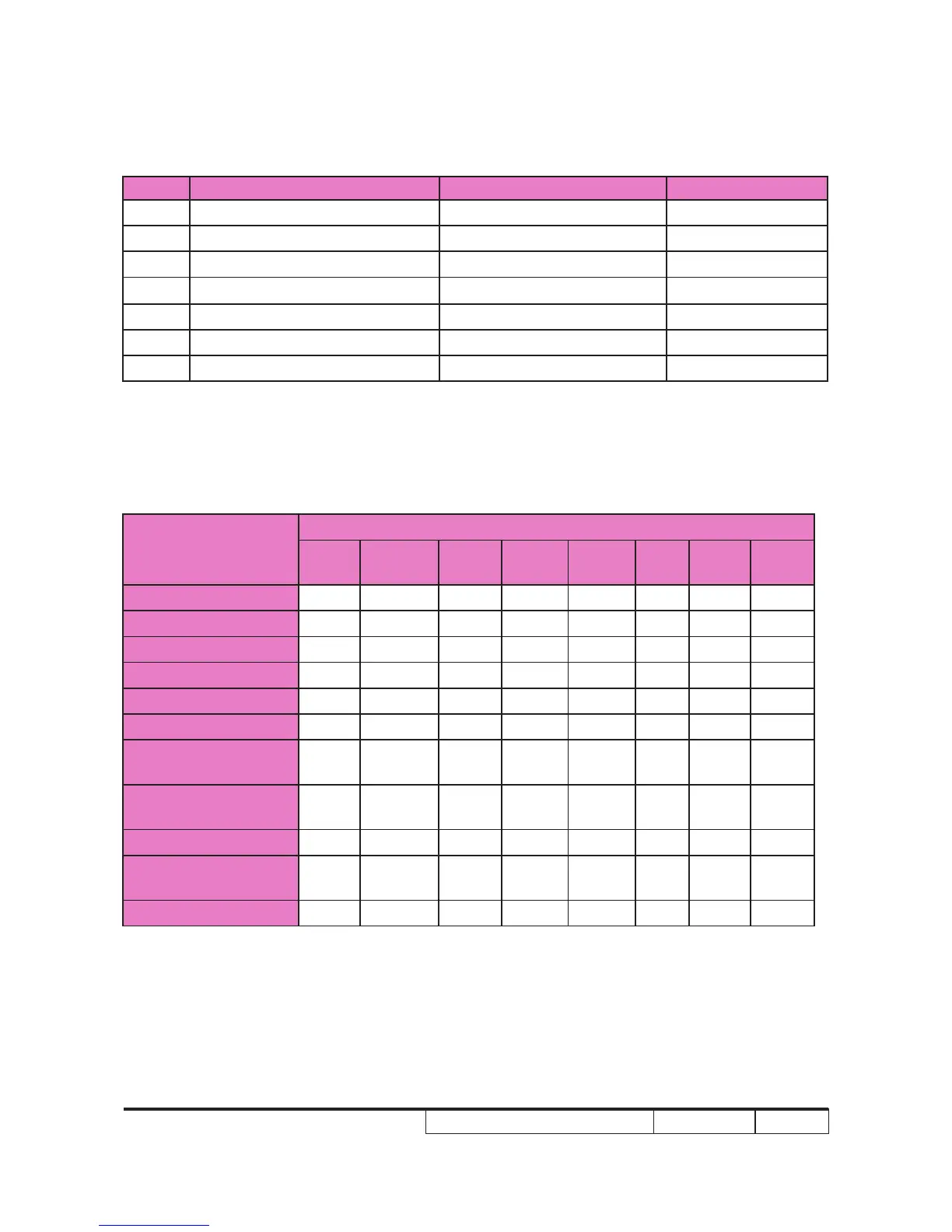P5271/P5290/P5390W/P5271i
Condential
4-3
Order Symptom Pattern Criteria
1 Bright pixel (dots) Gray 10 pattern A+B≤1
2 Dark pixel (dots) White pattern A+B ≤ 6
3 Bright blemish Gray 15 pattern A+B ≤ 10
4 Dark blemish Blue 60 pattern A+B ≤ 10
5 Bright dot on frame Gray 10 pattern ≤ 1
6 Unstable pixel White & Black pattern A+B ≤ 1
7 Adjacent dark pixel White & Black pattern A+B = 0
4-6 Test Inspection Procedure
Update
Change parts
Main
Board
Firmware
Color
Wheel
Lamp
Module
Engine
Module
EDID
Lamp
Driver
Lamp
Blower
Version Update v v v
Color Wheel Index v v
PC Calibration v v
Reset Lamp Hour v
OSD Reset v v
EDID v
Re-write Lamp
Hour Usage
v
Reset Default
Language
v v v
Rod adjustment v
Waveform Download
(for P5271/P5271i)
v
Restore Blower Speed v v v
Note: - If Color appears abnormal after changing Main Board Module, please do Color Wheel index
adjustment.
- After changing parts, check the information above table.
Defect specication table