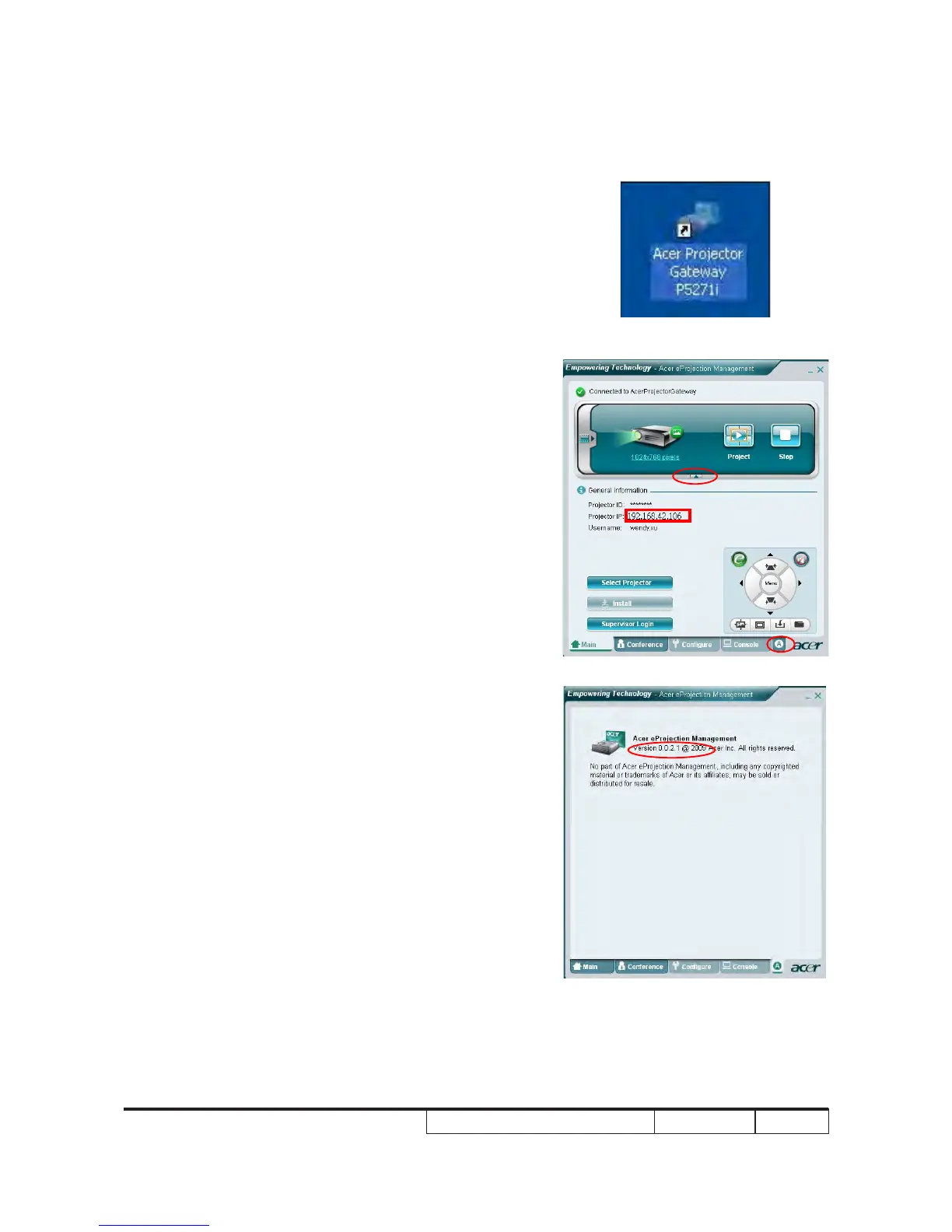P5271/P5290/P5390W/P5271i
Condential 5-12
5-2-3 Check FW Version
1. Double click “Acer Projector Gateway
P5271i” on the destop(setup the software,
please refer to 4-11-3).
2. - Click button as the right picture shows 1, it
will show Projector IP.
- Click button as the right picture shows 2.
3. The screen of PC will appear FW's Version.
1
2