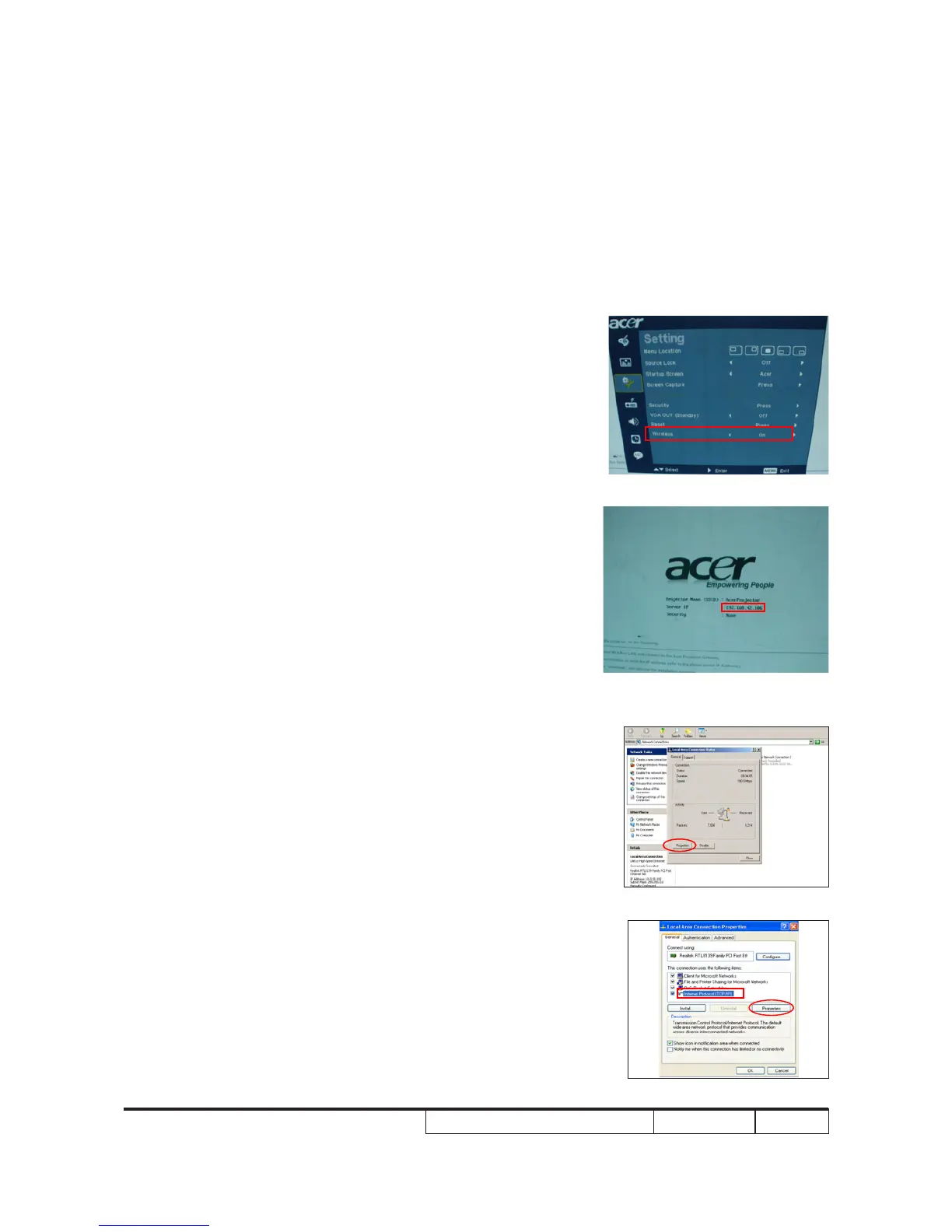P5271/P5290/P5390W/P5271i
Condential
4-11
4-11 Network Function Test
(Only for P5271i)
1. Pro�ector SettingPro�ector Setting
(1) Power on projector.
(2) Press “Menu” to get into OSD Mode.
(3) Select “Setting ->Wireless”, choose “On”
(4) Record projector IP address through projected
image (Record IP address: 192.168.42.106).
(5) Connect projector with PC by LAN cable (please
refer to 4-2).
2. (1)
2. PC Setting
(1). Double click the "Local area connection".
- Click "Properties".
(2). Select "Internet protocol (TCP/IP)".
- Click "Properties".
2. (2)