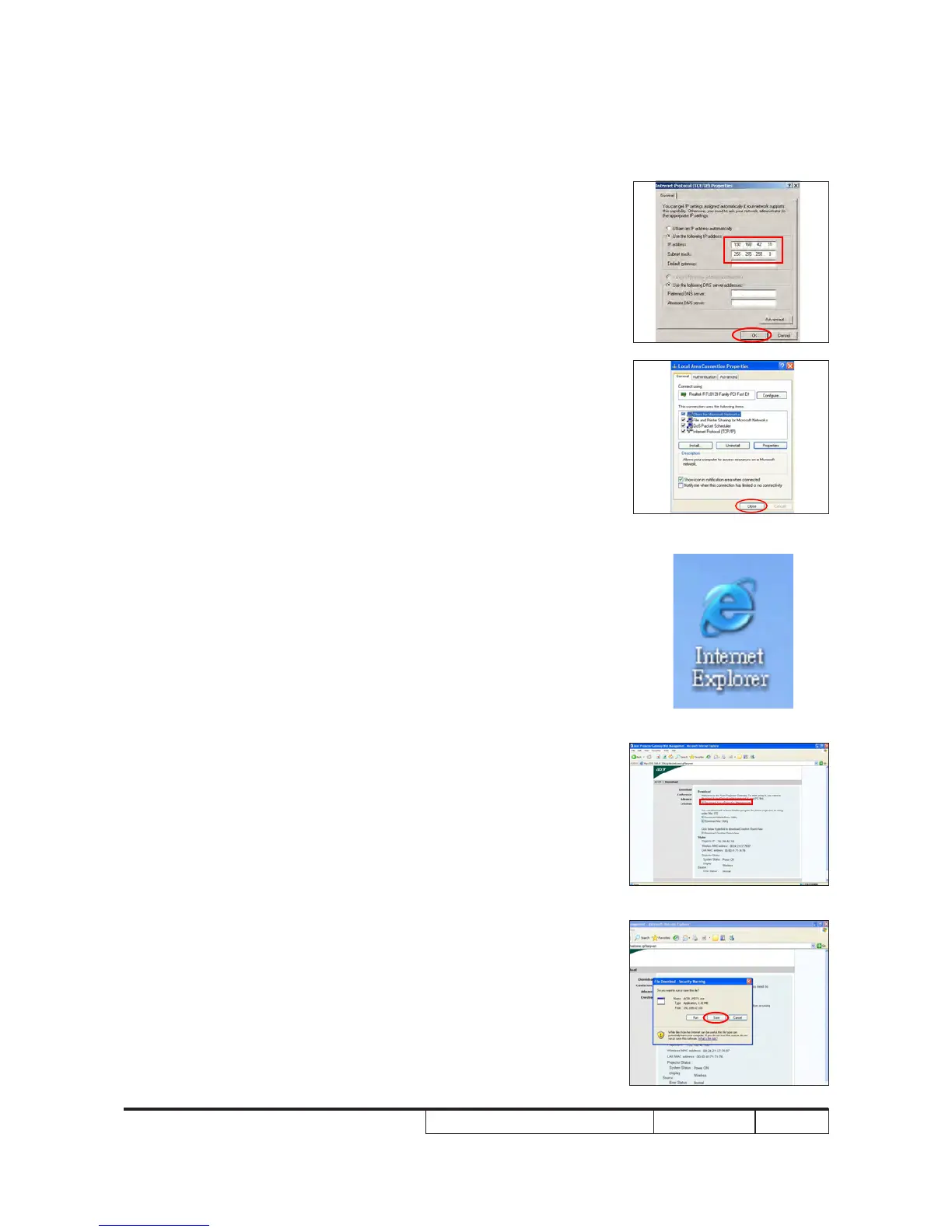P5271/P5290/P5390W/P5271i
Condential
4-12
(3). Modify the IP address to 192.168.42.11
Modify Subnet mask to 255.255.255.0(as
red square).
Note: The HOST ID (192.168.42.XXX) of PC
IP address must be different from the
projector IP address recorded down
in 4-11-1.
- Click "OK".
(4). Click "Close" to exit the setting screen.
3. Test ProcedureTest Procedure
(1). Execute "Internet Explorer".
(2). Visit the IP address:http://
192.168.42.106,then click "Download Acer
eProjection Management".
(3) Click "Save".
2. (3)
2. (4)
3. (1)
3. (2)
3. (3)