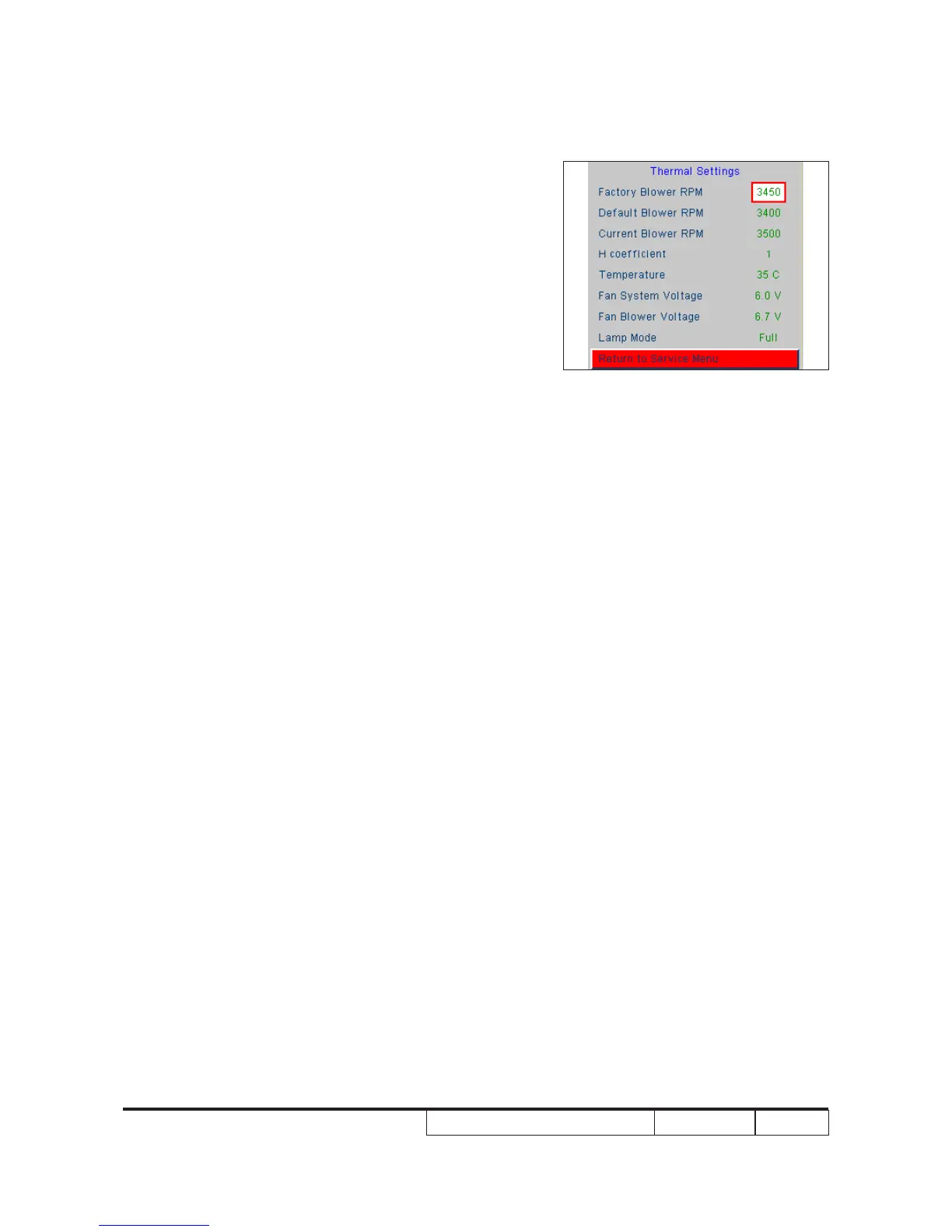P5271/P5290/P5390W/P5271i
Condential 5-9
- Get into the service mode.
- Select "Thermal Settings" to check that the
Blower Speed has been restored.
(To get into service mode, please press
"Power", "Left", "Left" and "Menu" buttons
sequentially.)
- The procedure is completed.
Note: - This step must be executed after
changing FW, Main Board or Lamp
Blower.