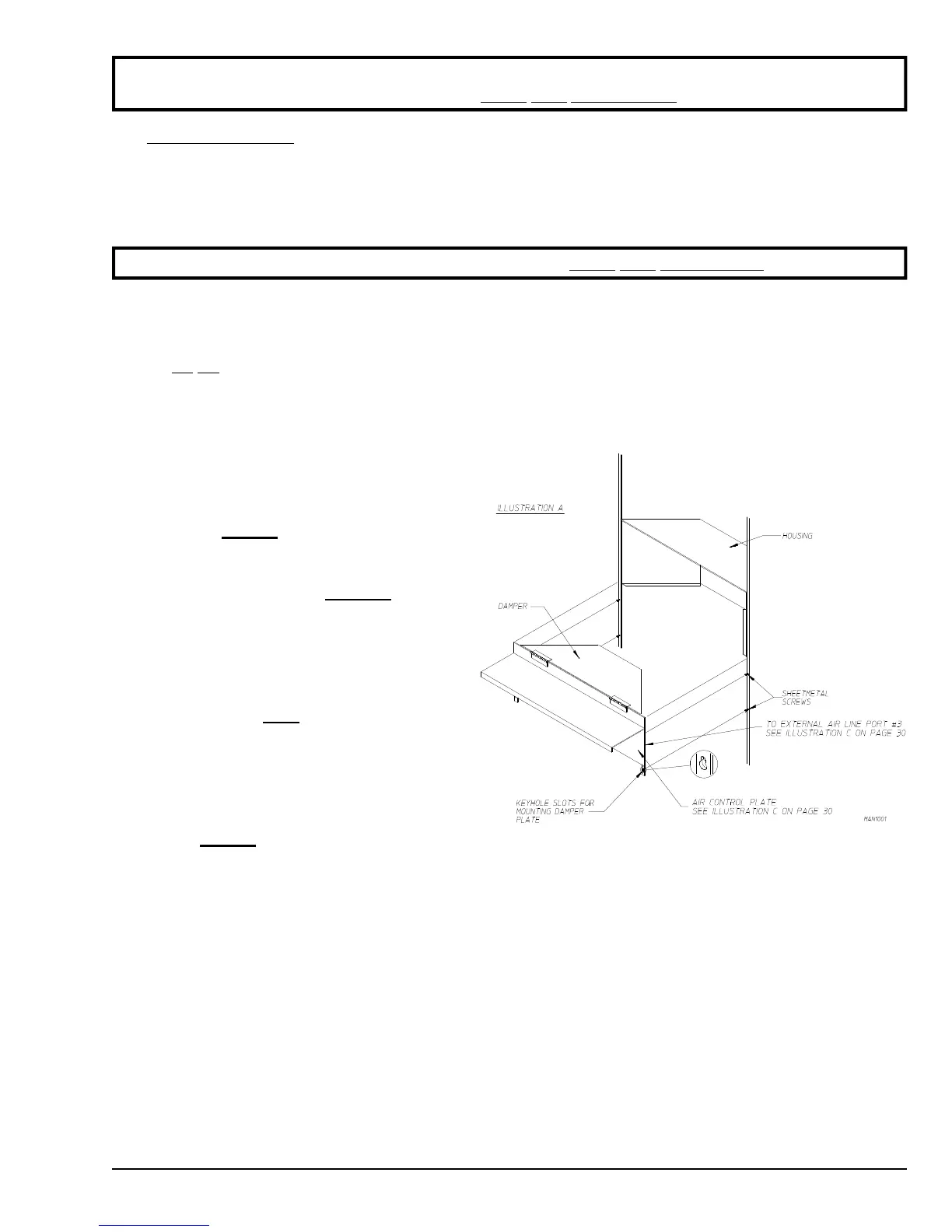112144-46 www.adclaundry.com 31
IMPORTANT: Failure to comply with the requirements stipulated in this manual can result in
component failure, which will VOID THE WARRANTY.
1. Steam Coil PH Level
The normal PH level for copper type steam coils must be maintained between a value of 8.5 to 9.5. For steel
type steam coils the PH level must be maintained between a value of 9.5 to 10.5. These limits are set to limit
the acid attack of the steam coils.
IMPORTANT: Coil failure due to improper PH level will VOID THE WARRANTY.
a. Instructions for Steam Damper/Piston and Steam Coil Installation (for Steam Models Only)
For shipping purposes, the steam damper/piston assemblies (two [2] each) and steam coils (two [2] each)
are not assembled to the dryer and must be installed at the time of dryer installation. The steam damper/
piston assemblies are independently packaged and are shipped in the rear section of the dryer. The steam
coils are shipped in a separate container (one [1] box/crate which includes both coils) included with the
dryer but not in the dryer.
1) Prior to installing steam damper plate,
locate air supply Port No. 3 on the
solenoid valve (refer to Illustration C
on page 32).
2) Install steam damper as shown in
Illustration A on this page.
3) Make sure the steam damper rests on
the side flanges of the housing and is
free to move up and down.
4) Tighten ALL four (4) sheet metal
screws to secure steam damper plate
to the dryer.
5) Locate the steam coil slides on side of
housing as shown in Illustration B on
page 32.
6) Slide steam coils down from top, making sure the rear flanges of the steam coil are behind coil slides
and the steam coil rests on the damper plate.
7) Piping on coil should be located on right hand side when facing the rear of the dryer.