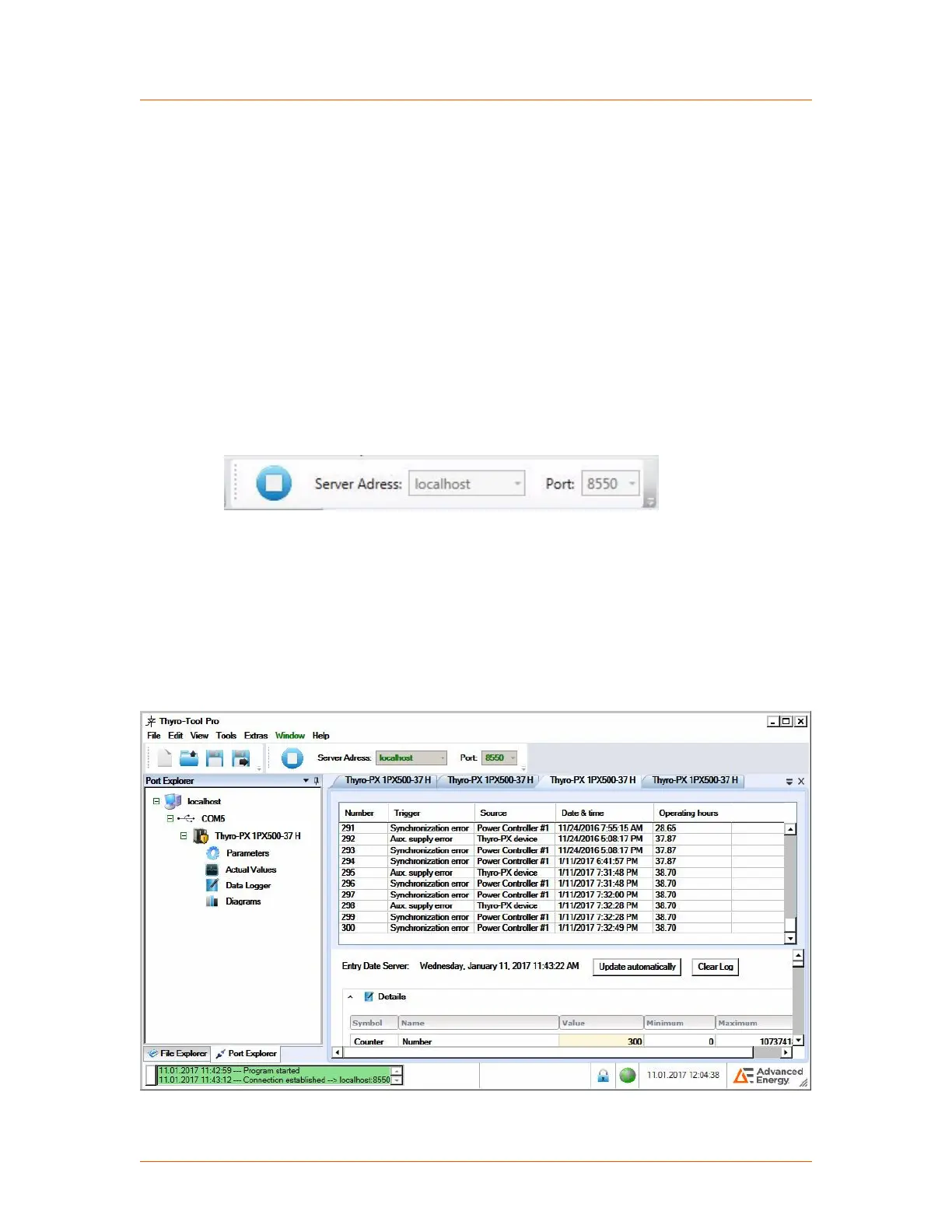☞ Important
Do not start a USB connection while the controller is controlling a critical
process. A short output interruption might occur.
A complete software manual will be available in the DOWNLOADS section of the
Thyro-PX website: http://www.advanced-energy.com/en/THYRO_PX.html.
Using the Software
INSTALLATION
To install the Thyro-Tool Pro software, double-click the .exe file provided by AE.
During installation, a server (Windows
®
service: ThyroWindowsService) and client
are installed. The server and client start in parallel when the software is started.
Figure 4‑8. Connection to local installed server
The left side of the window offers a file explorer for opening files and directly
connected devices. On the right side, tabs are shown for each subsection that has
been selected by double-clicking it. You can switch between the open windows by:
• Double-clicking the file explorer
• Clicking the appropriate tab
• Selecting the desired option from a drop-down menu (overview with icons)
Figure 4‑9. Several open tabs
Advanced Energy
®
Thyro-PX
®
Power Controller
57010148-00G Communication Controls 4‑14
