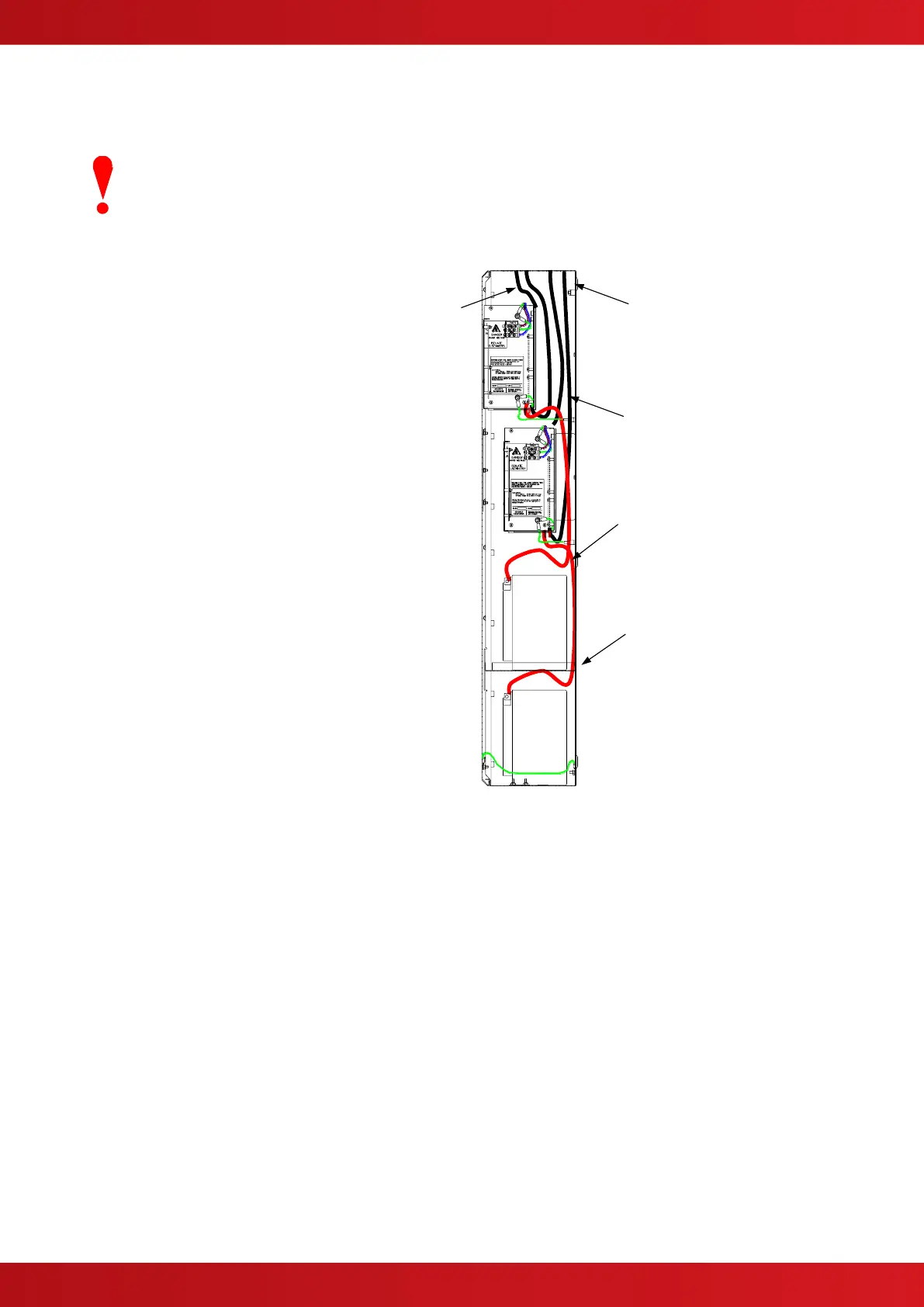It is recommended that the routing
arrangement shown in the diagram
opposite be employed.
Segregate the low voltage wiring
(Loop Circuit, Sounder Circuits,
RS485 and AUX Supply) from the
AC Mains Wiring.
Segregate any wiring connected to
the relay contacts.
Eyelets are provided in the rear of
the back box to enable the cables to
be securely fastened using tie-
wraps.
Sounders and AUX wiring should be
routed behind the chassis assembly
and tie-wrapped to the back box.
Cable screens / shields should be
connected to the back box using Bus
Bars provided near the knockout
holes.
Refer to Appendix 2 –
Recommended Fire Rated Cables
for further information on cable types
to be used.
Refer to specific sections on how to
install AC Mains input and loop,
sounder, relay and AUX outputs
circuits.
