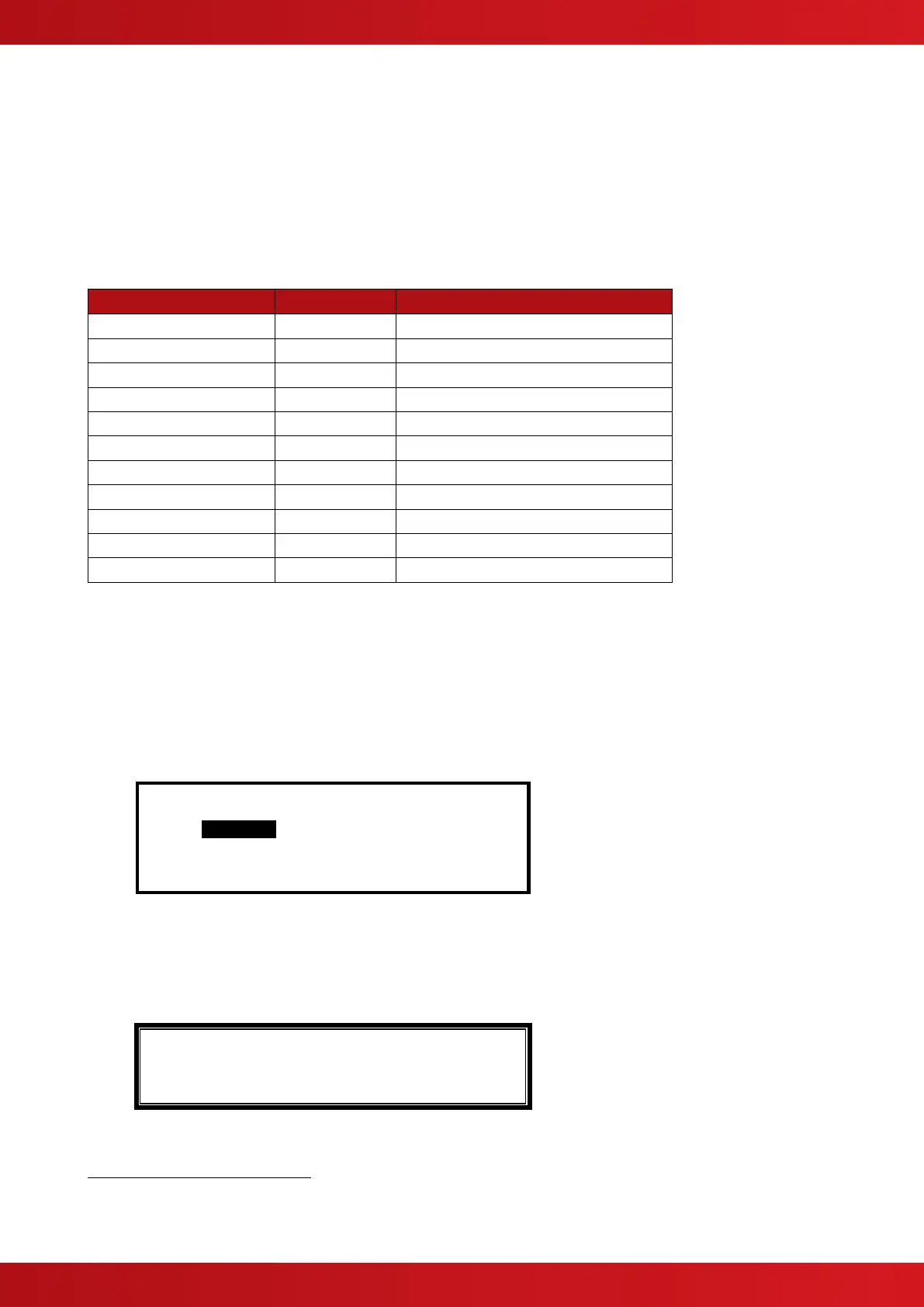Press the buttons to scroll through the list of zones.
Press the buttons to select the fields for a particular zone.
Press the ✔ button to select a particular field option to change its setting.
3.3.10.1 Default Output Settings
On initial installation, or after clearing the configuration memory, all outputs are assigned to specific Output
Groups and will turn on immediately a single fire alarm occurs in any zone (any fault condition for the fault
relay). The default assignments are as follows:
Any fire in any zone – no delay
Any fire in any zone – no delay
Any fire in any zone – no delay
Any fire in any zone – no delay
Any fault in any zone – no delay
Any fire in any zone – no delay
On-board Open Collectors
12
Any fire in any zone – no delay
Any fault in any zone – no delay
Any fire in any zone – no delay
Any fire in any zone – no delay
Any fire in any zone – no delay
3.3.10.2 Cause
Each Output Group can be programmed to respond in a unique way to events from each individual zone. An
input event may be a fire alarm condition or it may be a fault, disablement or other condition. A combination of
criteria may also be applied to each zone.
The Cause field determines what type of input event (or a combination of input events) will generate an output
response for the selected input zone.
To inspect or change the Cause, press the button to highlight the cause option. For example:
[Output Group 1] [ 3.9% Mem used]
ZONE CAUSE STYLE=Delay->MODE Wait
1 ANY FIRE 00 - On
2 ANY FIRE+ 00 - On
3 ANY FIRE 00 - On
4 ANY FIRE 00 - On
Press the ✔ button to change the setting and a pop-up window will appear showing the options available. For
example:
[FIRE ] [D/K FIRE] [ALARM][PRE-ALARM]
✔ - - -
[FAULT] [I/P DISABLE][TEST ][ CONTROL ]
- - - -
Mx-4400V & Mx-4800V Only
This Output is used for routing if the non-monitored routing option is selected.
This Output is available on the optional Routing Interface Peripheral Card.
www.acornfiresecurity.com
www.acornfiresecurity.com